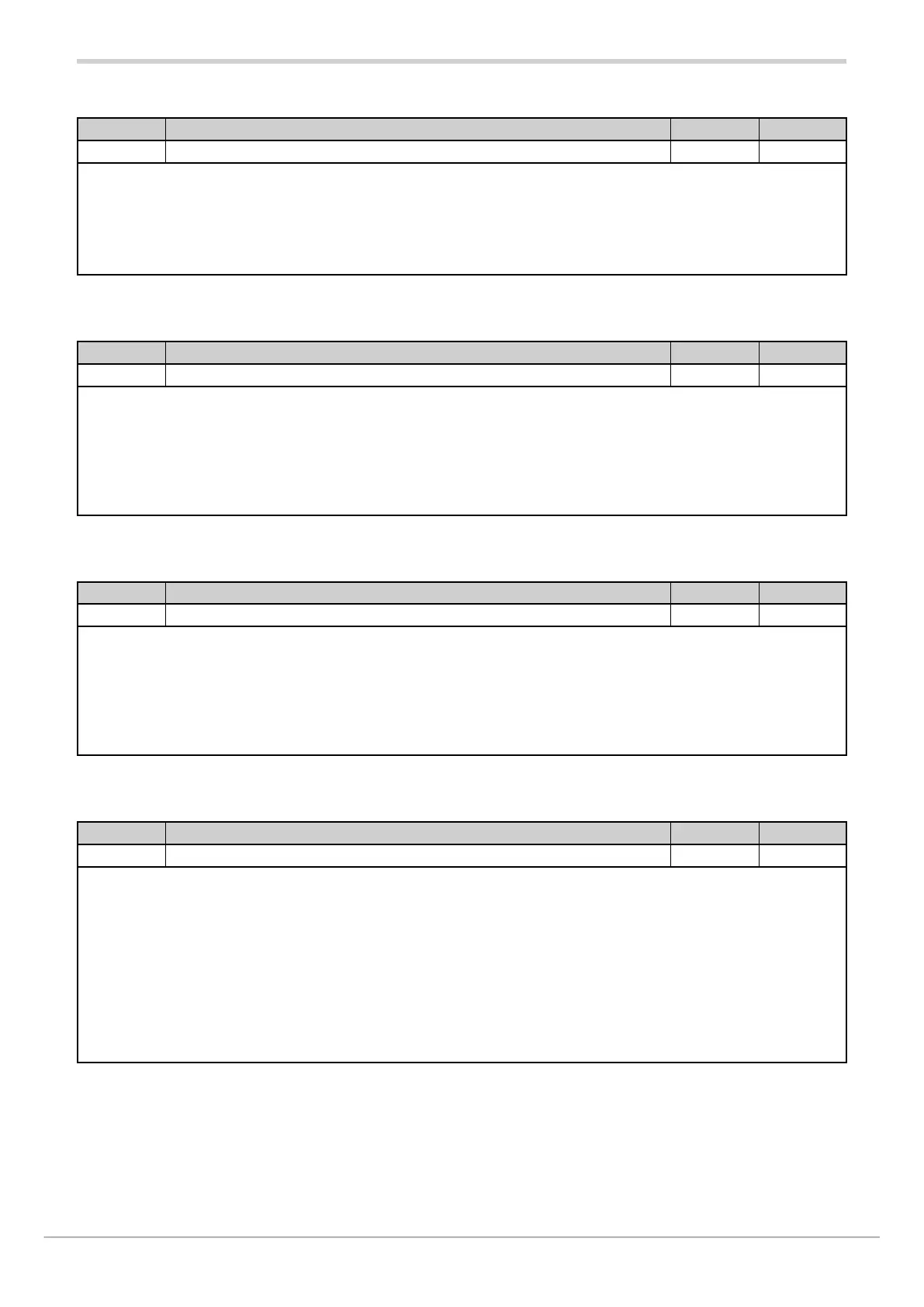80209C_MHW_850-1650-1850_02-2020_ENG_pag. 74
4.7.6. WAIT.S - Option to start execution of program
Acronym Scrolling message Submenu Attributes
WAIT.S PR.OPT.1 (or PR.OPT.2… PR.OPT.16) DEF OF START EXEC PROGRAM PR.OPT R W
The parameter enables or disables the automatic execution of the time base reset the program after a switching STOP /
START.
Unit of measurement: -
Options: OFF = Disables automatic execution
On = Enables automatic execution
4.7.7. END - Action at end of program
Acronym Scrolling message Submenu Attributes
End PR.OPT.1 (or PR.OPT.2… PR.OPT.16) CONDITION AT END OF CYCLE PR.OPT R W
The parameter defines what happens when the program in execution ends (last step done).
Unit of measurement: -
Options: NONE = Nothing happens. The controller continues control
RESE = switching in the RESET state, the control type will depend on the parameter RST.SP
LOOP = The program restarts from the first step
OFF = The program ends and puts the controller in the OFF position, with control output to zero
4.7.8. LIMIT - Limitation of step duration
Acronym Scrolling message Submenu Attributes
LIMIT PR.OPT.1 (or PR.OPT.2… PR.OPT.16) DEF OF STEP TIMING LIMITATION PR.OPT R W
The parameter enables or disables limitation of step duration. It is useful for quick execution of the program.
Eventuale HBB è disabilitato e l’uscita di controllo è forzate al valore di FAULT.
Unit of measurement: -
Options: OFF = Disables limitation of step duration
On = Enables limitation of step duration: limits ramp times to 20 seconds and hold times to 10
seconds, in order to have a step time that never exceeds 30 seconds.
4.7.9. MSG.EN - Message assigned to end of program
Acronym Scrolling message Submenu Attributes
MSG.EN PR.OPT.1 (o PR.OPT.2… PR.OPT.16) SCROLLING MESSAGE AT THE END PR.OPT R W
The parameter shows and sets the number of the message assigned to the end of the program, i.e., the message that will
be scrolled on the display at the end of the program.
The message is displayed if (and only if) parameter End is NONE or Off.
If the parameter is set to “0” no message will be displayed.
For more information on scrolling messages, see paragraph “3.1.2.2. Scrolling messages” on page <?>.
Unit of measurement: Message number
Options: 0...25 (con LAnG=LANG1 oppure LANG2 oppure LANG3)
0…75 (con LAnG=NONE)