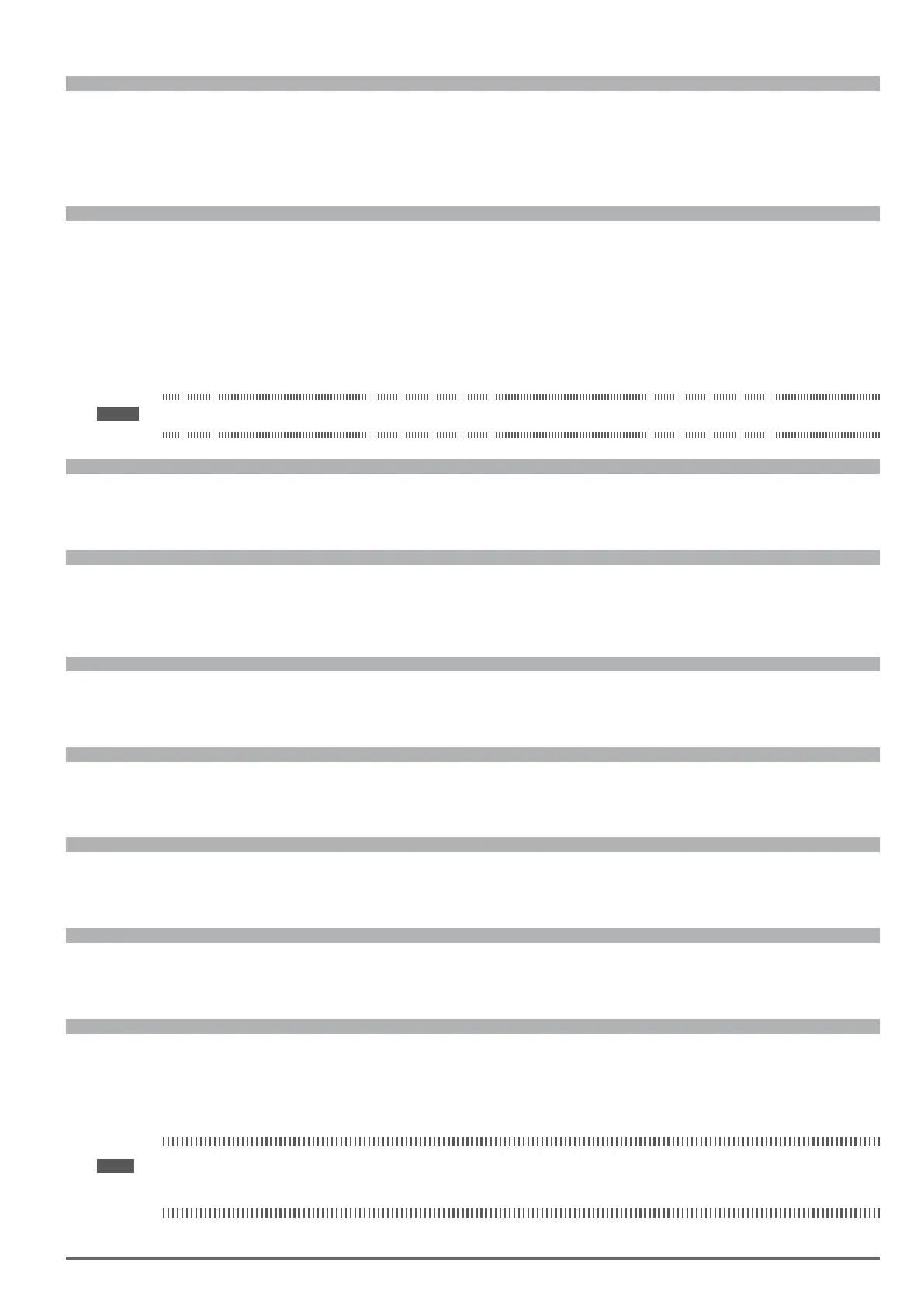ADL300 • Functions description and parameters list 17
Menu PAR Description UM Type FB BIT Def Min Max Acc Mod
4.15 576 Display backlight BIT 0 0 1 ERW FVS
Enabling of the backlight on the drive display.
If set to 0 the display backlight will go o when the drive has been on for three minutes.
If set to 1 the backlight will stay on for as long as the drive is powered.
Menu PAR Description UM Type FB BIT Def Min Max Acc Mod
4.16 578 Language select ENUM English 0 4 RWZ FVS
Setting of the drive programming language.
0 English
1 Italian
2 French
3 German
4 Spanish
8 Turkish
Note! The Load Default command (par. 580) does not modify this parameter.
Menu PAR Description UM Type FB BIT Def Min Max Acc Mod
4.17 580 Load default BIT 0 0 1 RWZ FVS
Transfers the standard factory settings to the drive memory (“Def” column in the parameters table).
Menu PAR Description UM Type FB BIT Def Min Max Acc Mod
4.18 590 Save par to keypad BIT 0 0 1 RW FVS
Transfers the parameters currently stored in the drive and saves them in the keypad memory (See ADL300 Quick Start
manual, chapter 8.3.13).
Menu PAR Description UM Type FB BIT Def Min Max Acc Mod
4.19 592 Load par from keypad BIT 0 0 1 RWZ FVS
Transfers the parameters from the keypad memory to the drive (See ADL300 Quick Start manual, chapter 8.3.13).
Menu PAR Description UM Type FB BIT Def Min Max Acc Mod
4.20 594 Keypad memory select UINT16 1 1 5 ERW FVS
Selection of the area of the keypad memory to which to transfer and save the parameters stored in the drive.
Menu PAR Description UM Type FB BIT Def Min Max Acc Mod
4.21 596 Save to SD card BIT 0 0 1 RW FVS
Transfers the drive parameters to the SD memory card (See chapter 8.3.14 of the Quick start-up guide).
Menu PAR Description UM Type FB BIT Def Min Max Acc Mod
4.22 598 Load from SD card BIT 0 0 1 RWZ FVS
Transfers the parameters from the SD memory card to the drive (See chapter 8.3.14 of the Quick start-up guide).
Menu PAR Description UM Type FB BIT Def Min Max Acc Mod
4.23 6100 Load synch control BIT 0 0 1 ERW FVS
Select the synchronous motor control mode. The drive is reset and restarts in the new control mode.
To perform this operation via keypad, see chapters 8.2.9 and 8.2.15 of the ADL 300 Quick Start Guide.
Note! Important: the default parameters including the LIFT application are reloaded.
This can only be done with the drive disabled.
