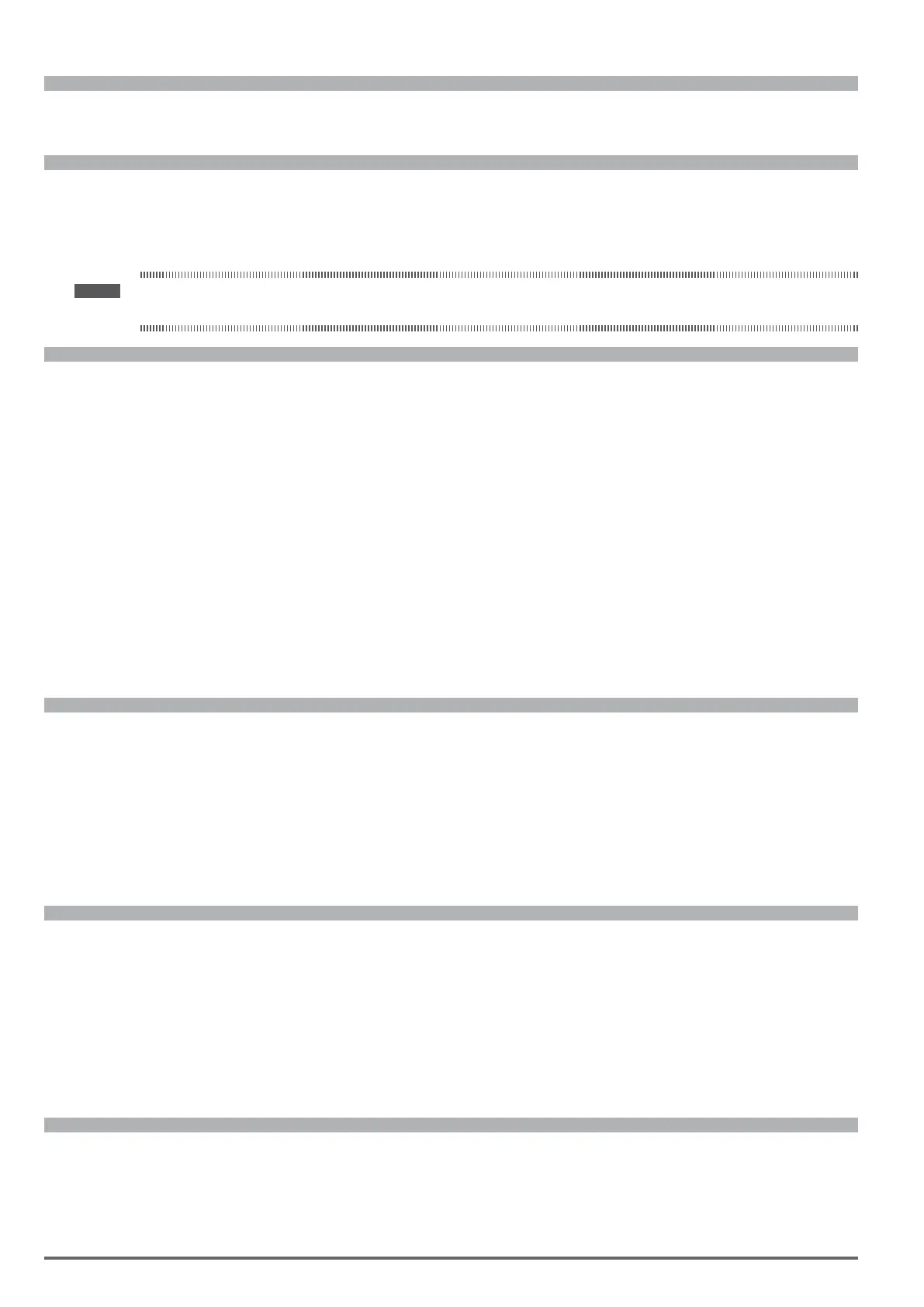16 ADL300 • Functions description and parameters list
Menu PAR Description UM Type FB BIT Def Min Max Acc Mod
4.9 450 Undervoltage V FLOAT CALCF CALCF CALCF ERWZS FVS
Lets you change the Undervoltage value. Minimum and maximum default values depend on line voltage.
Menu PAR Description UM Type FB BIT Def Min Max Acc Mod
4.10 454 Chopper ON V FLOAT CALCF CALCF CALCF ERWZS FVS
Corresponding to the threshold of activation of the braking resistor. It is so possible to increase this value just below the
Overvoltage threshold level (ADL300-...-4 = 802 Vdc, ADL300-...-2T = 396 Vdc, ADL300-...-2M = 396 Vdc).
Parameter’s range are dened thru IPA 560 Mains voltage setting.
Note ! If Mains voltage is set at the maximum possible value, the activation threshold of the braking resistor can only assume the max value and can
not be changed.
Menu PAR Description UM Type FB BIT Def Min Max Acc Mod
4.11 570 Password UINT32 0 0 99999 ERW FVS
You can enter a password to protect the parameters from unauthorized tampering: the password can consist of a com-
bination of a maximum of any 5 gures that can be selected by the user. All parameters are locked, except this one and
Save parameters.
Entering the password, press the E key, then enter the password and press the E key again to enable it (a password ena-
bled message (Enabled) is displayed).
So that the password remains valid even after switching the unit o and then switching it back on, save it using the Save
parameters command.
When the password is enabled any attempts to modify a parameter are blocked and the Password enabled message is
displayed.
To disable the password, enter the Password parameter (570) in the DRIVE CONFIG menu.
Check that the password is enabled (Enabled), press E and enter the combination of gures that make up the password.
Press E again. A message is displayed telling you the password is no longer enabled (Disabled).
To make sure the password continues to be disabled even after switching the unit o and then switching it back on, save
this conguration using the Save parameters command.
When an incorrect password is entered, the Password wrong message is displayed.
Menu PAR Description UM Type FB BIT Def Min Max Acc Mod
4.12 586 Set passwd expert UINT32 0 0 99999 ERW FVS
Enables the password to protect change of the setting of parameter 554 Access mode from Easy to Expert. A value
other than 0 must be entered. Entering 0 disables the password.
You have to enter Expert mode to access parameter 586 Set passwd expert.
The password value must be entered twice to be accepted.
After the password is set, parameter 554 Access mode remains in Expert mode; to enable the protection, enter the pass-
word in parameter 566 Passwd expert.
Now parameter 554 Access mode will go to Easy mode. At every power-on, the drive will start in Easy mode with the
protection enabled.
Menu PAR Description UM Type FB BIT Def Min Max Acc Mod
4.13 572 Application key UINT32 0 0 4294967295 ERW FVS
This parameter can be used to enter the key for enabling the PLC application.
You may need to enter a key to denitively enable some PLC applications. Please contact Gefran for details about which
PLC applications require the key.
If executing an application that envisages a key verication and the key is incorrect, enabling is forced for 200 hours (time
drive enabled).
In this phase a message is displayed informing you that the period of forced enabling time is about to expire.
At the rst power-on after the 200 hours an alarm is generated and the application does not start.
Please contact Gefran for the numerical value of the key.
Menu PAR Description UM Type FB BIT Def Min Max Acc Mod
4.14 574 Startup display INT16 -1 -1 20000 ERW FVS
It is possible to set the parameter that will automatically be displayed when the drive is switched on.
If set to -1 the main menu is automatically displayed when the drive is turned on.
If set to 0 the display page is automatically displayed when the drive is turned on.
