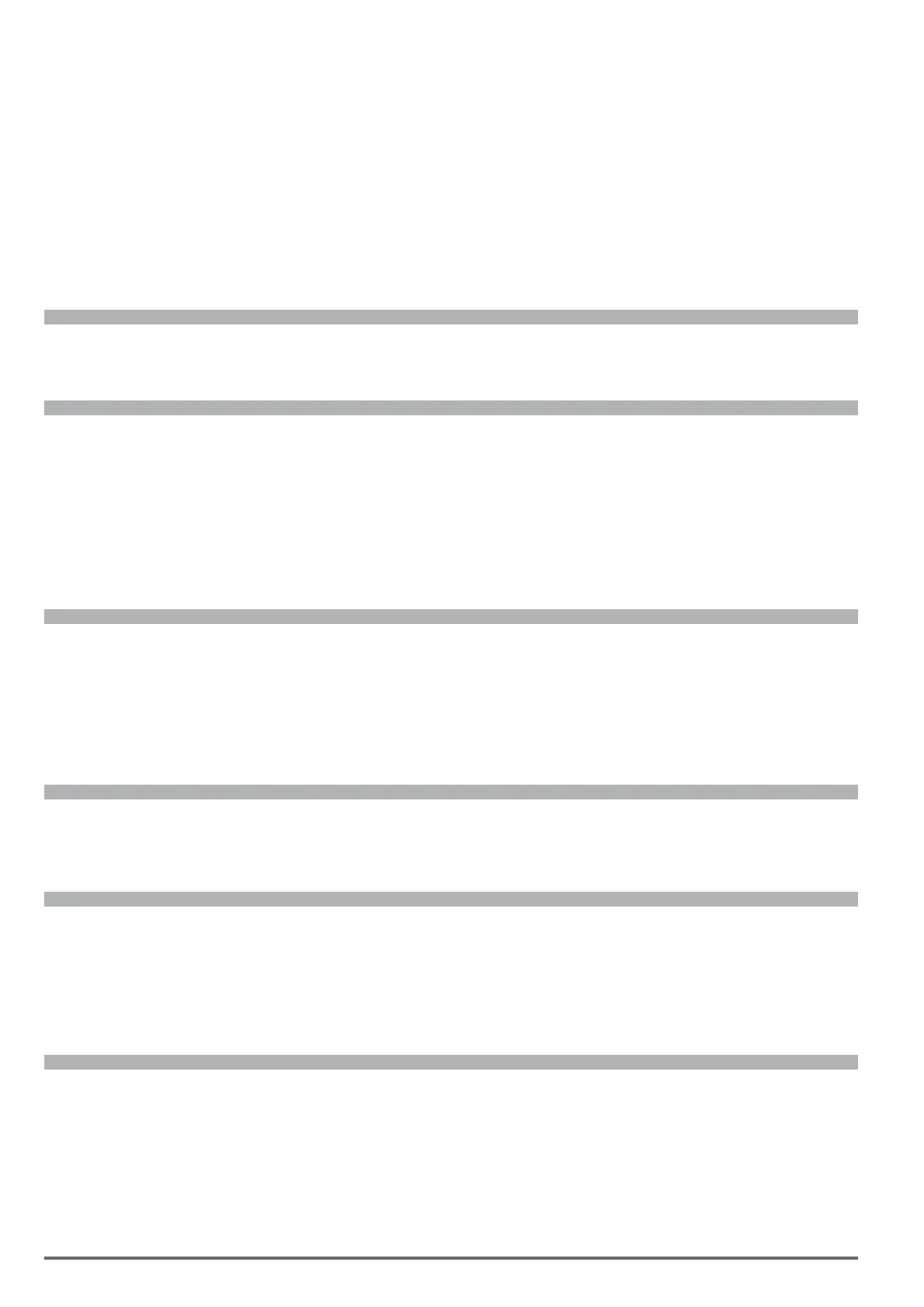52 ADL300 • Functions description and parameters list
Setting of drive behaviour in case of the Upper/Lower limit. This alarm occours when the speed is greather than PAR
11216 Limit speed thr and are active sensors installed at the beginning and end of the space. This function implemented
in the drive provides an additional control to avoid overtravel.
The alarm condition is generated, when the set speed limit is exceeded.
The UpperLimit or LowerLimit inputs must be set to enable speed limit control. The UpperLimit must always correspond to
the upper limit signal and the LowerLimit must always correspond to the lower limit signal.
0 Ignore
1 Warning
2 Disable
3 Fast Stop
4 Lift Fast stop
5 Lift stop
Menu PAR Description UM Type FB BIT Def Min Max Acc Mod
5.9.10 11216 Limit speed thr ms INT32 1.000 RW FVS
Setting of the speed threshold in the upper or lower limit zone.
Menu PAR Description UM Type FB BIT Def Min Max Acc Mod
5.9.11 11218 Spd target activity INT16 1 0 5 RW FVS
Setting of drive behaviour in case of the Speed limit alarm. This alarm is activated if, using the EFC function, the slow
down distance is less than the real deceleration distance, thus enabling the speed limiter to ensure correct stopping.
0 Ignore
1 Warning
2 Disable
3 Fast Stop
4 Lift Fast stop
5 Lift stop
Menu PAR Description UM Type FB BIT Def Min Max Acc Mod
5.9.12 11264 Lift EF al activity ENUM 5 0 5 RW FVS
Setting of the “Lift external fault” alarm.
0 Ignore
1 Warning
2 Disable
3 Fast Stop
4 Lift Fast stop
5 Lift stop
Menu PAR Description UM Type FB BIT Def Min Max Acc Mod
5.9.13 11266 Lift EF hold off ms LONG 1000 0 60000 RW FVS
Maintaining the “Lift external fault” alarm.
“Lift EF” is displayed when a “Lift external fault” alarm occurs.
Menu PAR Description UM Type FB BIT Def Min Max Acc Mod
5.9.14 11268 Reset Brake Alarm Short 0 - - RW FVS
Resets the Brake Alarm.
1. Open menu 5.9 LIFT ALARMS, and check that the Brake Alarm is on.
2. In the lift alarm menu, select parameter 11268 Reset Brake Alarm (default 0).
3. The system asks for a code, enter release code 5313.
4. Check again to see whether the Brake Alarm has been reset.
Menu PAR Description UM Type FB BIT Def Min Max Acc Mod
5.9.15 11270 Threshold A3 Float 0.100 0.000 2.000 RW FVS
When the brake is connected, the Brake fault alarm is activated if the movement (in metres) is more than the value set in
parameter 11270 Threshold A3.
