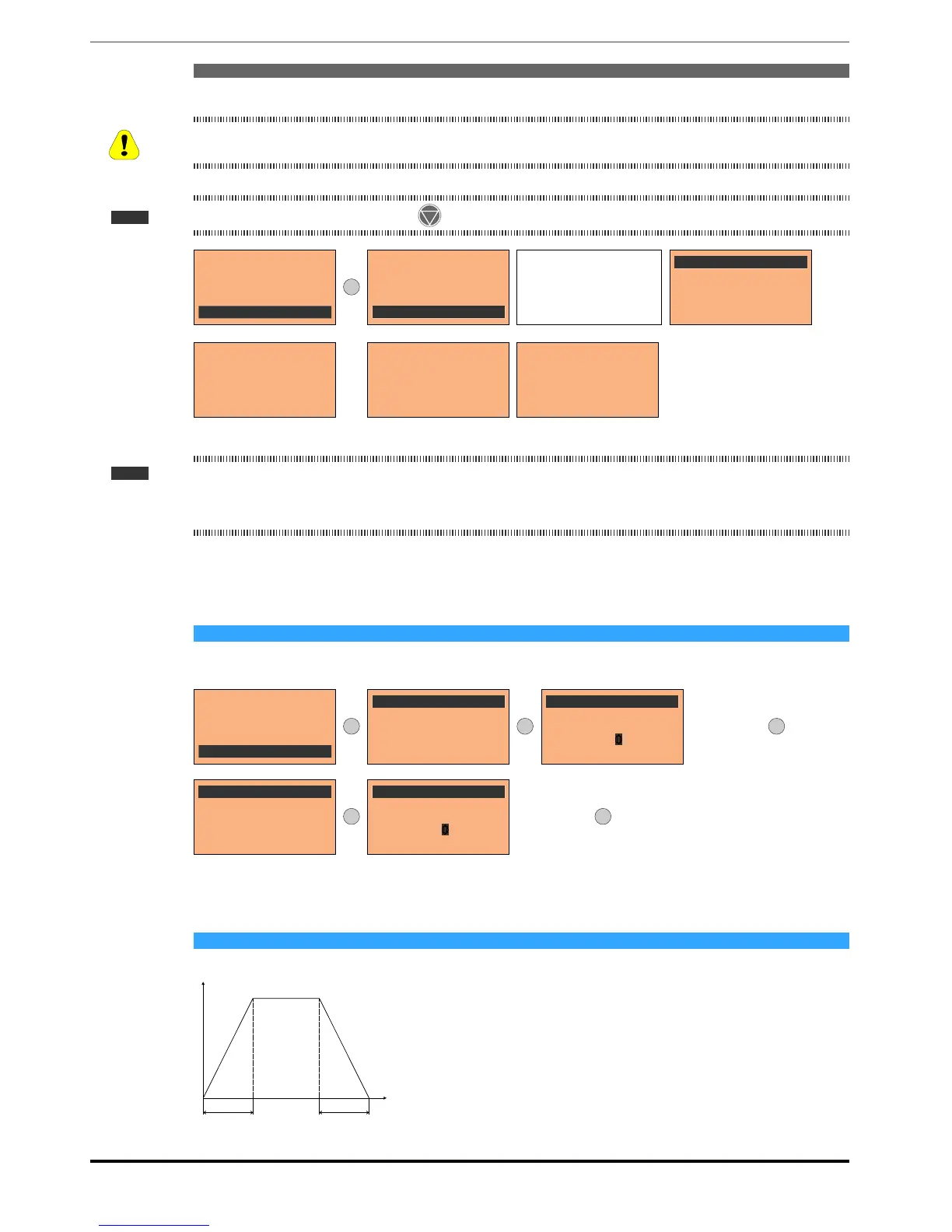60 ADV100 • Quick installation guide - Specifications and connection
Step 3B - Self-tuning with motor at stand-still or coupled to the load (Autotune still)
Use this procedure when the motor is coupled to the transmission and cannot rotate freely.
May cause limited rotation of the shaft.
Peut entraîner une rotation de l’arbre limitée.
Note ! Autotuning can be cancelled at any time by pressing
STARTUP WIZARD
Run autotune still ?
E=Yes Down=Next
E
STARTUP WIZARD
Close Enable input
Esc=Abort
Connect terminal 9 (Enable) to
terminal 12 (+24Vdc).
SEQ
SEQ. 01 PAR 2024
Autotune still
Press E to execute
Autotune
Progress: 5%
Press ESC to abort
Autotune
Done
Autotune
Open Enable input
Note ! At the end of the self-tuning procedure there is a request to open the Enable contact (terminals 9 – 12); the Take tune parameters command (menu 16 MO-
TOR DATA, PAR: 2078) is automatically executed.
The calculated parameters are saved in a RAM memory to enable the drive to perform the necessary calculations. These data are lost if the device is
switched off. To save the motor data follow the procedure described in Step 6.
When the Enable contact is opened the drive proposes Step 4 to proceed with the wizard
Step 4 - Setting the maximum speed reference value (Set max speed)
This step is used to dene the maximum motor speed value that can be reached with each single reference signal
(analog or digital).
STARTUP WIZARD
Set max speed ?
E=Yes Down=Next
E
SEQ
SEQ. 01 PAR: 680
Full scale speed
1500 rpm
Def: 1500
E
SEQ
01 PAR: 680
Full scale speed
000001500 rpm
Def: 1500
▲
1501 rpm
▼
1499 rpm
E
SEQ
SEQ. 02 PAR: 4540
Overspeed threshold
1800 rpm
Def: 1800
E
SEQ
SEQ. 02 PAR: 4540
Overspeed threshold
000001800 rpm
Def: 1800
▲
1801 rpm
▼
1799 rpm
E
After setting the speed, proceed to Step 5 to set the acceleration and deceleration ramp parameters.
Step 5 - Setting ramp parameters (Set ramps)
Set the acceleration and deceleration times for the prole of ramp 0 :
PAR: 700 PAR: 700
Frequency
T
Caution
