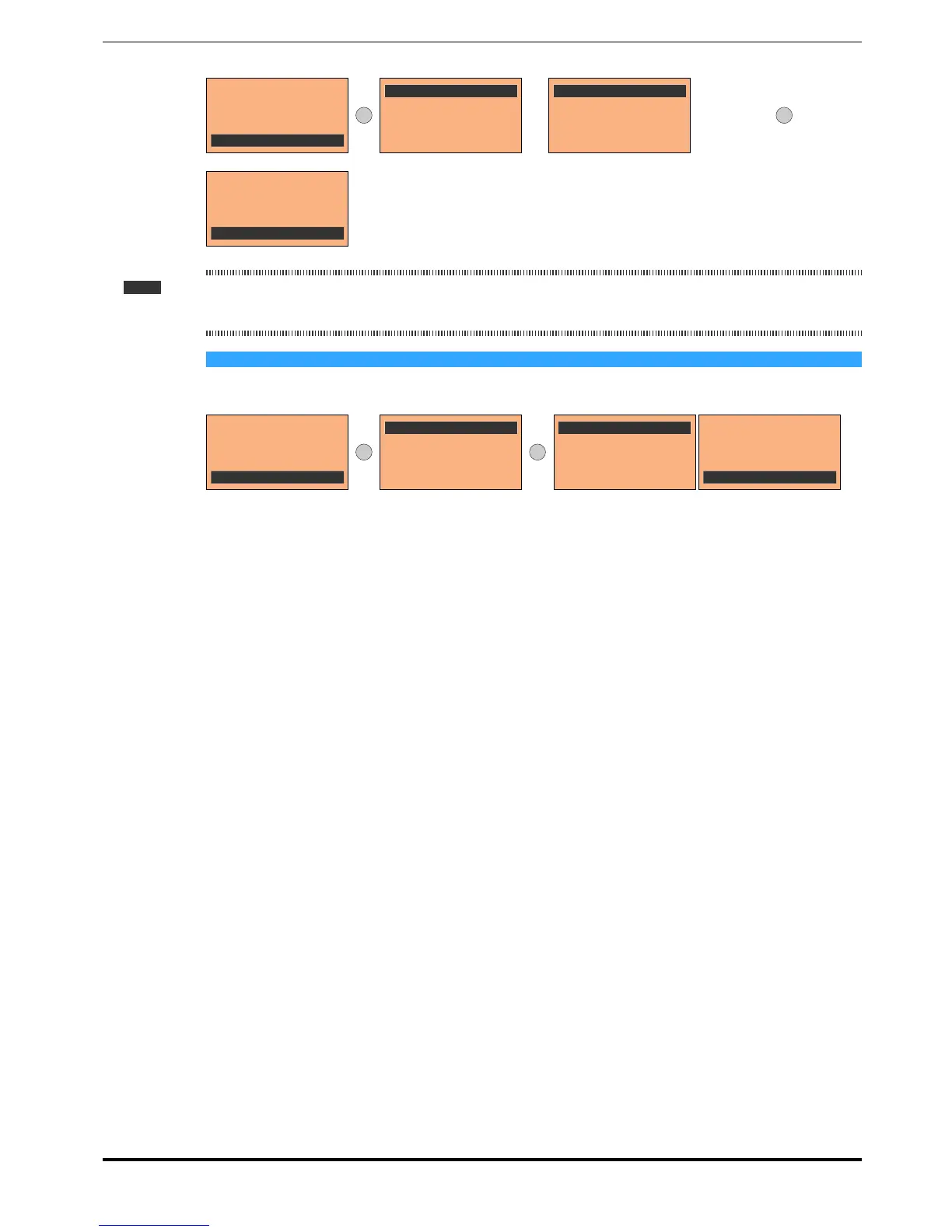ADV100 • Quick installation guide - Specifications and connection 61
STARTUP WIZARD
Set ramps ?
E=Yes Down=Next
E
SEQ
SEQ. 01 PAR: 700
Acceleration time 0
10.00 s
Def: 10.00
SEQ
SEQ. 02 PAR: 702
Deceleration time 0
10.00 s
Def: 10.00
▲
10.01 s
▼
9.99 s
E
STARTUP WIZARD
Set application par?
E=Yes Down=Next
Note ! After setting the acceleration and deceleration ramps, the parameters that have been set manually and calculated using the self-tuning procedures can be
saved permanently in a non-volatile flash memory.
To save the parameters proceed to Step 6.
Step 6 – Save parameters
To save the new parameter settings, so that they are maintained also after power-off, proceed as follows:
STARTUP WIZARD
Save parameters ?
E=Yes Down=Next
E
SEQ
SEQ.01 PAR: 550
Save parameters ?
Press E to execute
E
SEQ
SEQ.01 PAR: 550
Save parameters ?
Done
STARTUP WIZARD
End of sequence !
Up=Back Down=Exit
(1) (2) (3) (4)
(1) Press the E key to start the save parameters procedure.
(2) Press E to conrm
(3) End of procedure
(4) When the parameters have been saved correctly the drive displays this screen to show that the startup wizard is
complete.
