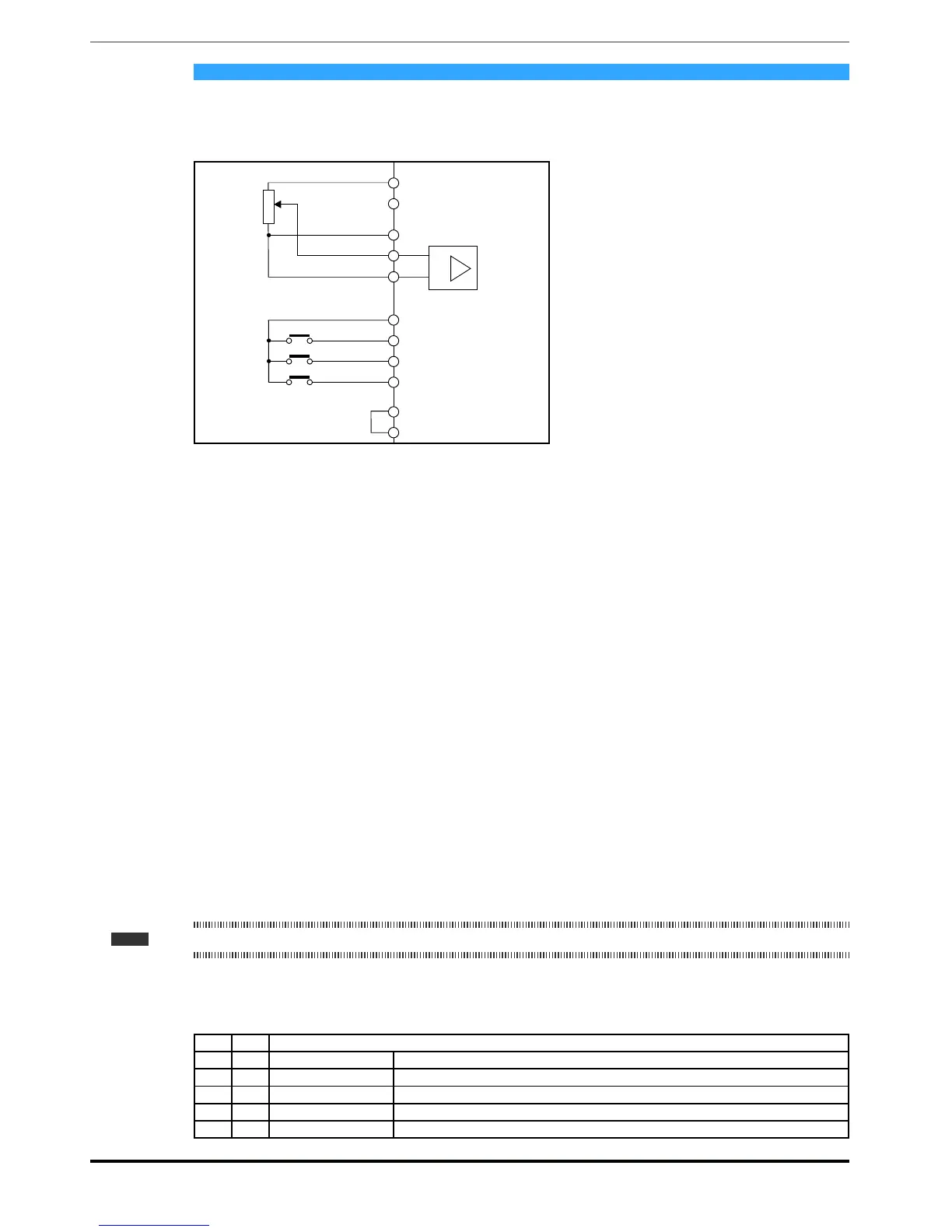After making the connections described in the previous section, proceed as follows to start the motor rotating:
1. Make sure the analog signal or potentiometer are set to the minimum value.
2. Close the Enable contact (terminals 12 – 9)
3. Close the FR forward src (PAR 1042) contact, terminals 12 – 8. The drive starts magnetizing the motor
4. Increase the reference signal gradually using the potentiometer or analog signal
5. If the motor rotates anti-clockwise with the FR forward src (PAR 1042) command and a positive analog reference,
stop the drive, disconnect the power supply and invert two phases between U, V and W.
6. Press the DISP key to check that the voltage, current and output frequency values are correct in relation to the
type of motor and the set speed reference value.
7. If all the parameters are correct, increase the analog reference to the full scale value and check that the output volt-
age is the same as that on the motor data plate, that the current is approximately equal to the magnetizing current
(for a standard asynchronous motor this is usually between 25% and 40% of the rated current) and that the output
frequency is 50 Hz.
8. If the motor does not reach its maximum speed, self-tuning of the analog input may be necessary‘: set the input sig-
nal to its maximum value and set the An inp 1 gain tune parameter (PAR: 1508) to 1.
9. If the motor still rotates with a reference of zero, eliminate the condition by self-tuning the analog input offset: set
the input signal to its minimum value and set 1 for An inp 1 offset tune (PAR: 1506).
10. To reverse the direction of rotation, keep closed the FR forward src (PAR 1042) contact (terminals 12 – 8) and
close the FR reverse src (PAR 1044) contact (terminals 12 – 7). The motor will start the deceleration ramp until
reaching the zero speed, after which it will reverse the direction of rotation and move to the set speed with the ac-
celeration ramp.
11. To stop the drive, open the FR forward src (PAR 1042) contact (terminals 12 – 8): the motor will start the decelera-
tion ramp and the speed will move to zero, but the motor will remain magnetized. To interrupt magnetization, open
the Enable contact (terminals 12 – 9).
12. If the Enable contact is opened while the motor is running, the inverter bridge is immediately disabled and the mo-
tor stops due to inertia.
Note ! Once you have verified the correct operation of the drive-motor system, the application can be customized by changing some of the parameters.
• Summary of parameters
The parameters used and/or modied in the Startup Wizard procedures are listed below.
Menu PAR Description
16.1 2000 Rated voltage Motor rated voltage
16.2 2002 Rated current Motor rated current
16.3 2004 Rated speed Motor rated speed
16.4 2006 Rated frequency Motor rated frequency
16.5 2008 Pole pairs Number of pole pairs
