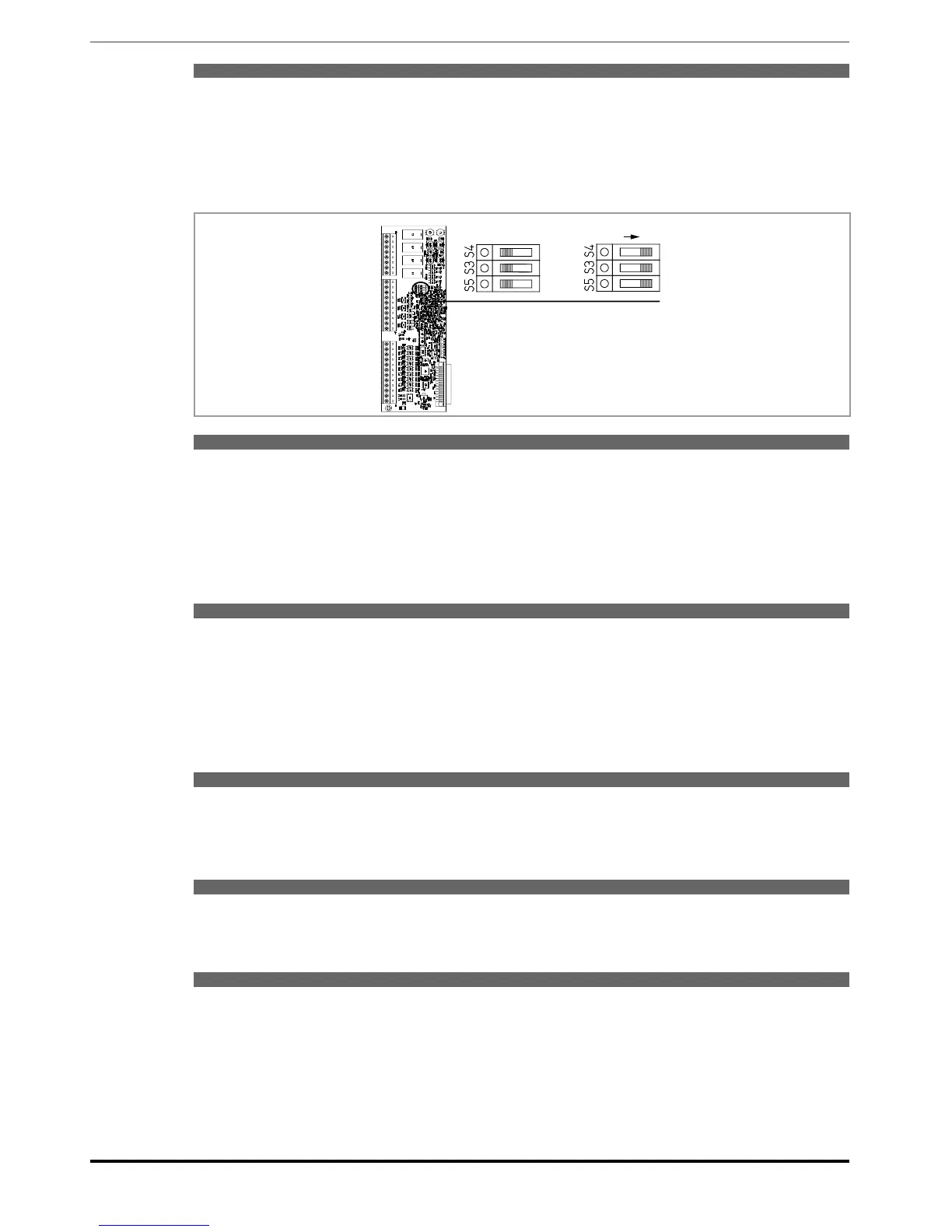64 ADV100 • Quick installation guide - Specifications and connection
• Setting the type of analog reference
If the analog input has been selected, choose the type of signal to use in the Analog inp 1X type parameter (14 -
ANALOG INPUTS menu, PAR.1602):
0 ± 10V
1 0-10V
In addition to programming the Analog inp 1X type (PAR.1602) the position of switches S5-S4-S3 on the I/O card
must also be checked.
I
V
(Default)
• Ramps setting
The acceleration and deceleration ramps can be set in Acceleration time 0 (06 - RAMPS menu, PAR: 700) and De-
celeration time 0 (PAR: 702).
The signal available on the analog input can be adjusted using Analog inp 1X scale parameter (14 - ANALOG
INPUTS menu, PAR: 1604), An inp 1Xoffset tune parameter (PAR: 1606) and An inp 1X gain tune parameter (PAR:
1608).
To use a digital speed to control the drive, enter it in the Dig ramp ref 1 parameter (05 - REFERENCES menu, PAR:
600).
The ramps are the same used with the reference signal from the analog input.
• Multispeed
To use more than one digital speed, use the multi-speed function.
First select the source of the speed signals Multi ref 0 src and Multi ref 1 src (07 - MULTI REFERENCE menu, PAR:
832 e 834) from the L_MLTREF selection list.
Next dene which digital inputs are to perform switching between the various speeds; use the Multi ref sel .. src
parameters (PAR: from 840 to 846) to select the signals to use from the L_DIGSEL2 selection list. Set the desired
speeds in the Multi reference 0...7 parameters (PAR: from 800 to 814).
Also in this case the ramps can be set in the Acceleration time 0 parameter (06 - RAMPS menu, PAR: 700) and De-
celeration time 0 parameter (PAR: 702) parameters.
• Motor potentiometer
To use the motor potentiometer, the signals to increase or decrease the reference must be dened: set the Mpot up
src parameter (08 - MOTOPOTENTIOMETER menu, PAR: 884) and Mpot down src parameter (PAR: 886) param-
eters respectively to increase and decrease the reference using selection list L_DIGSEL2.
Set the motor potentiometer ramps using Mpot acceleration (PAR: 872) and Mpot deceleration parameters (PAR:
874).
• Jog
Finally, for Jog mode, select the control terminal in the Jog cmd + src parameter (09 - JOG FUNCTION menu, PAR:
916), using a signal from selection list L_DIGSEL2.
The Jog speed must be written in the Jog setpoint parameter (PAR: 910), while the acceleration and deceleration
ramps can be set, respectively, in Jog acceleration (PAR: 912) and Jog deceleration parameters (PAR: 914).
• Speed limits
After selecting the reference, set the speed limits in the following parameters (05 - REFERENCES menu):
- Full scale speed (PAR: 680). Setting of the maximum motor speed, which usually coincides with the rated speed
indicated on the motor data plate.
- Speed ref top lim (PAR: 670). Upper speed limit: the maximum setting is 200% of the Full scale speed.
- Speed ref bottom lim (PAR: 672). Lower speed limit: the maximum setting is -200% of the Full scale speed.
- Overspeed threshold (24 - ALARM CONFIG menu, PAR: 4540). Overspeed alarm limit.
