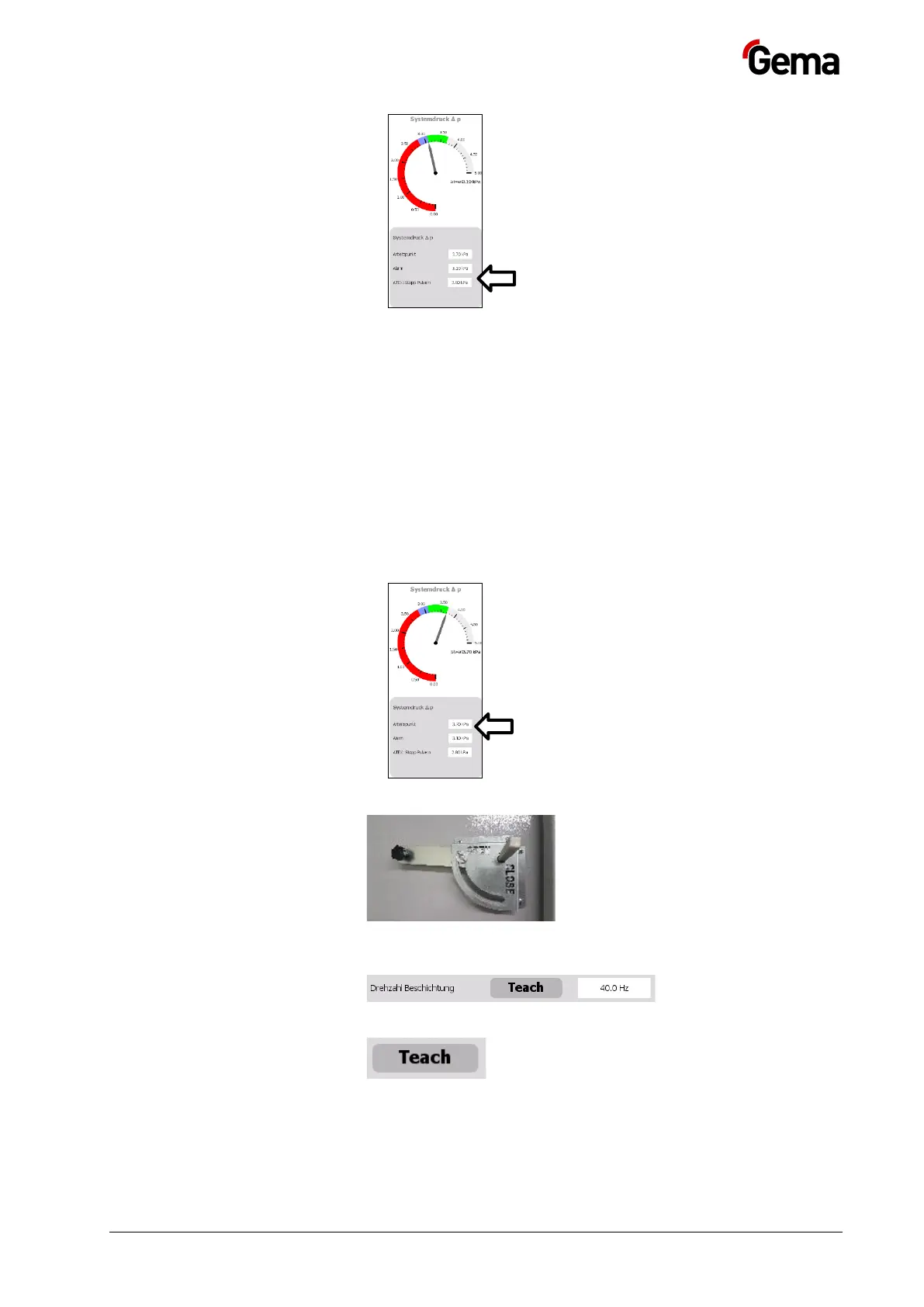103
Operating point
1. Adjust the throttle valve on the after filter so that the fan Δp shows
the pressure value 1 for “operating point”.
2. Measure air volume in the ducting with an anemometer.
– If the air volume is correct, continue with step 3.
– If the measured air volume flow does not correspond to the set
value, the flap position on the after filter must be changed until
the volume flow measured with the anemometer corresponds to
the set value. (in this example 12,000 m³/h)
3. Enter actual value Δp “operating point” under 4 manually.
4. Fully open the throttle valve
5. Reduce the speed of the frequency converter until the operating
point Fan Δp is reached.
6. Press the Teach key to store the set frequency.
The afterfilter is now ready for operation. The speed is readjusted by 0.1
Hz each time when the Fan Δp changes by 10 PA.