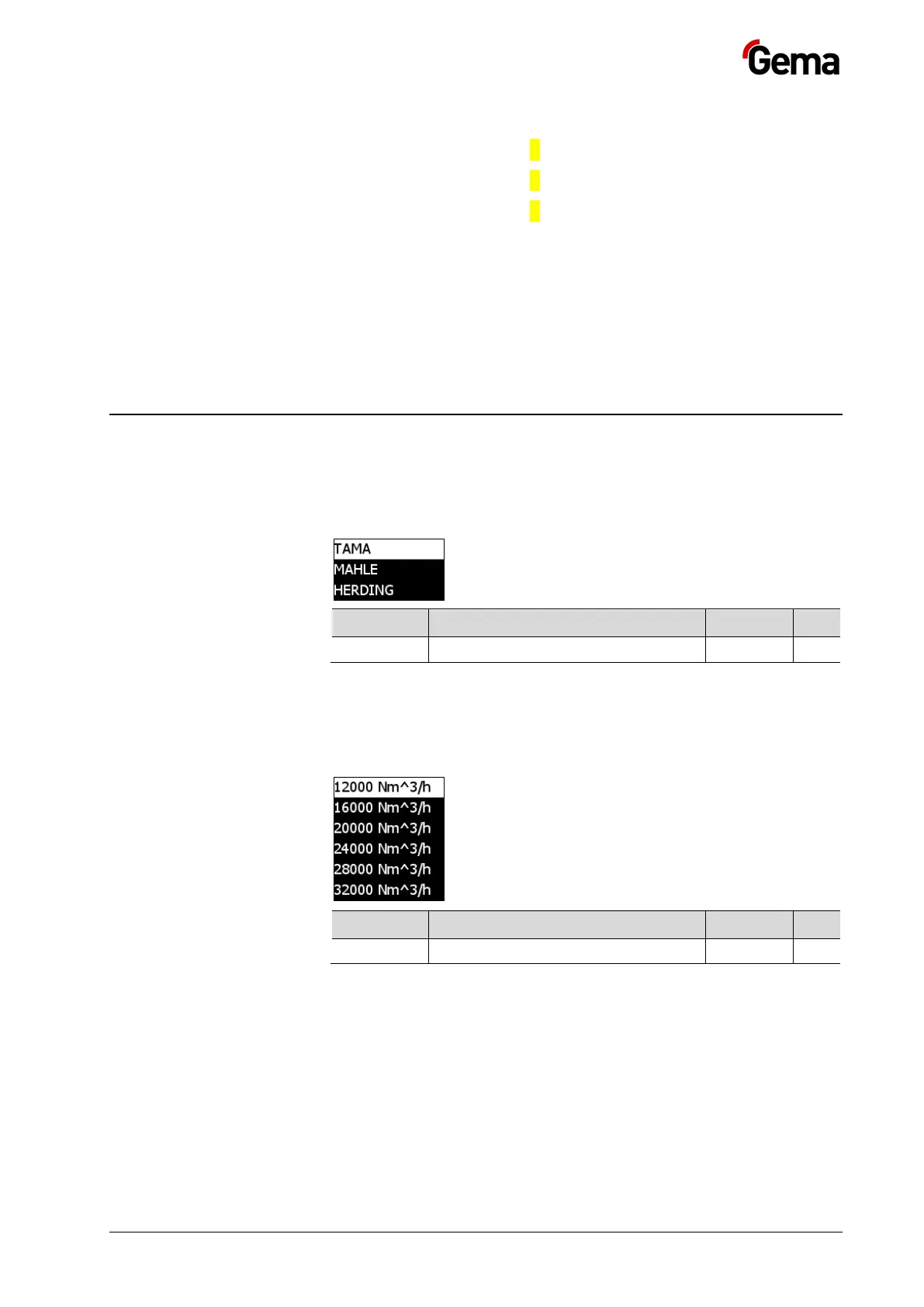Rev. 01 12/21
MagicControl 4.0 (CM40) After filter pressure monitoring
97
The pressure values entered in the field Δp fan
– Operating point 1
– Alarm 2
– ATEX: Stop powder 3
replace the setting parameters specified in the filter characteristics.
These 3 values are automatically calculated based on:
– After filter type
– Nominal exhaust air volume of the after filter
– Height above sea level, filter location
– Average ambient temperature of the filter at the installation site
Configuration
1503 After filter type
This parameter is used to select the after filter type
1504 Volume flow
This parameter defines the nominal exhaust air volume. The value is used
as a reference value in exhaust air monitoring.
1561 Meter above sea level
This parameter must be adjusted to the actual sea level of the installation
location. The exhaust air is automatically adjusted depending on the sea
level (workable from 1001 m above sea level).
For systems with separate exhaust systems at the manual coater
platforms the value must be edited, because no fan pressure curve is
available for this variant.
A higher sea level means thinner air and therefore a higher exhaust air
setting is required.
