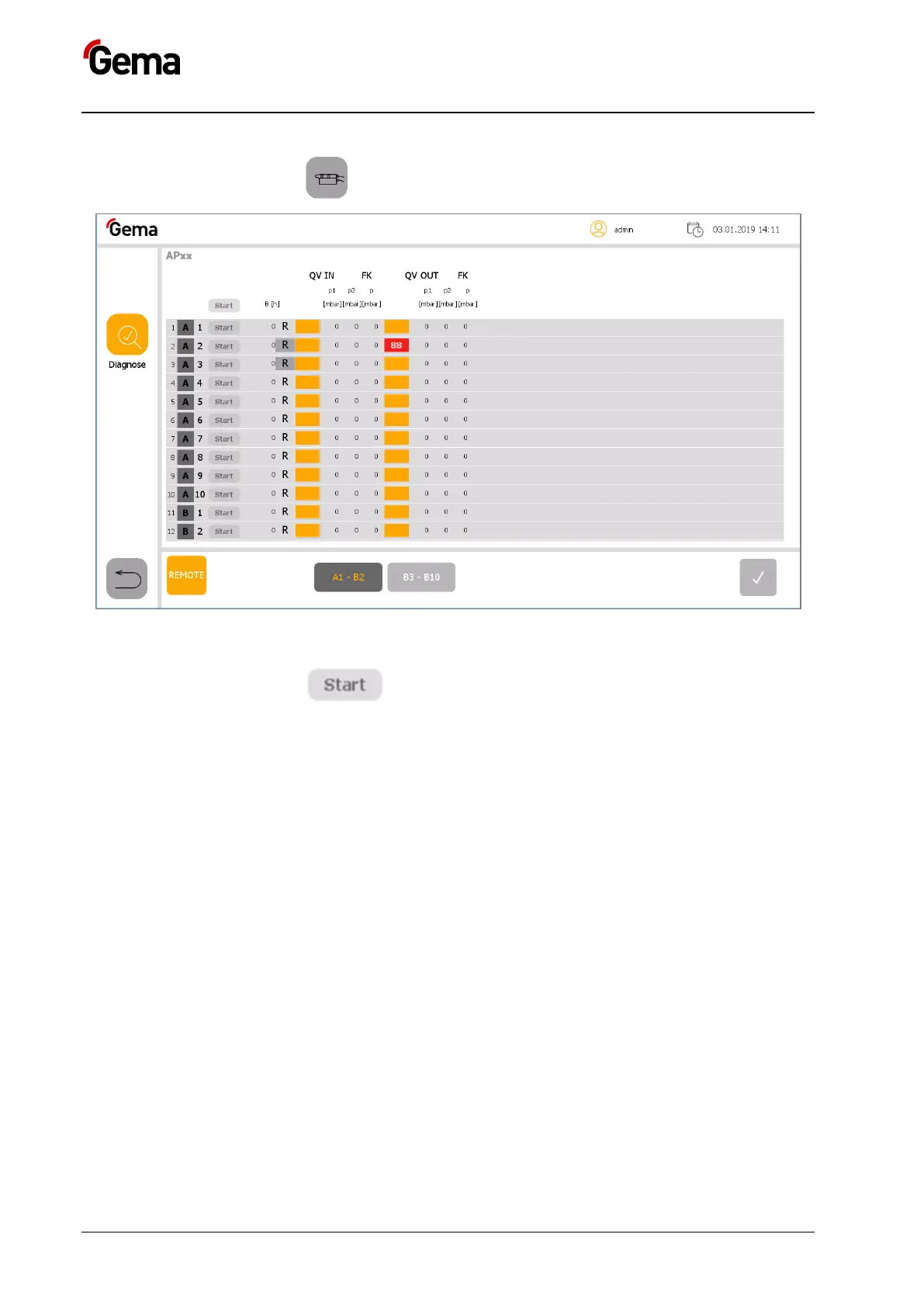: “Application pump” diagnosis screen
– Pressing the “Start” key in the top line initiates the pinch valve
diagnostic of all application pumps.
– For all other “Start” keys, a pinch valve diagnostic of the
corresponding application pump is triggered.
– The diagnostic function is only enabled if the OC07(OC03) has been
cleaned beforehand.