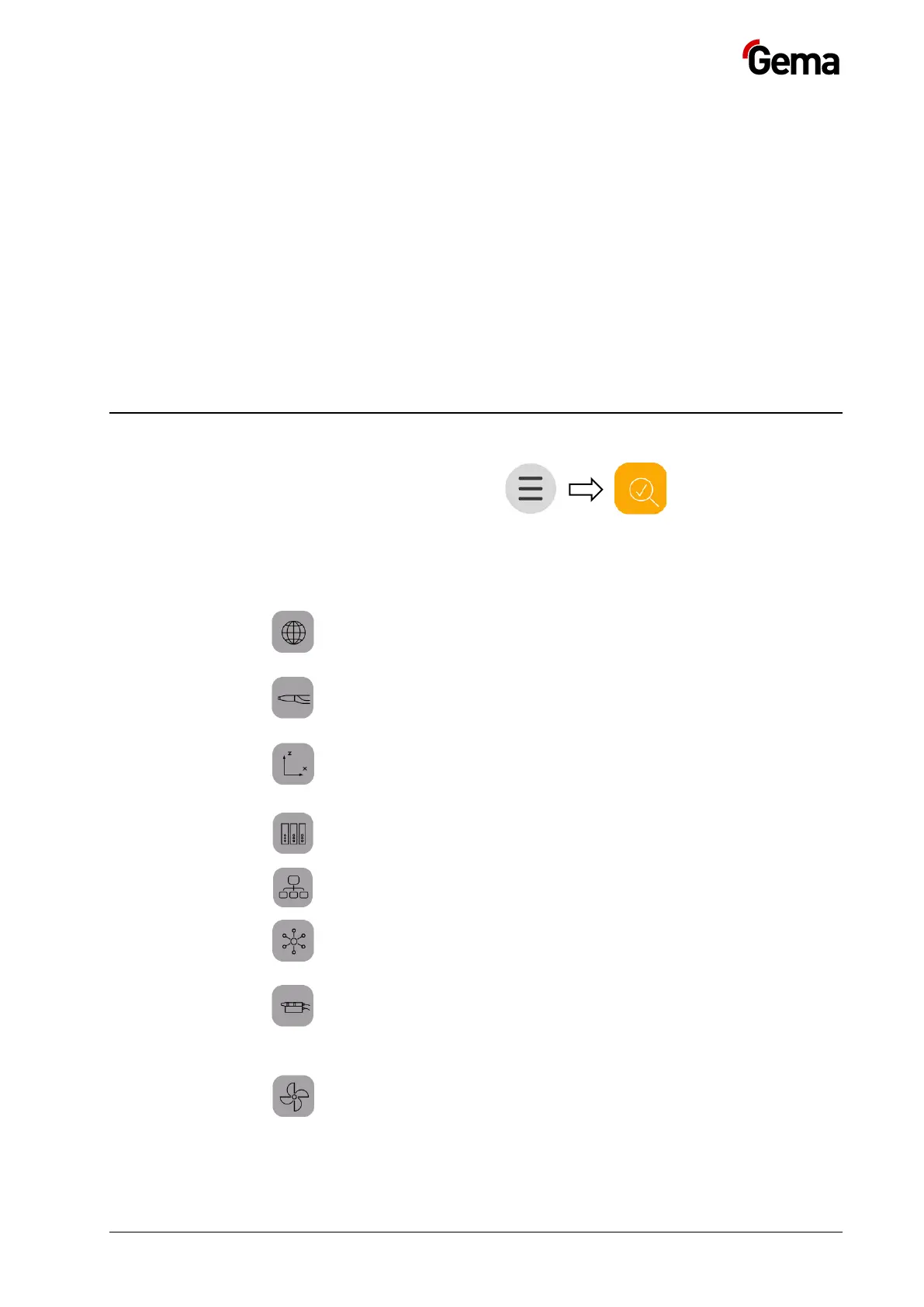Rev. 01 12/21
MagicControl 4.0 (CM40) Diagnostic
83
Diagnostic
MagicControl CM40
Description
The diagnosis page displays the status of the individual machine
components.
It is possible to diagnose the following system components:
General
– States of guns, axes, light grids, object numbers, object length,
number of objects
Powder guns
– Current application values, software version of the gun control
units
Axes
– Swivel axes
Standard axes are displayed under “General”
Inputs/outputs
– Current state of inputs/outputs, simulation of inputs/outputs
CAN bus
– Display of the active CAN bus users
Interface
– Display of the inputs/outputs of the interface to a customer
controller
Application pump
– Display of the current pressure values of the application pumps
– Activation of the pinch valve diagnostic of the application pumps
– Switching the remote operation of the gun control units on/off
Exhaust air
– Display of the current pressure values of the after filter
– “Running-in filter cartridges” function