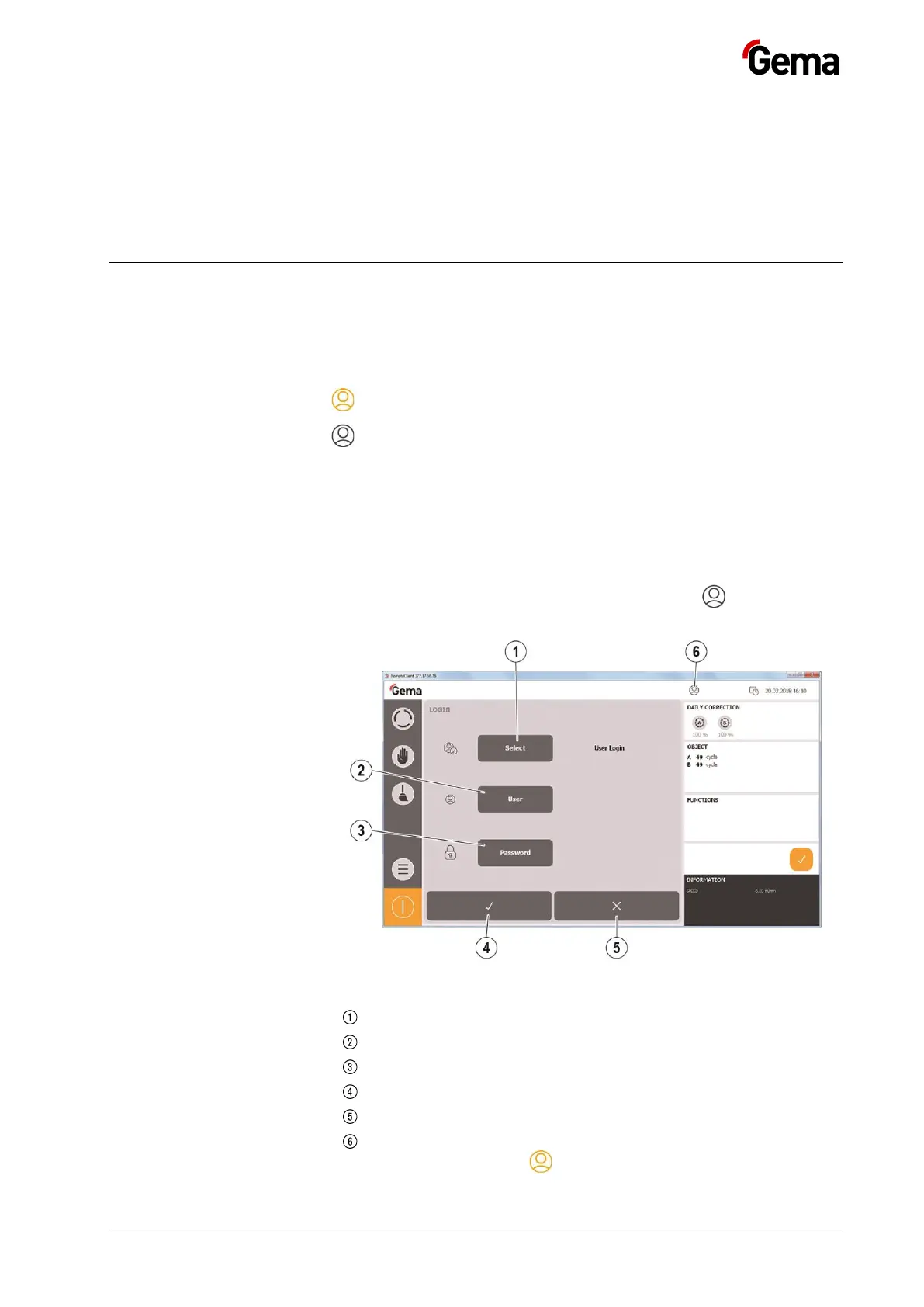51
Search by numbers
1. Press the field (8)
– A keyboard opens to search for coating programs by numerical
input.
– The number searched for is displayed at the top of the list.
User administration
Status display
The log-in status is displayed in the corresponding bar:
User logged in
User logged out
Login
The user can log in in two ways:
– When starting the plant (See chapter "Starting the plant" on page
33.)
– By clicking on the symbol in the log-in status bar , if another user
has previously logged off