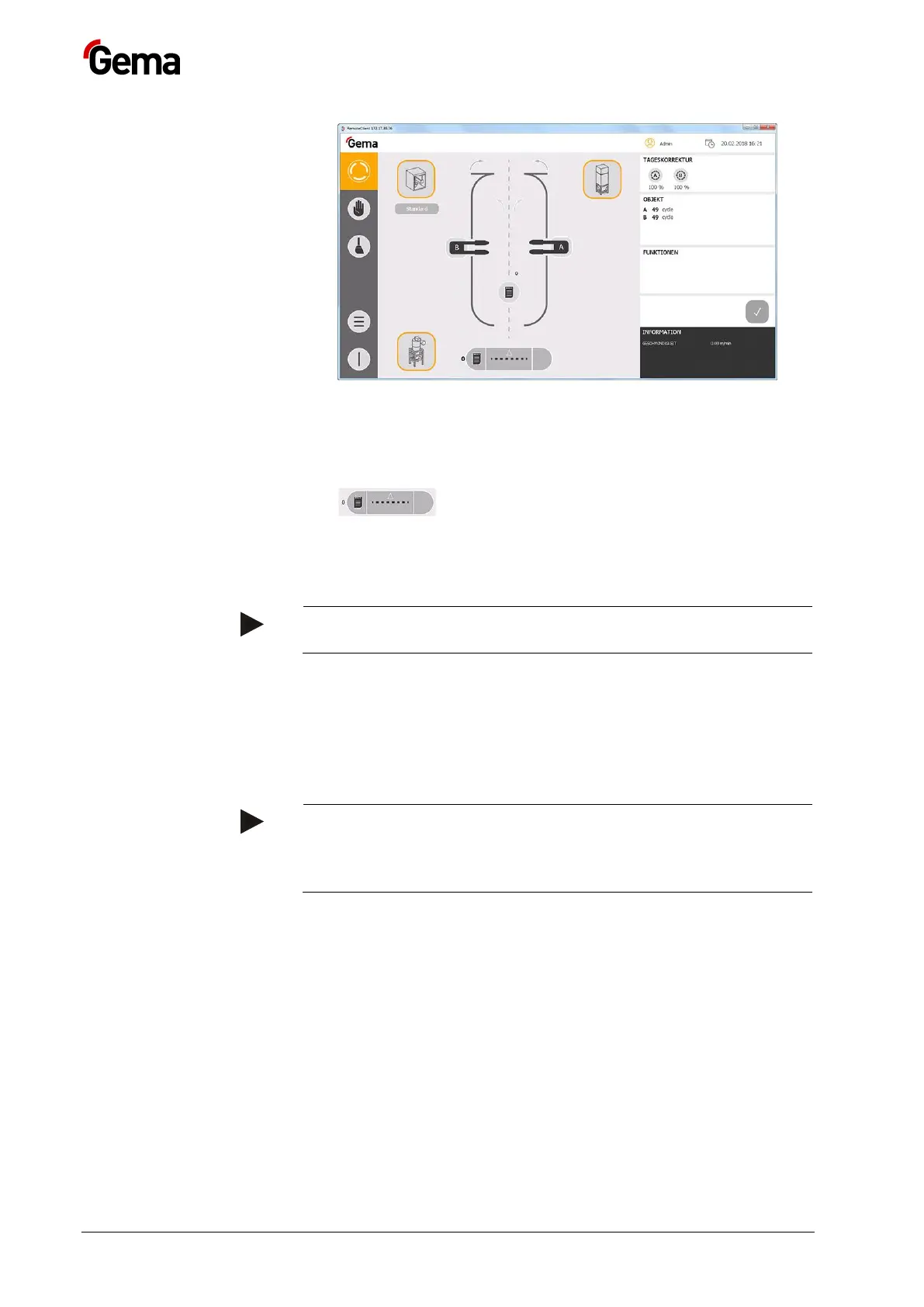Operation MagicControl 4.0 (CM40)
: Program change per station
– The plant is ready for production
2. For internal program changes, the number must be entered in the
input field
– The plant is ready for production
Gap control
A pulse generator must be installed and be functioning for the
displacement measurement.
In automatic mode, objects are detected by the existing object recognition
and the control switches the guns and the axes on and off according to
their configured functions.
If no parts pass through the object recognition, the motor power is
throttled in automatic mode on plants with a controlled after filter (with
frequency converter = FC). In ECO mode, the guns are also switched off.
ECO mode is not exited until parts pass through the object
recognition:
– The motor is switched to the operating mode (operating power)
– The gun controls are switched on again