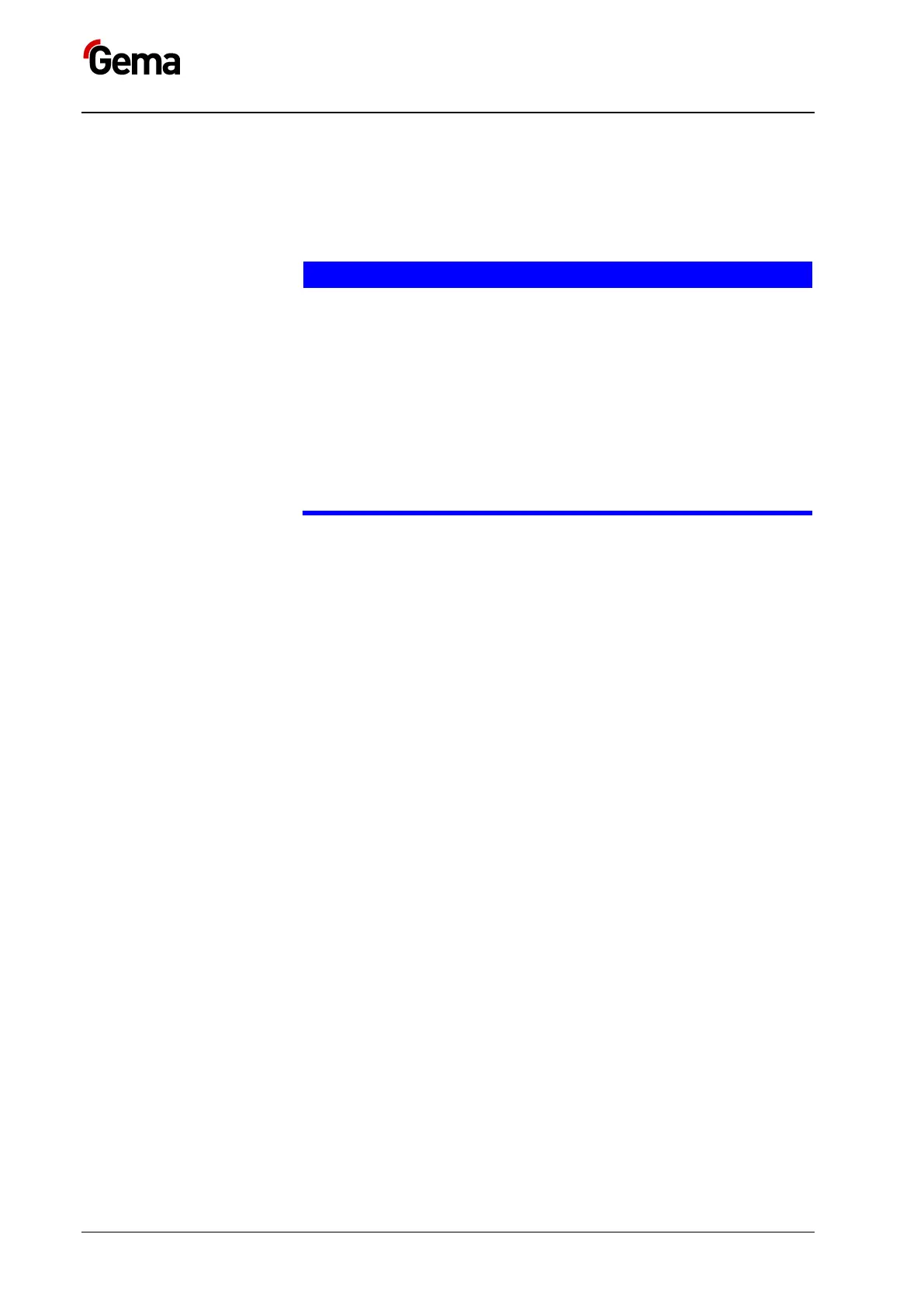Assembly / Connection MagicControl 4.0 (CM40)
Inserting the SD card
The SD card contains the actual operating system and all important
application information. In order for the operating panel to function
properly, the SD card must be inserted before the plant is started.
The slot for inserting the SD card is located on the side of the operating
panel.
Data loss
A voltage drop or removal of the SD card while it is being written to
can lead to data loss or destruction of the SD card.
► Only insert the SD card into the operating panel with the power
switched off.
► Avoid writing data on to the SD card when there is also a drop in
voltage.
► Only remove the SD card from the operating panel with the power
switched off.
► Before switching off, make sure that no software is writing data on
to the SD card.
Inserting SD card
SD cards are protected against incorrect insertion.
1. Do not use force when inserting.
2. Push the SD card into the slot until it clicks into place.
Removing SD card
1. Push the SD card all the way into the SD card slot.
2. Pull the SD card out of the SD card slot.
3. Store the SD card in its packaging for protection.
