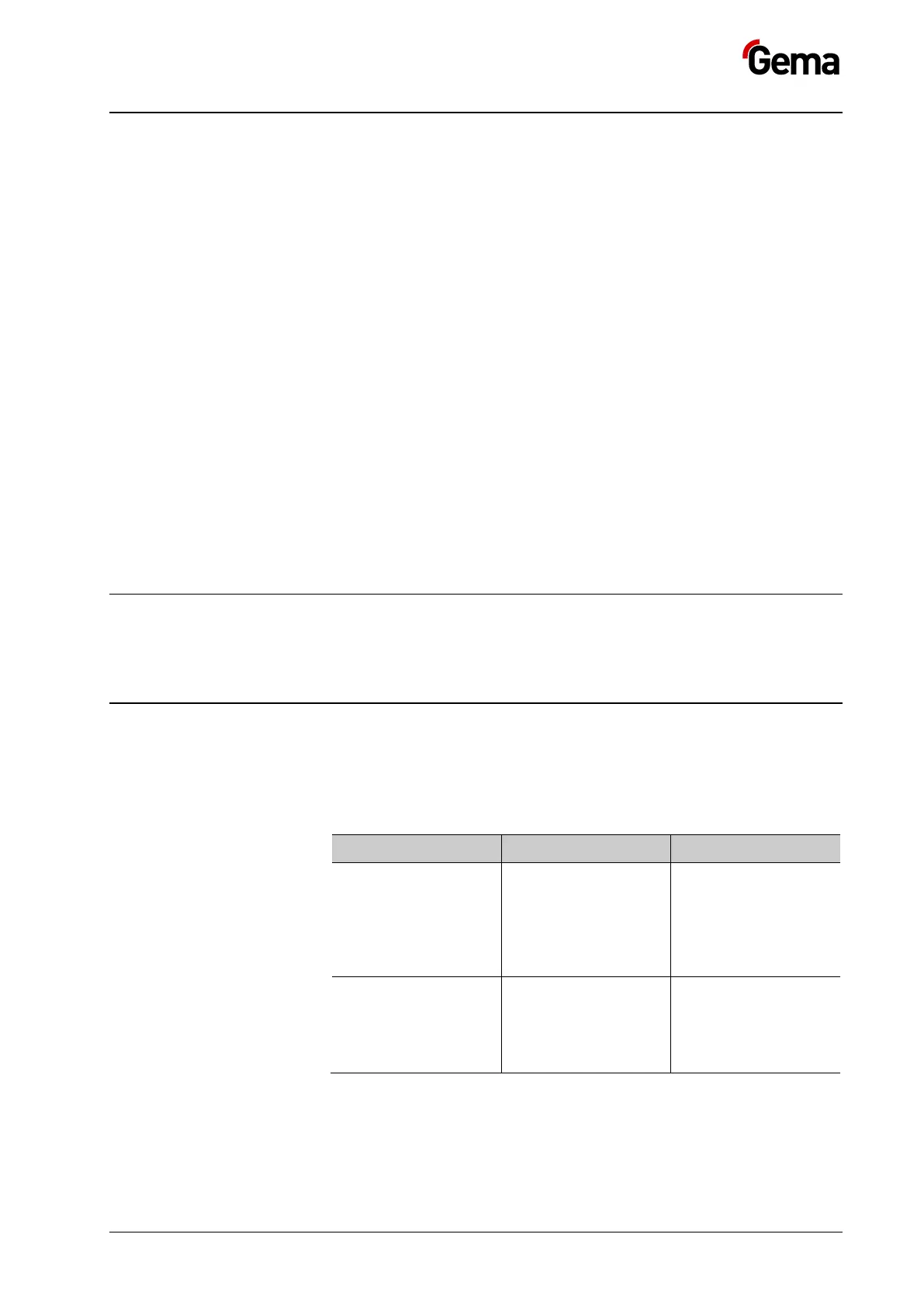109
Filter cartridge replacement
The filter cartridges must be replaced at the latest when:
– the measured pressure “∆p Filter cartridge” exceeds 2 kPa
• A pop-up window appears “Please replace filter cartridges”.
– the throttle valve on the fan is already completely open
Procedure for filter cartridge aging
1. Remove the aged filter cartridges
– All of the filter cartridges must be replaced
2. Check pivot wing mechanism
3. Insert new filter cartridges
4. Run-in filter cartridges
– The running-in of the filter cartridges is described in the
supplementary documents:
Running-in_instructions_cartridges_afterfilters-multicolor-
en-V2
Running-in_instructions_cartridges_afterfilters-singlecolor-
en-V2
Operation
Once all settings have been made, the after filter can be operated in the
“Fan ∆p operating point” position.
Error messages
If the flow rate decreases during operation, an alarm message appears:
“15070 Fan 1 too much exhaust air” alarm appears if the differential
pressure of fan ∆p has fallen below the set value “Fan ∆p operating
point” by 0.2 kPa.
At the same time as the alarm message 15071 appears, the 4 pressure
monitors also trigger:
– Differential pressure monitor (315B1) Fan ∆p (Actual value 1)
– Differential pressure monitor (315B3) Fan ∆p (Actual value 2)
