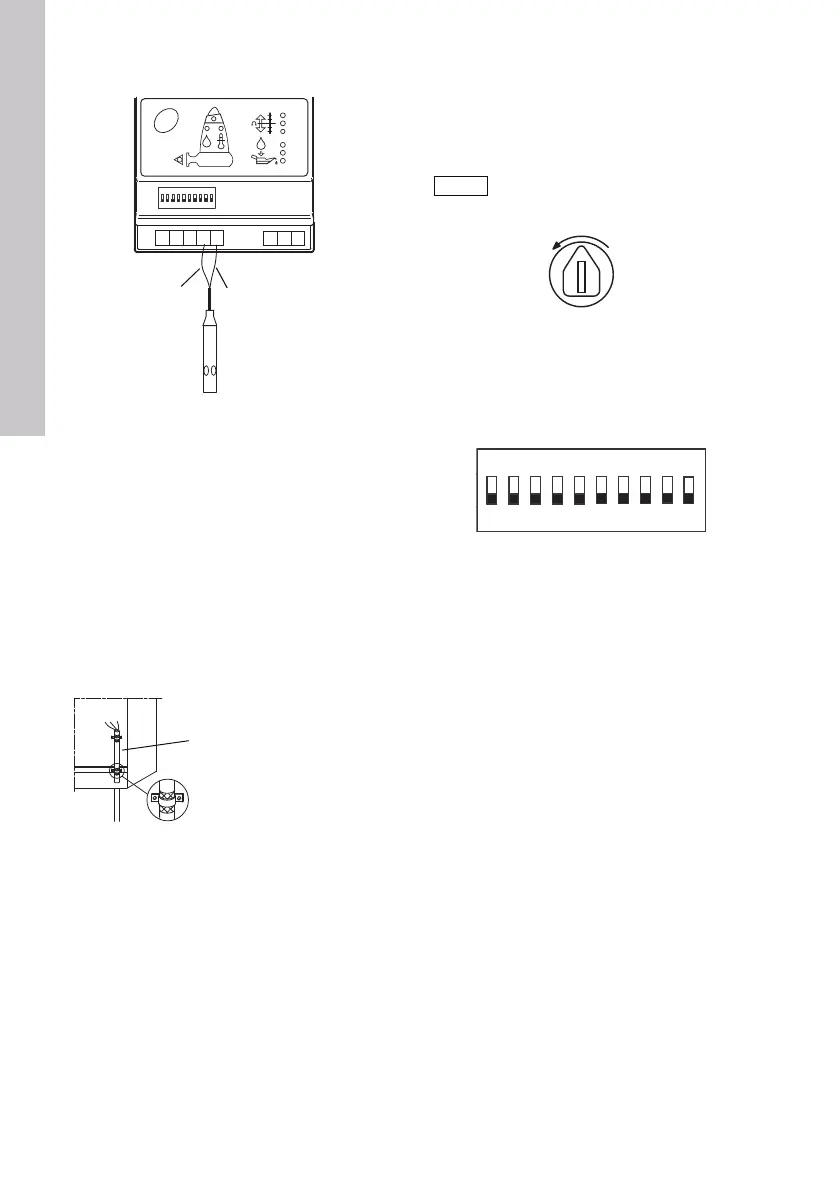English (GB)
10
5.3.1 Connecting the WIO sensor
Fig. 5 Connecting the WIO sensor
5.3.2 EMC-correct installation
It is especially important to ensure an EMC-correct
installation of pumps with frequency converter.
The following rules must be observed:
• Connect the cable screen to earth.
• Do not twist screen ends, as this will destroy the
screen effect at high frequencies. Use cable
clamps as shown in fig. 6.
• It is important to ensure a good electric contact
from the mounting plate through the mounting
screws to the metal cabinet of the frequency
converter.
• Use toothed washers and a galvanically
conducting mounting plate.
Fig. 6 Screen fixed with cable clamp
6. Settings
6.1 Potentiometer
The warning limit for stator insulation resistance is
set by means of a potentiometer (pos. 4) see fig. 1.
The limit can be set between 10 and 1 MΩ.
Fig. 7 Potentiometer
6.2 DIP switches
The IO 111 must be configured for the pump
connected by means of the DIP switches (pos. 11),
see fig. 1.
Fig. 8 DIP switches
A configuration alarm will be given if
• the configuration does not correspond to the
pump connected.
• the configuration fault is of safety-related
importance (see 8. Indication, point 6).
A configuration warning will be given if
• the configuration fault is of function-related
importance (see 8. Indication, point 15), see
12. Fault finding.
TM04 0304 0308
TM03 1080 1005
Reset
P1 P2 P3 P4 P5
I1 I2 I3
ON DIP
12345678910
Note the insulating plastic
layer between screen and
sheath.
The alarm limit is 1 MΩ.
TM03 3415 0306
TM03 0678 0505
Grundfos.bk Page 10 Tuesday, January 25, 2011 12:56 PM
