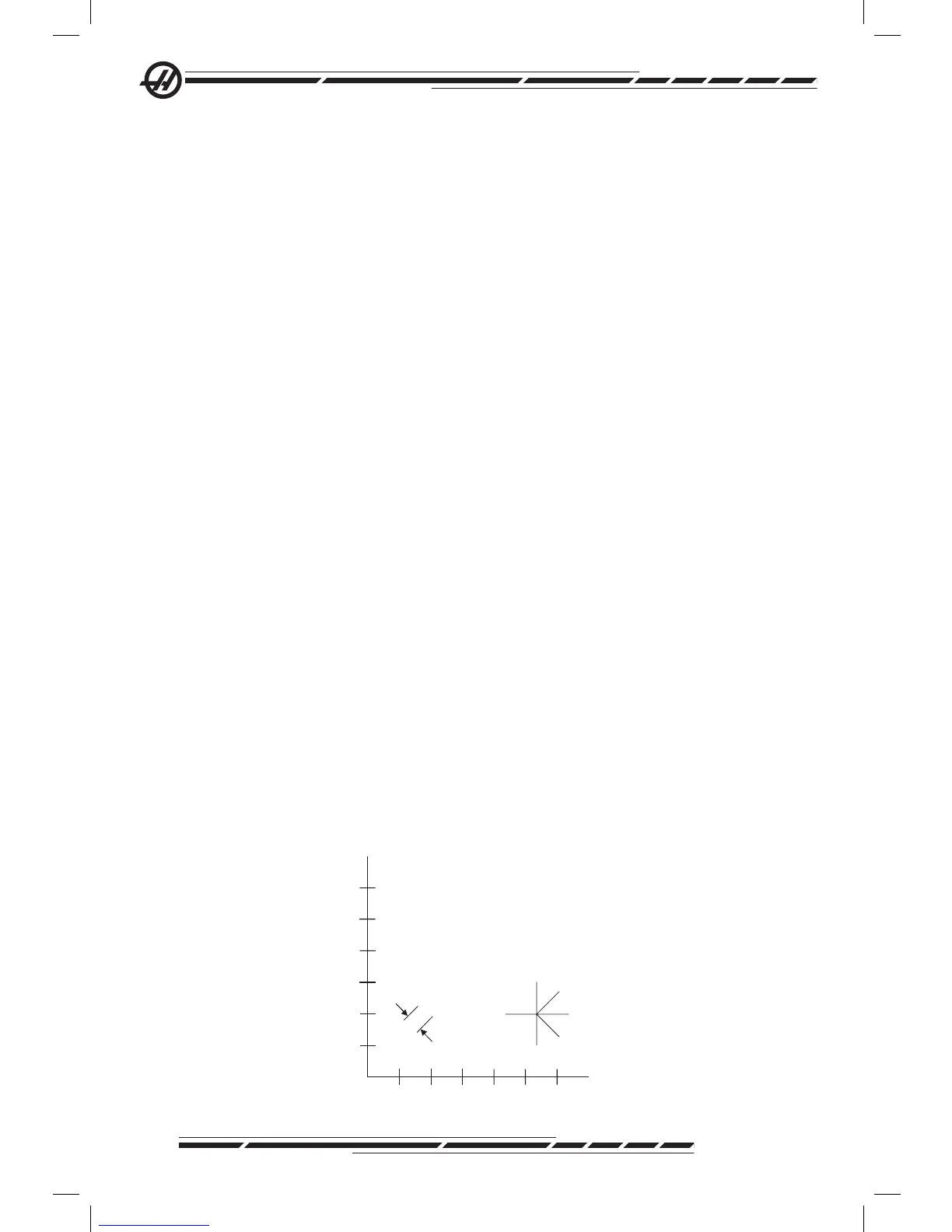I Angle of rotation (-360. to +360.); default is 0
J Height of text in inches (minimum = 0.001 inch); default is 1.0 inch
P 0 for literal string engraving
1 for sequential serial number engraving
32-126 for ASCII characters
R Return plane
X X start of engraving
Y Y start of engraving
Z Depth of cut
Sequential Serial Number Engraving
This method is used to engrave numbers on a series of parts, with the number
being increased by one each time. The # symbol is used to select the number
of digits in the serial number. For example, G47 P1 (####), will limit the serial
number to four digits (P1 (##) will limit the serial number to two digits etc.).
The initial serial number can either be programmed or set manually. For ex-
ample, if it is programmed, G47 P1 (1234), will set the initial serial number to
“1234.”
The initial serial number can also be set manually into a macro variable. The
Macros option does not have to be enabled to do this. Macro variable #599 is
used to hold the initial serial number to be engraved. For example, when macro
variable #599 is set to “1234,” G47 P1 (####), will produce, 1234. See the
Macros section for more information.
Literal String Engraving
This method is used to engrave desired text on a part. The text should be in the
form of a comment on the same line as the P0 statement. For example, G47
P0 (ENGRAVE THIS), will produce, ENGRAVE THIS
Example
This example will create the gure shown.
G47 P0 X2.0 Y2.0 I45. J.5 R.05 Z-.005 F15.0 E10.0 (TEXT TO EN-
GRAVE)
.
