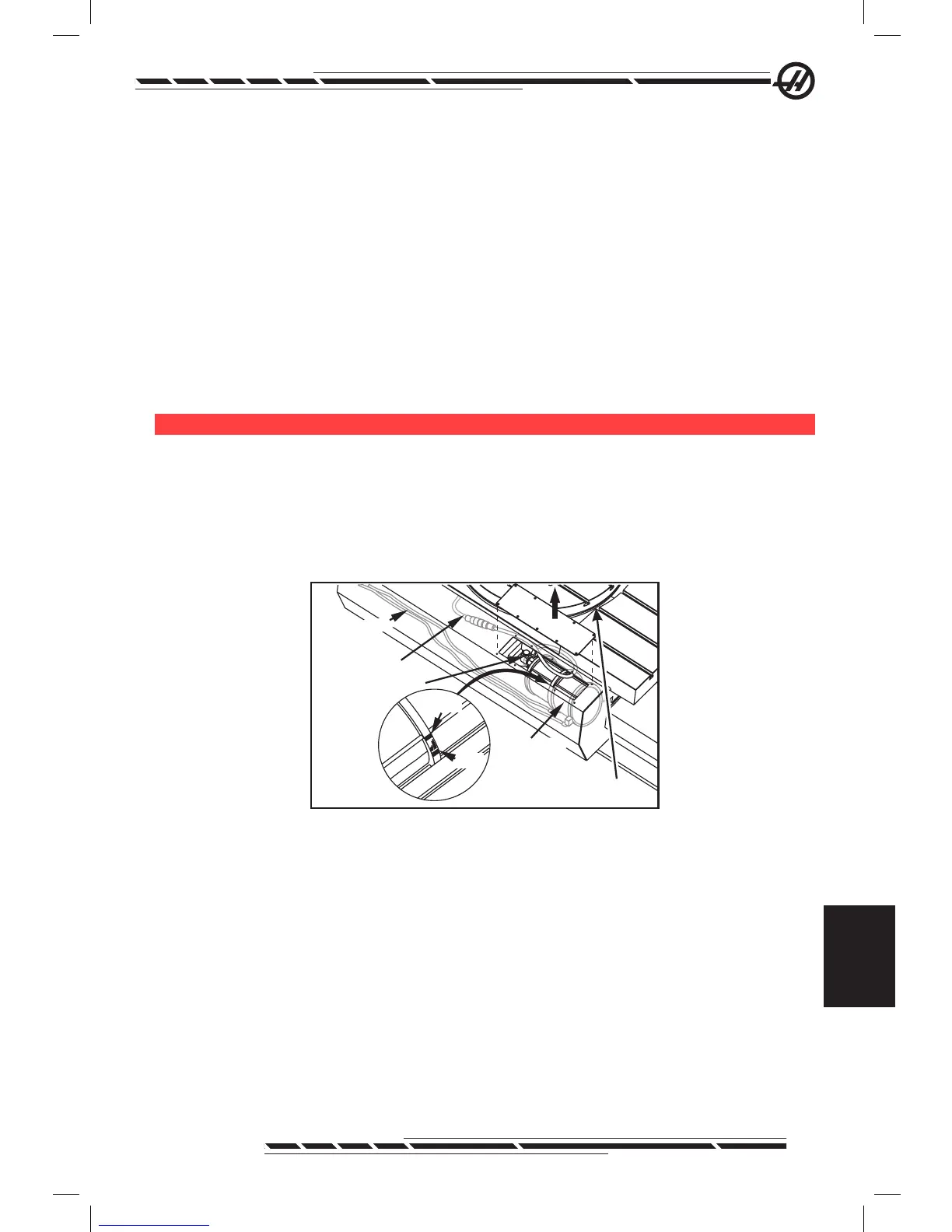EC-400 Rotary Indexer
1. Remove the drain plug located on the left side of the rotary indexer. Replace
the plug when the oil has drained.
2. Remove the air vent plug located to the upper right of the drain hole.
3. Fill the rotary indexer at the oil ll hole shown in the illustration. Replace the
plug when oil begins to seep from the air vent.
4. Command a 180° to 0° rotation for fteen minutes. This will remove air
remaining in the system. The rotary indexer is full when the oil level is half way
on the sight glass. Fill as needed.
5. Replace the waycover.
hy d r a U l i c br a K e (ec-1600-3000, hS3-7r)
Check the brake uid level by viewing the uid level in the booster. To check
the EC 1600-3000 remove the brake booster cover. The cover/booster is
located at the right, front of the machine. The HS 3-7R brake booster is located
on the operator pendant side of the machine. Remove the way cover from the
table and slide the way cover away from the table.
.
Adding Oil
Use only Mobil DTE 25. Remove the breather lter from the brake booster as-
sembly and add oil. The proper oil level is between the minimum and maximum
marks on the booster.
