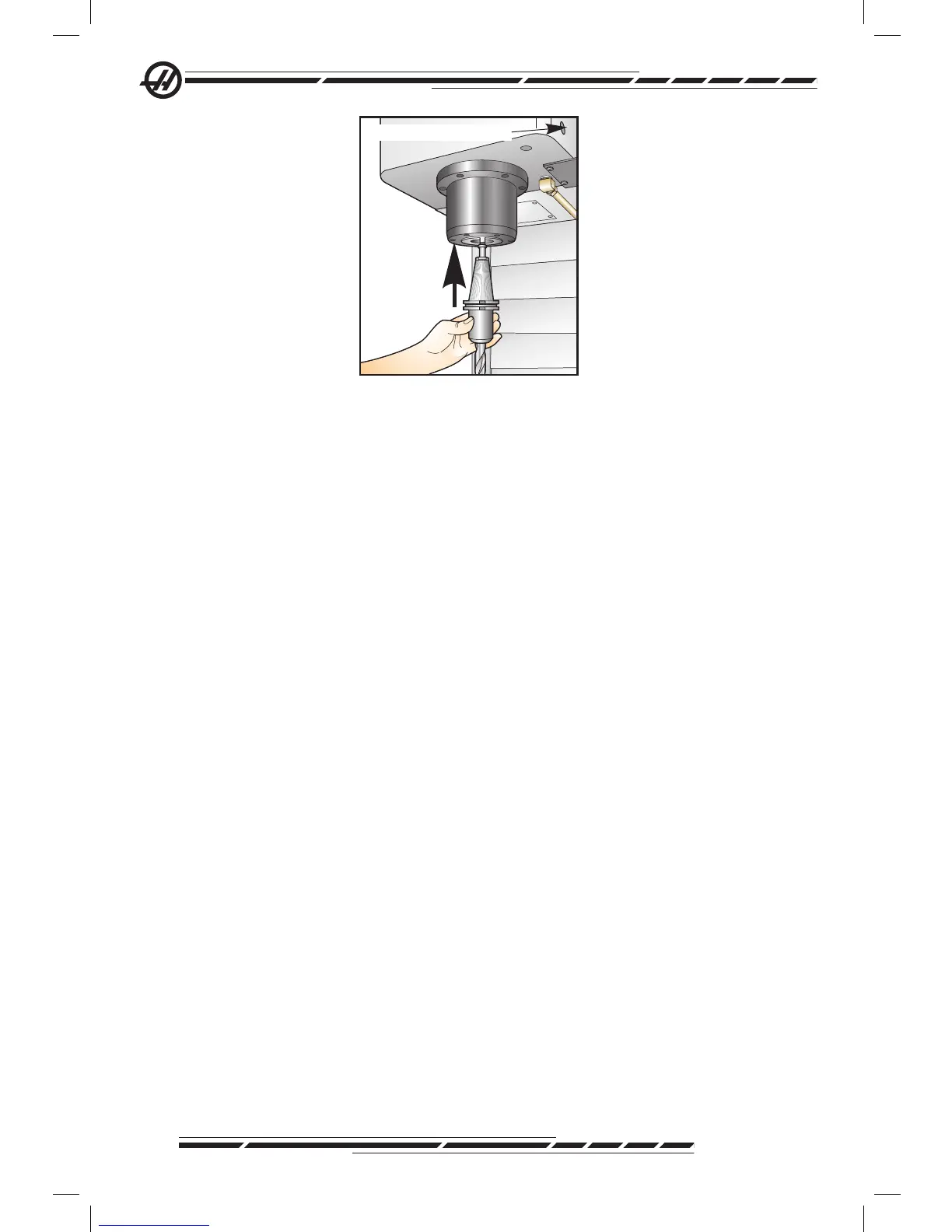9. Press the “Next tool” button.
10. Repeat Steps 9 and 10 until all the tools are loaded.
High-Speed Side Mount Tool Changer
The high-speed tool changer has an additional tool assignment, which is
“Heavy”. Heavy tools are dened as tools weighing more than 4 pounds. If a
tool, heavier than 4 pounds is used, the tool must be entered in the table with
an “H” (Note: All large tools are considered heavy). During operation an “h” in
the tool table denotes a heavy tool in a large pocket.
As a safety precaution, the tool changer will run at a maximum of 25% of
the normal speed if changing a heavy tool. The pocket up/down speed is not
slowed down. The control restores the speed to the current rapid, once the tool
change is complete. If problems are encountered changing unusual or extreme
tooling, contact your dealer for assistance.
H - Heavy, but not necessarily large (large tools require empty pockets on
either side).
L - Empty pockets are required on both sides (large tools are assumed heavy).
h - Heavy small diameter tool in a pocket designated for a large tool (must
have empty pocket on both sides). The lower case “h” and “l” is placed by the
control; never enter a lower case “h” or “l” into the tool table.
l - Small diameter tool in a pocket reserved for a large tool in the spindle.
Large tools are assumed to be heavy.
Heavy tools are not assumed to be large.
On non-high speed tool changers, “H” and “h” have no effect.
