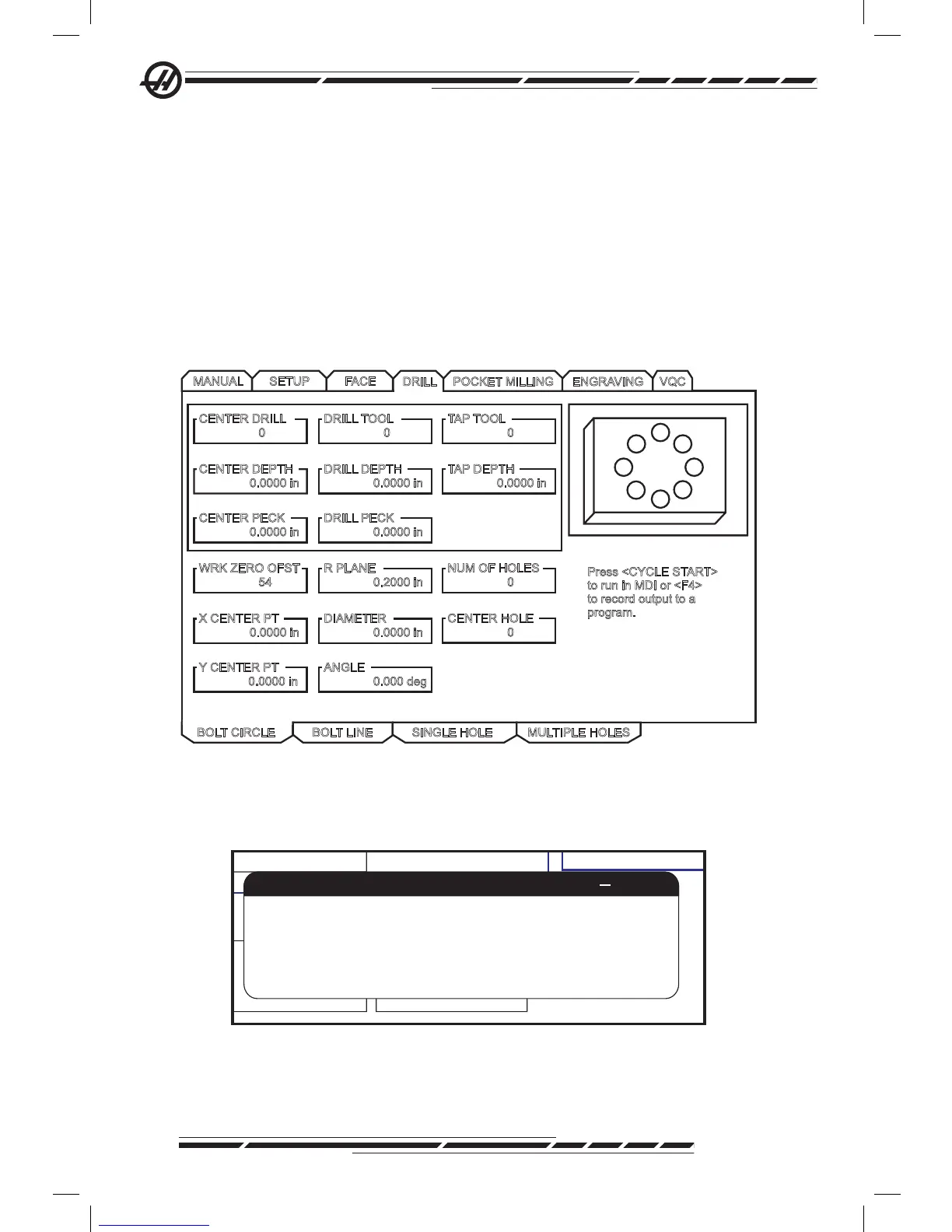To re-activate the IPS option, scroll to the parameter bit as previously de-
scribed, press the Emergency Stop button, type “1” and press Enter.
IPS Recorder
The IPS recorder provides a simple method to place G-code generated by IPS
into new or existing programs.
Operation
1. To access IPS, press MDI/DNC, then PROGRM/CONVRS.
2. When the recorder is available, a message appears in red in the lower right
corner of the tab:
.
3. Press F4 to access the IPS recorder menu. Choose menu option 1 or 2 to
continue, or option 3 to cancel and return to IPS. F4 can also be used to return
to IPS from any point within IPS recorder.
.
