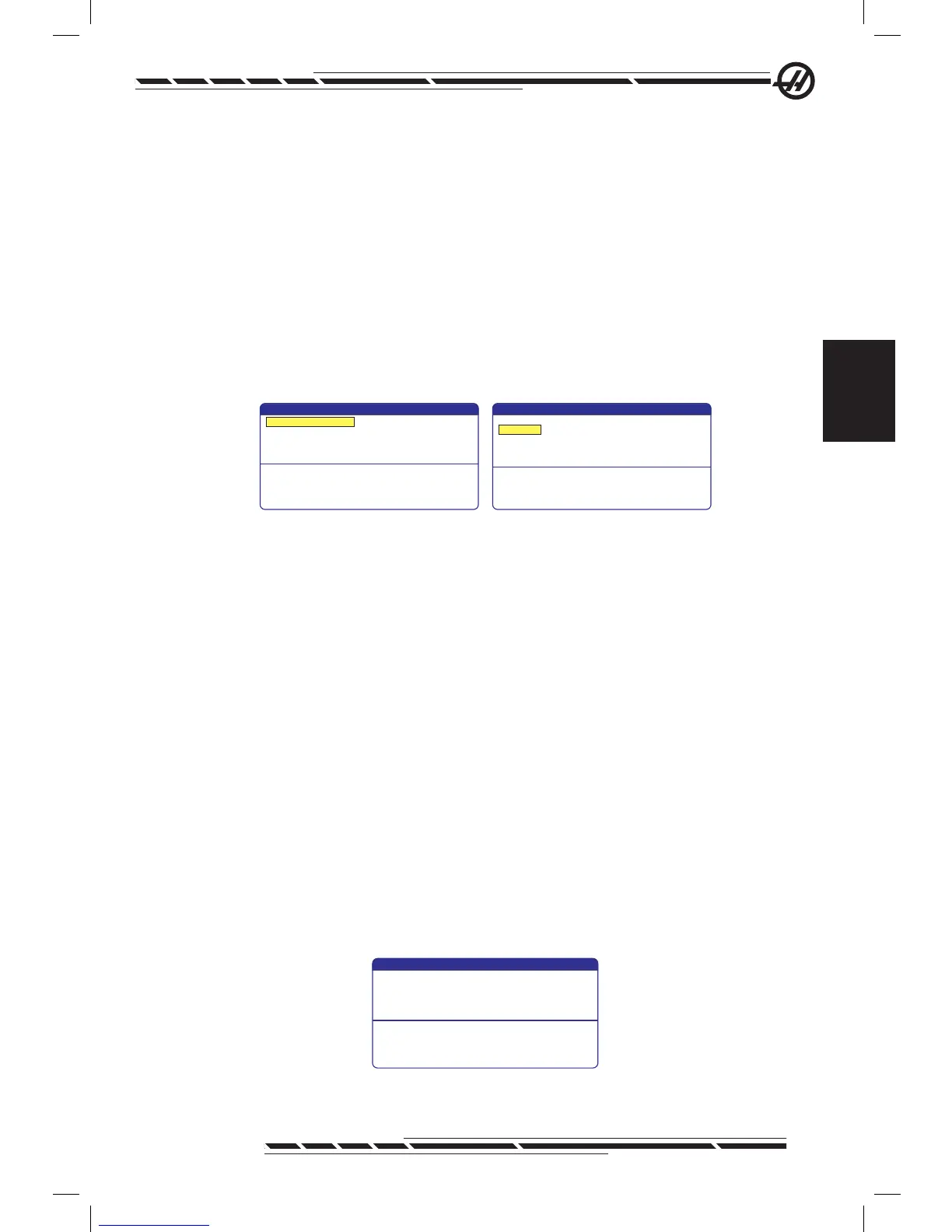b. Jogging
c. Enter Coordinates
The jog handle or arrow buttons are used to highlight a point; press “Enter” to
accept the highlighted point as the origin. This is used to set the work coordi-
nate information of the raw part.
2. Chain / Group
This step nds the geometry of the shape(s). The auto chaining function will
nd most part geometry. If the geometry is complex and branches off a prompt
will display so the operator can select one of the branches. The automatic
chaining will continue once a branch is selected. Similar holes are grouped
together for drilling and/or tapping operations.
.
CHAIN OPTIONS
CANCEL-Exit
AUTOMATIC CHAINING
MANUAL CHAINING
REMOVE GROUP REFERENCES
REMOVE ALL GROUP REFERENCES
AUTOMATICALLY FINDSAPATH TO
CHAIN. IF MULTIPLE PATHS ARE
ENCOUNTERED, WILL SWITCH TO MANUAL
CHAINING
TOOLPATH OPERATION
CANCEL-Exit
FACE
CONTOUR
POCKET
DRILL
ISLAND
Createasingle pass contour tool path.
Use the jog handle or arrow buttons to choose the starting point of the tool
path. Press F2 to open the dialog box open. Choose the option that best suits
the desired application. The Automatic Chaining function is typically the best
choice as it will automatically plot the tool path for a part feature. Press “Enter”
This will change the color of that part feature and add a group to the register
under “Current group” on the left hand side of the window.
3. Select Tool Path
This step applies a tool-path operation to a particular chained group. Select
group and Press F3 to choose a tool path. Use the jog handle to bisect an
edge of the part feature; this will be used as a entry point for the tool. Once a
tool-path is selected, the IPS (Intuitive Programming System) template for that
path will display.
Most IPS templates are lled with reasonable defaults. They are derived from
tools and materials that have been setup.
Press F4 to save the toolpath once the template is completed; either add the
IPS G code segment to an existing program or create a new program. Press
EDIT to return to the DXF import feature to create the next tool path.
.
IPS RECORDER
CANCEL-Exit
1.) Select/Create Program
2.) Output to current program
This option allows you to select a
program currently in memory fromalist
or
createanew program file.
