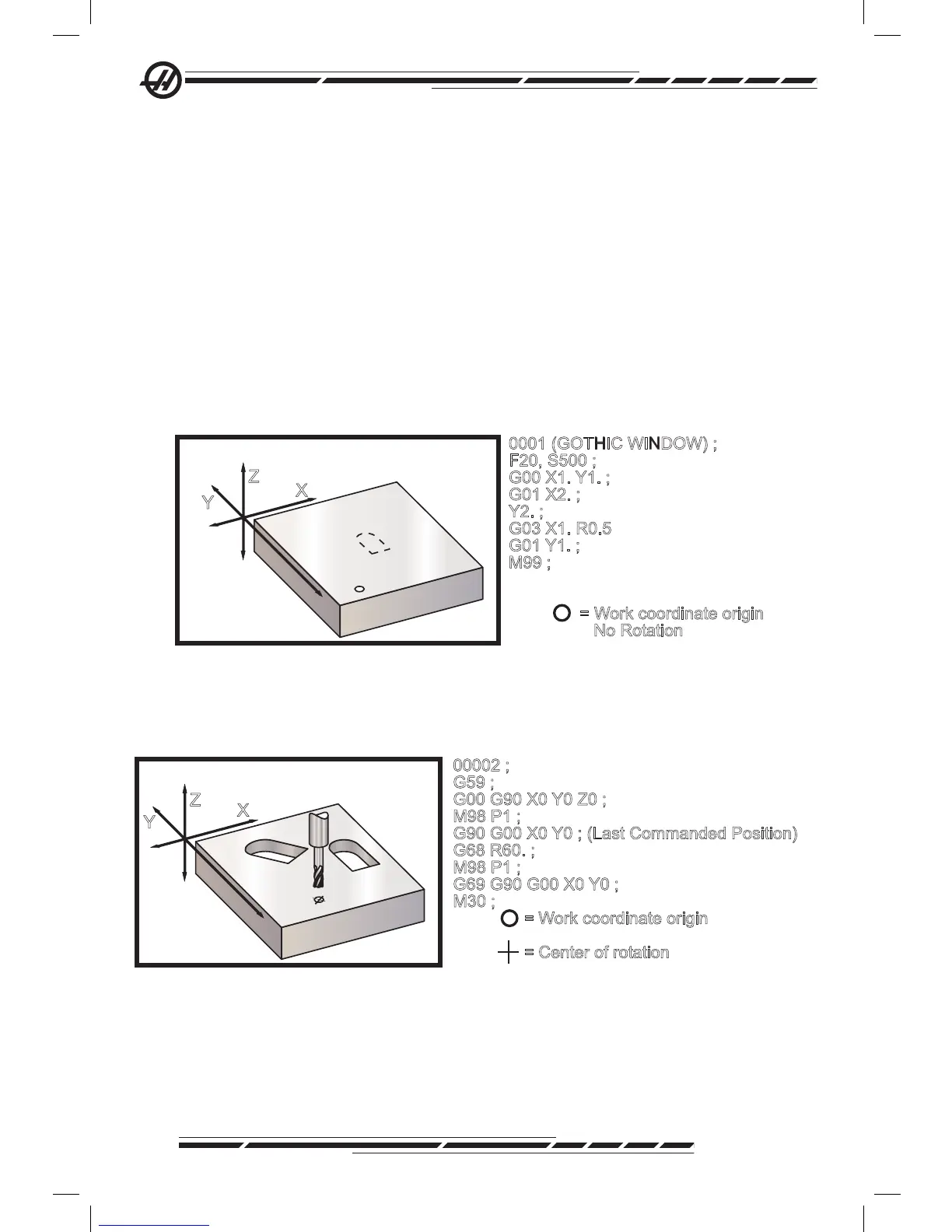tion, only X and Y values are affected.
Entering a positive number (angle) for the R address will rotate the feature
counterclockwise.
If the angle of rotation (R) is not entered, then the angle of rotation is taken
from Setting 72.
In G91 mode (incremental) with Setting 73 ON, the rotation angle is changed
by the value in R. In other words, each G68 command will change the rotation
angle by the value specied in R.
The rotational angle is set to zero at the beginning of the program, or it can be
set to a specic angle using a G68 in G90 mode.
The following examples illustrate rotation using G68.
.
The rst example illustrates how the control uses the current work coordinate
location as a rotation center (X0 Y0 Z0).
.
