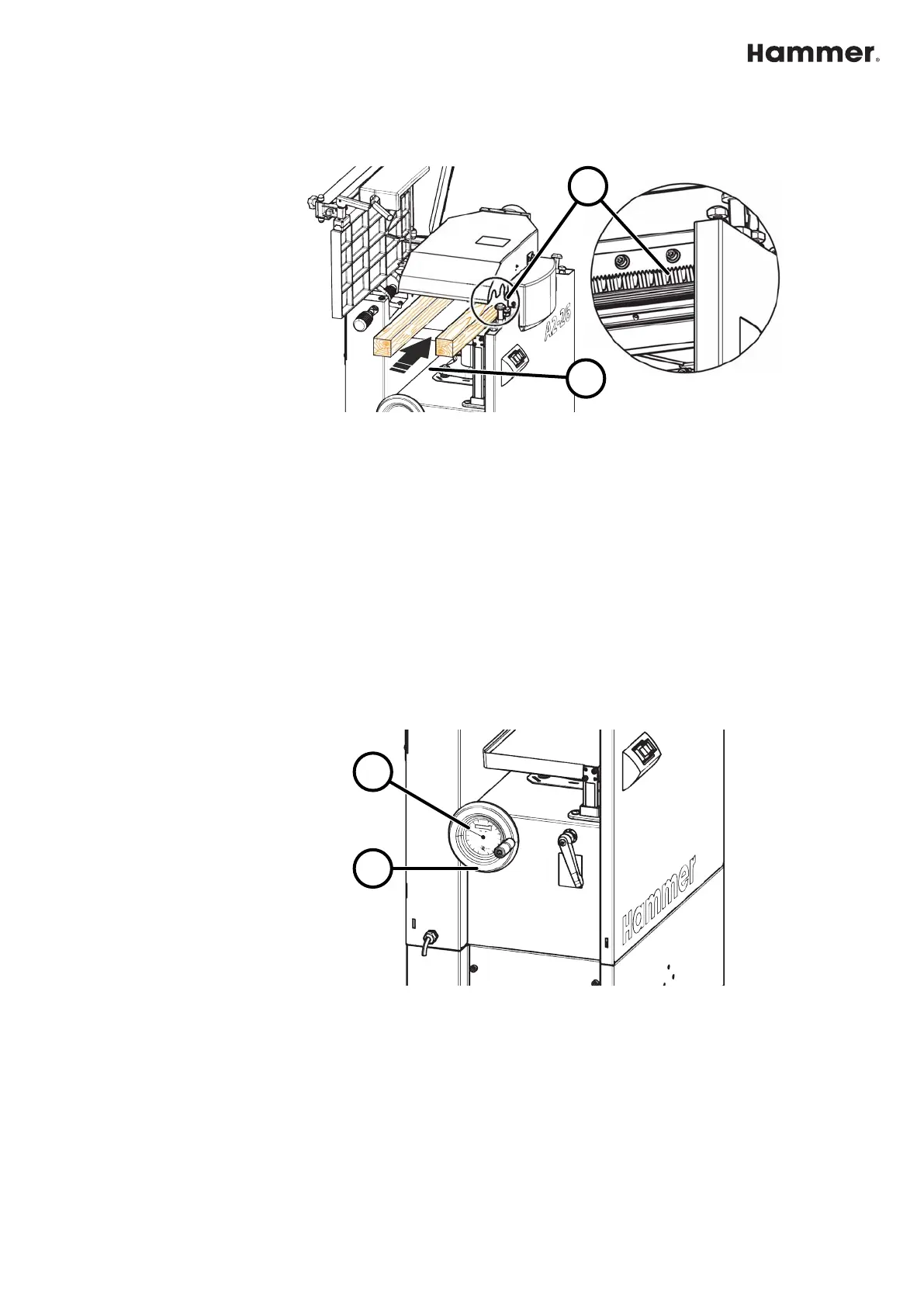5.5.3 Kickback guards
Fig. 10: Kickback guards
1 Kickback guards
2 Processing direction when thicknessing
When thicknessing, the kickback guards prevent the workpiece from kicking back.
T
he kickback guards must fall back in place after having been lifted.
Before each time the machine is put into operation, test the thicknesser kickback
guards to ensure that they are functioning properly. ⮫Chapter 10.5 ‘Transport
rollers and kickback guards’ on page 71
5.6 Optional equipment and accessories
5.6.1 Digital display
Fig. 11: Digital display
1 Digital display
2 ALU system handwheel
● Art.-No. 01.1.202 (display in "mm")
● Art.-No. 01.2.202 (display in "inches")
T
he digital display is built into both the thicknessing height adjustment system
handwheel and the drilling height adjustment system handwheel (drilling support
accessory).
Exact adjustments to one tenth of a millimetre are possible with the digital display.