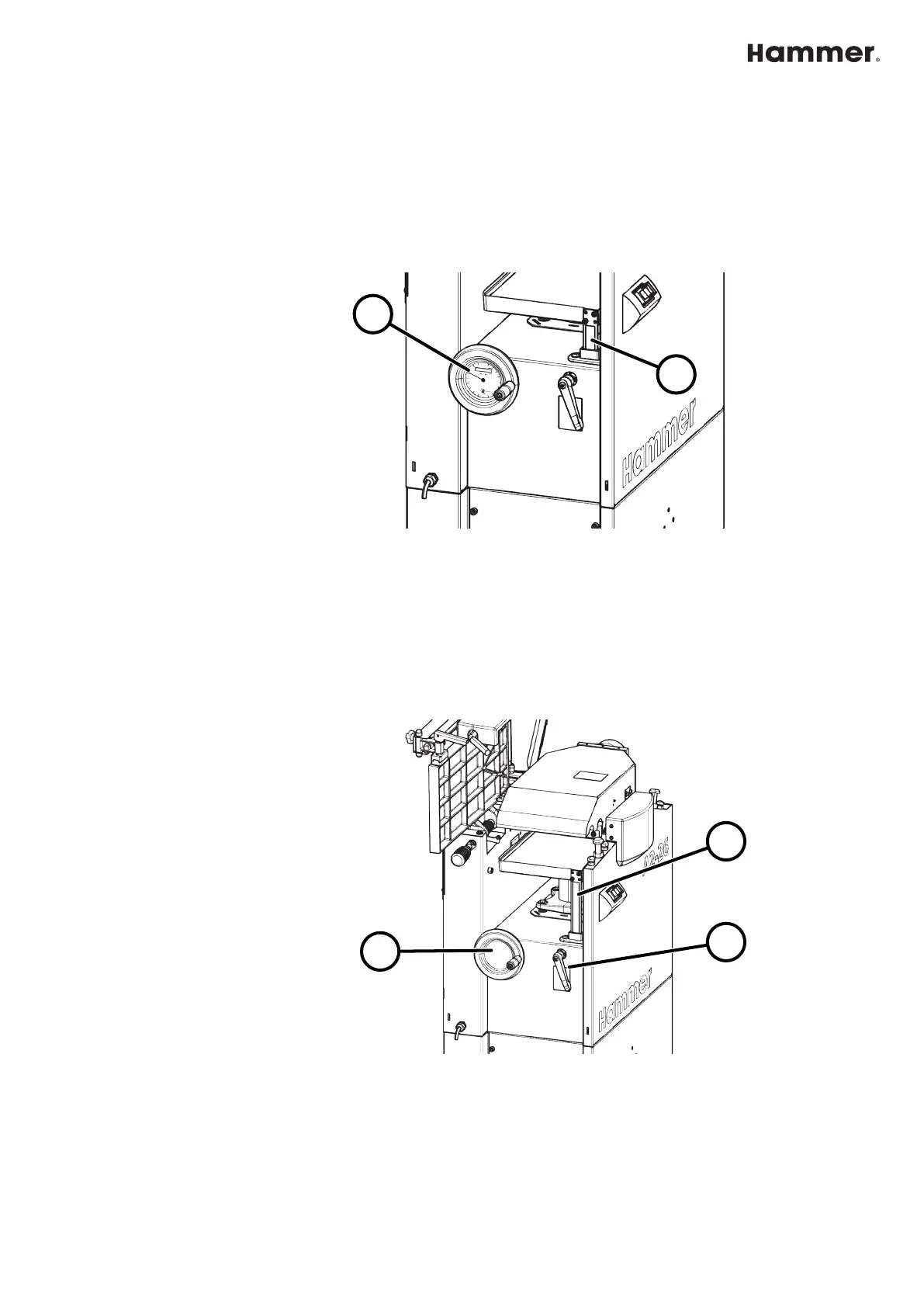Adjustments and tool changes
The thicknessing height can be adjusted to any position between the minimum
and ma
ximum value. ⮫Chapter 4.5 ‘Planing unit’ on page 21
● Width and surface composition of the workpiece
● Wood type (hard or soft wood) and wood moisture content
● Motor power and feed speed
● Type and number of planer knives
Fig. 39: Digital display
1 Digital display
2 Thickness planing height scale
Depending on the configuration the specified value can be read on the scale
(accurate to 1.0 mm) or on the digital clock or digital display (accurate to 0.1
mm).
8.3.2 Thicknessing bed adjustment with handwheel
Fig. 40: Adjust the thicknessing height
1 Height adjustment handwheel (thickness planing height)
2 Scale - Thicknessing passage information
3 Clamping lever - Clamping the thicknesser
The thicknessing opening is equal to the final processed workpiece dimension.
T
he adjustment of the thicknesser is done using the handwheel.