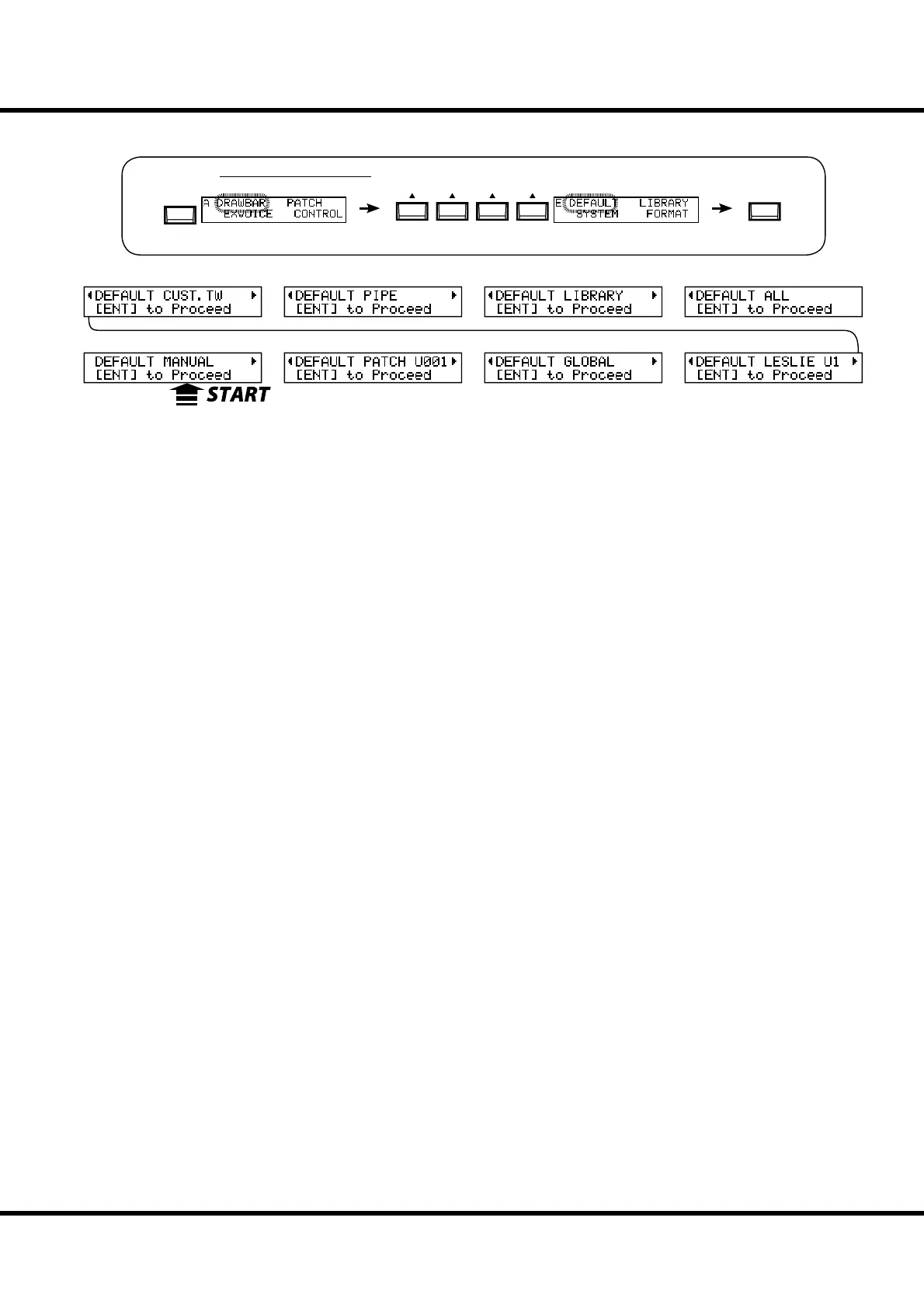103
Setting the Parameters
DEFAULT
In this mode, you can go back totally or partially to the factory default settings.
To locate this mode:
To initialize each parameter, select the parameter you want to initialize with the [W][X]
button and press the [ENTER] button.
❶ MANUAL
is is for initializing the contents of the [MANUAL] button.
Used to create a “clean slate” for new Patch settings.
❷ PATCH
is is for initializing the User Patch contents (from Preset Patch with same patch num-
ber). Select the Patch you want to initialize with the [VALUE] knob. e selecting range
is U001 to U100 and ALL (All user patches).
❸ GLOBAL
is is for initializing the Global Parameters such as the Master Tune or assignment of
the Foot Switch.
❹ LESLIE
is is for initializing the contents of all internal Leslie cabinets. Select the cabinet you
want to initialize with the [VALUE] knob. e selecting range is U1 to U8 and ALL (All
User cabinets).
❺ CUSTOM TONE-WHEELS
is is for initializing the contents of all custom Tone-Wheels.
❻ PIPE
is is for initializing the Pipe parameters.
❼ LIBRARY
is is for deleting all the tone library contents and rewriting to the default contents.
❽ ALL
is is for defaulting all parameters of this keyboard.
If any unstable condition occurs on this keyboard system, defaulting “all” will usually
clear the problem.
NOTE: You can also totally initialize your keyboard by switching the power ON while pressing
and holding the [RECORD] button.
MENU/
EXIT
ENTER
❶ ❷❸ ❹
❼❽❺❻
