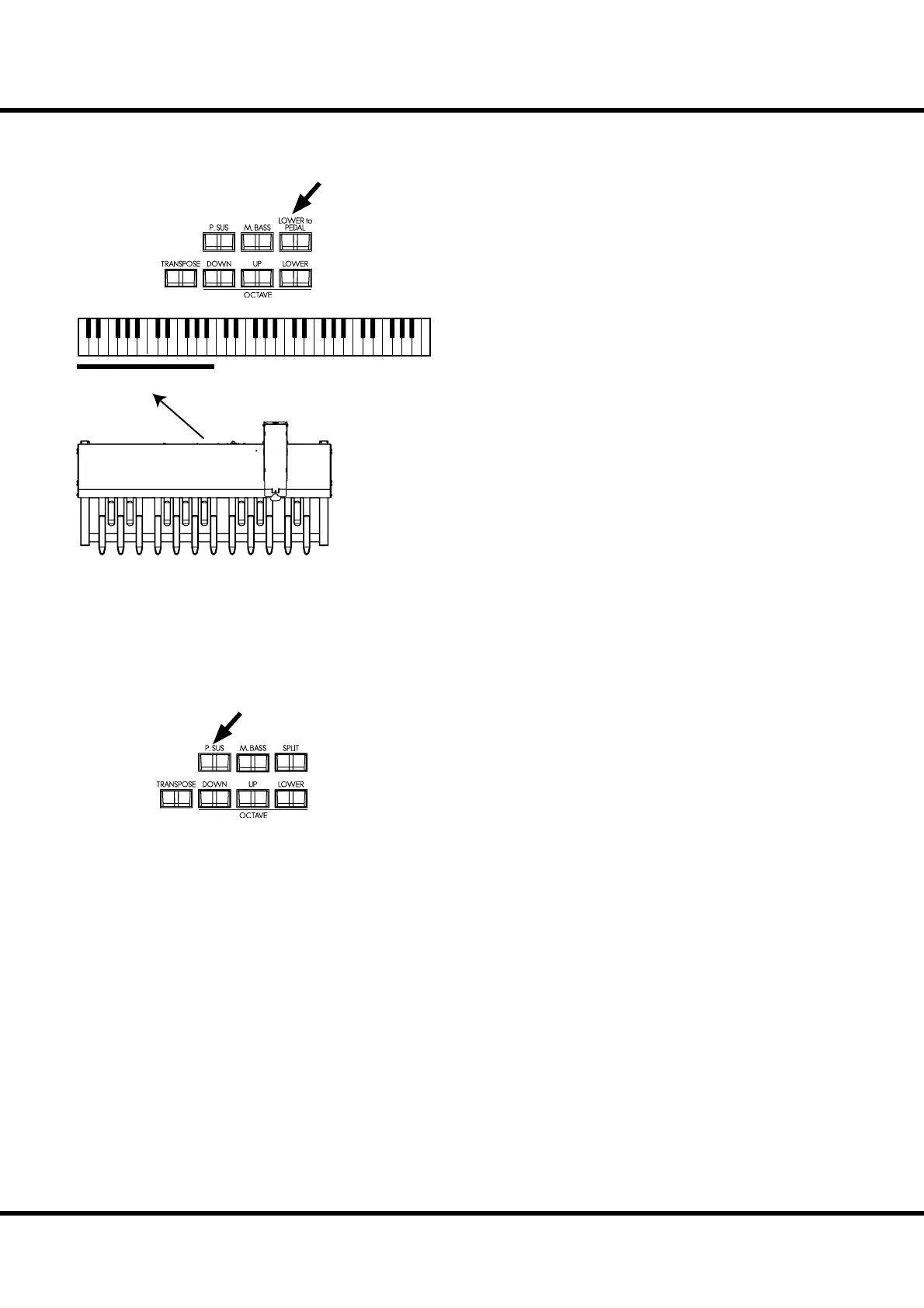*#1
Sk1
/
Sk2
Owner’s Manual
34
LOWER TO PEDAL
When a pedal keyboard is connected to the SK2, you can play the
LOWER part sound (or “registration”) with the pedalboard using
the “LOWER TO PEDAL”.
[LOWER to PEDAL] BUTTON
To use the ‘Lower to Pedal’ coupler, press the [LOWER to PED-
AL] button and the light will go ON.
e default upper limit for Lower to Pedal is below Middle “B”.
NOTE: You can change the playing range (the upper limit) of the ‘Lower
to Pedal’. (P. 112 #2)
PEDAL SUSTAIN
A popular eff ect for organ bass is “PEDAL SUSTAIN”, which adds
a smooth decay reminiscent of a string bass.
[PEDAL SUSTAIN]
To engage the pedal sustain, press the [P. SUS] button and the light
will go ON. When you release your foot from the pedalboard (or
release the key on the Lower keyboard - when using manual bass),
the PEDAL part decays smoothly.
NOTE: You can adjust the sustain time of the Pedal Sustain. (P. 75 #16)
TRY CREATING YOUR OWN SOUND - continued
Lower to Pedal
