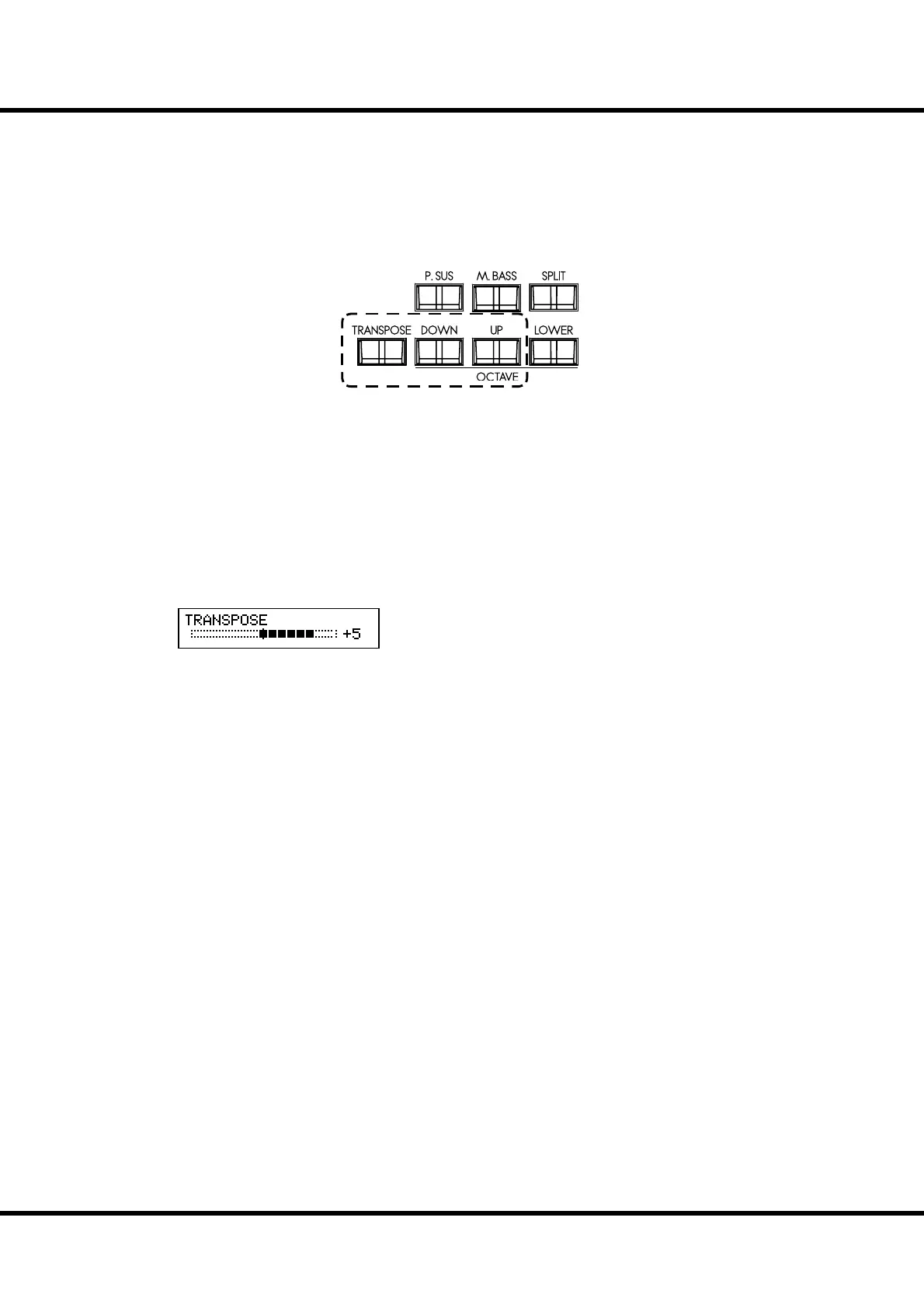57
Setting Up
TRANSPOSE
e transpose function allows you to match the same key of other instru-
ments or vocalists without changing the key that you are playing in.
For example, if you set Transpose at [+5], the note “F” sounds when you
play the “C” key. (By playing in the key of C the SK1 sounds in the key
of F.)
[TRANSPOSE] button
To raise the pitch by semi-tone, press the [UP] button, while holding down the
[TRANSPOSE] button.
To lower the pitch by semi-tone, press the [DOWN] button, while holding down the
[TRANSPOSE] button.
You can set Transpose in the range from -6 to +6 semi-tone.
Transpose is at “+5”.
When performing this operation, the status of the transposition is shown in the display.
Transpose is mapped to the following points:
i) Between the internal keyboard and the built-in sound engines.
ii) Between the MIDI IN and the built-in sound engines.
iii) To the external zone.
iv) When the MIDI pedalboard XPK-100 is connected, transpose value will synchronize
with it.
NOTE: Transpose is a temporary parameter, and is not recorded to any patch. When the power is
switched OFF, it returns to 0.