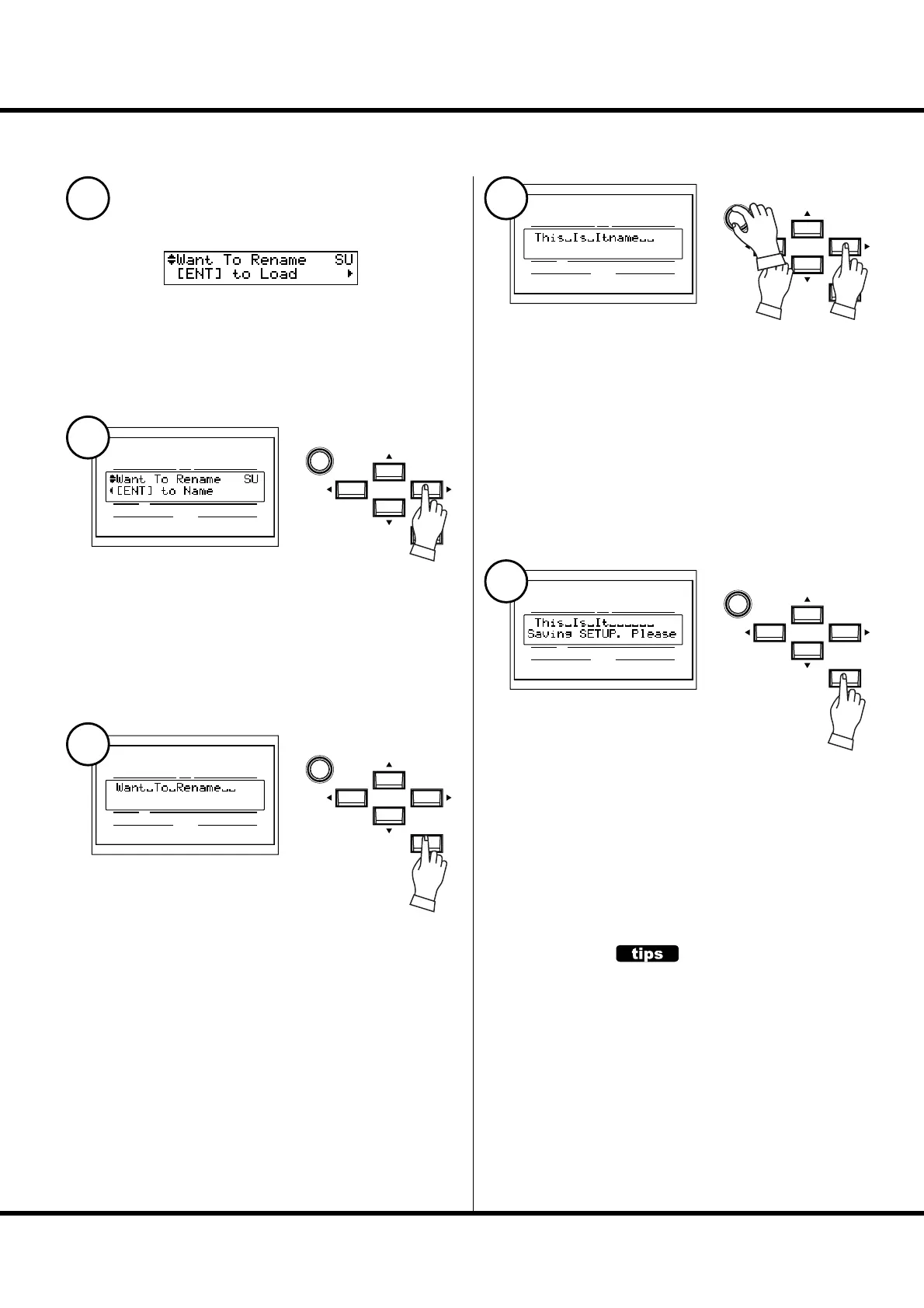121
Save the Setup
Select the setup fi le you want to change the name of with the
[S],[T] buttons or the [VALUE] knob.
Press the [X] button. “[ENT] to Name” is displayed.
Enter the new setup name.
[W],[X] buttons
Move the cursor. The length is up to 16 letters.
[VALUE] knob
Select letters.
Valid characters are: digits, symbols, large and small alphabets.
Press the [ENTER] button. e setup name is changed.
WHAT CONTENTS ARE SAVED?
Setup: Global parameter, Patch parameter, Le-
slie Cabinet, Custom Tone Wheel, Temporary
(except the Expression Source and Device ID)
Whole: In addition to the Setups, the whole
sound library in the organ.
CHANGE THE SETUP NAME
Press the [ENTER] button. is is the screen where the name
is entered.
UPPER
PEDAL
LOWER
NUMBER NAME
PAT CH
ENTER
VA L U E
UPPER
PEDAL
LOWER
NUMBER NAME
PAT CH
ENTER
VA L U E
UPPER
PEDAL
LOWER
NUMBER NAME
PAT CH
ENTER
VA L U E
UPPER
PEDAL
LOWER
NUMBER NAME
PAT CH
ENTER
VA L U E
1
2
3
4
5