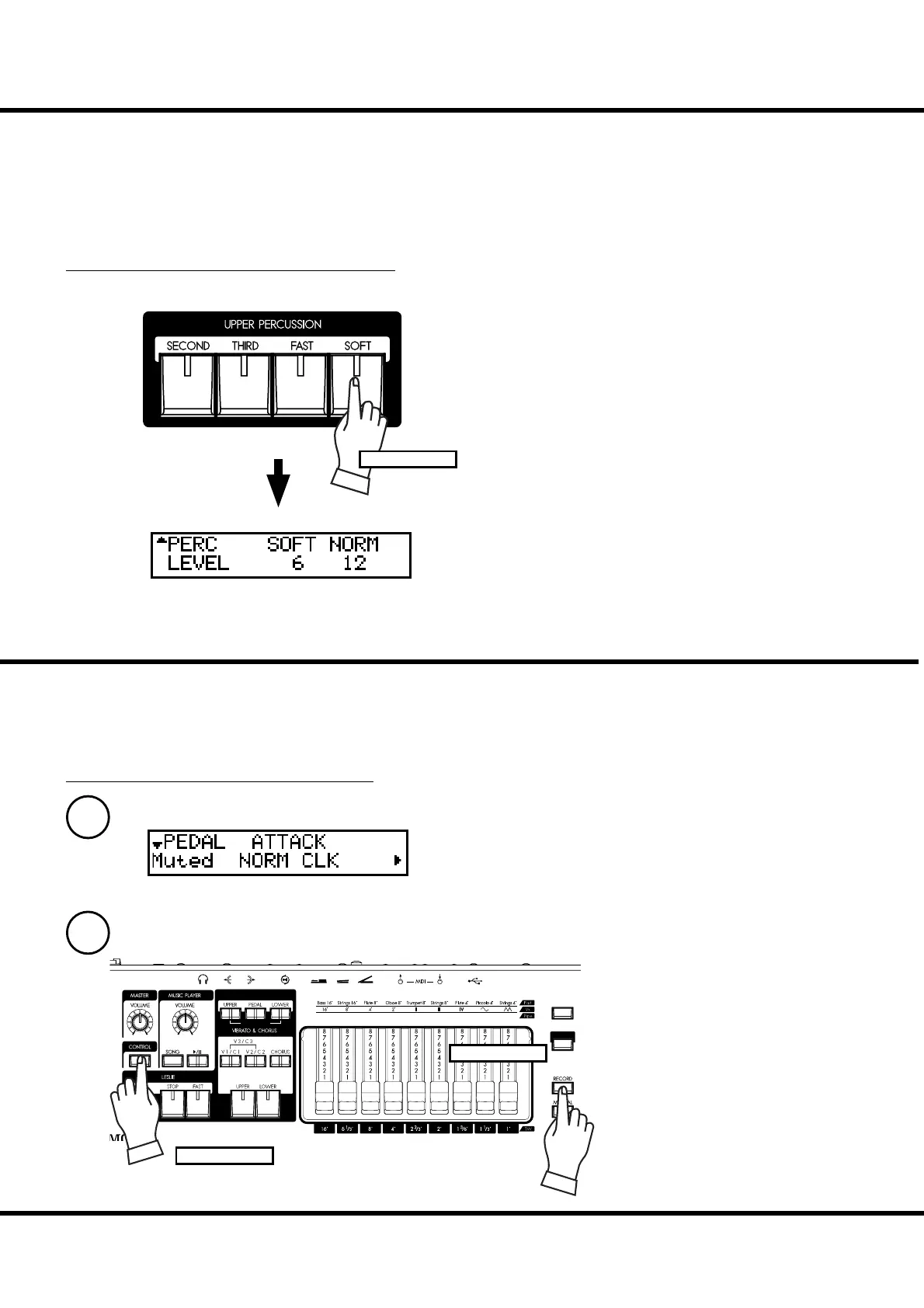69
Using the Control Panel
SHORT CUT TO FUNCTION MODE
Each button on the top panel has a built in shortcut-making programming and edit-
ing easier.
Pressing and holding any of the buttons on the top panel automatically jumps the
display to the related function menu item.
EXAMPLE OF OPERATION:
LOCATE THE PERCUSSION FUNCTION MODE
If you wish to edit the percussion settings, press and hold either
of the [SECOND], [THIRD], [FAST], or [SOFT] buttons,
and the display will immediately jump to the percussion func-
tion mode. is is called “SHORT CUT”.
In the next chapter, you will see which button is used for a
particular “SHORT CUT”.
NOTE: Changing the length of time until display jump when button
held. (P. 81)
REGISTER THE PAGES YOU FREQUENTLY USE
You can assign frequently-used function page to the [CONTROL] button for im-
mediate access.
EXAMPLE OF OPERATION:
REGISTER THE “DRAWBAR - PEDAL” PAGE
Display the page you want to register using the MENU etc.
Here, as an example, let’s display the “Drawbar - Pedal” page.
While holding down the [RECORD]
button press the [CONTROL] button.
You will be able to immediately access
the desired page just by pressing the
[CONTROL] button.
1
2
MENU/
EXIT
PLAY
DRAWBARS SELECT
ORGAN TYPE
Bourdon
16'
OpenDiap
8'
Gedeckt
8'
VoixClst
II
Mixture
III
Octave
4'
Flute Dolce
4'
Hautbois
8'
Flute
2'
Press and hold
Press and hold
Press with...
