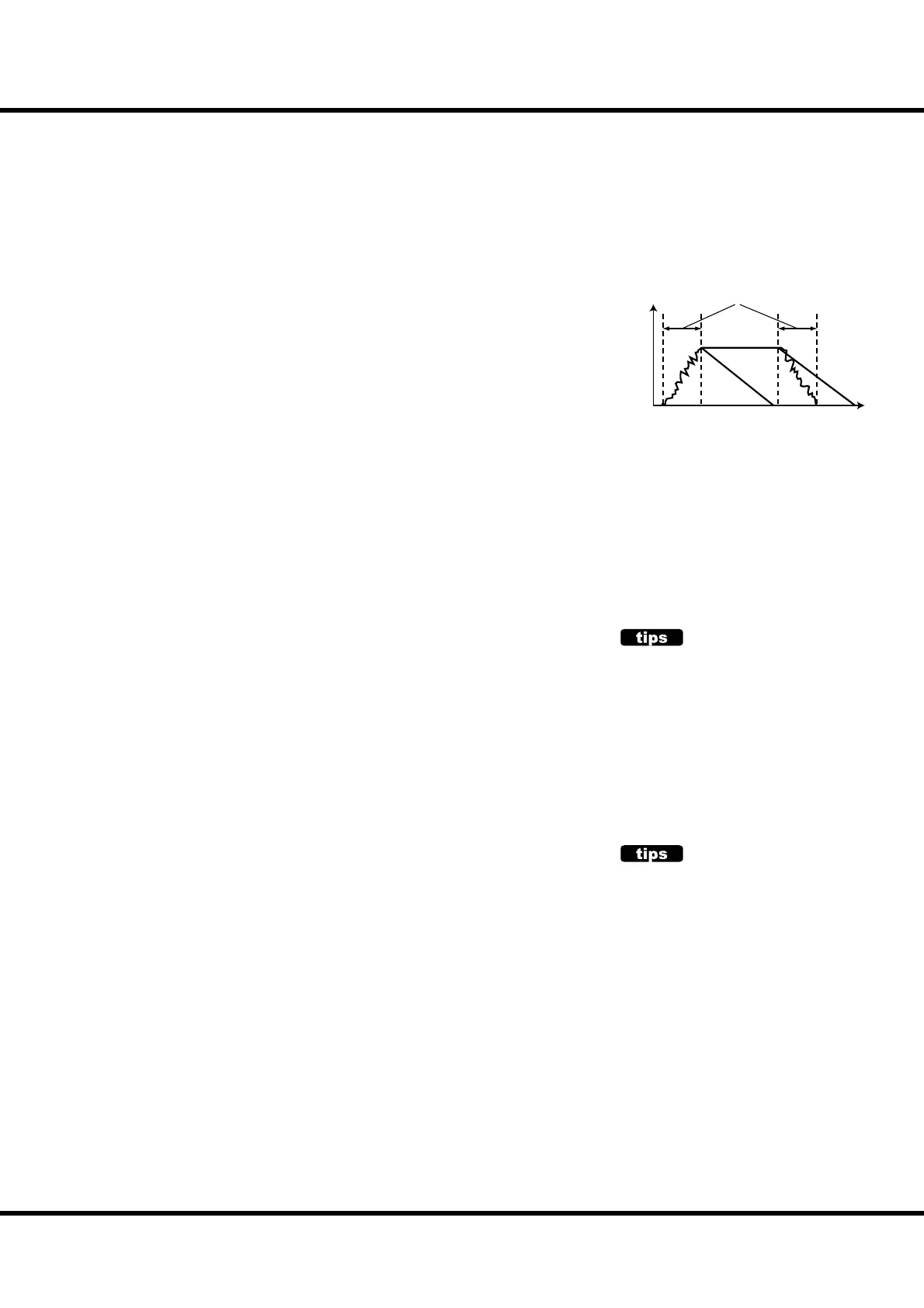75
Setting the Parameters
⓫ LOWER ZONE - OCTAVE
Set the octave shift for the LOWER part. e setting range is -2 to +2.
⓬ LOWER ZONE - LOW
⓭ LOWER ZONE - HIGH
Set the sounding range of the LOWER part with these two parameters.
SETTING THE PEDAL PART
⓮ ORGAN TYPE
Set the Organ type for the Pedal part.
Normal: The traditional tone wheel sound of the B-3/C-3.
Muted: Analog oscillating sound as heard on the Classic X-5.
Synth1: Saw-tooth waveform with the lter-sweep.
Synth2: Dull square wave.
When the “Pipe” Organ type is selected by (1), only Pipe Organ pedal sounds are heard,
regardless of this parameter. Also, parameters (15) to (18) are unavailable.
⓯ ATTACK
is allows you to set the Pedal Attack Rate and the Key-Click Volume at ‘attack’ and
‘release’.
MAX CLK: Immediate attack and the key-click is loud.
NORM CLK: Immediate attack and the key-click is normal.
SOFT CLK: Immediate attack and the key-click is soft.
NO CLK: A slightly slower attack without key-click.
SLOW ATK: Slow attack without key-click.
⓰ DECAY RATE
is allows you to determine whether the Pedal voice remains at the same volume as a
note is held, or if the voice decays, as like a plucked string.
e setting range is 1 - 5 and C. e higher the value, the longer the decay time. ere
is no decay at C.
⓱ SUSTAIN LENGTH
is allows you to set the Release Rate (= the decay time after key release), when the [P.
SUS] button is ON.
1 is the shortest, and 5 is the longest decay time.
NOTE: You can locate this page by holding down the [P. SUS] button as well.
⓲ VELOCITY
is allows you to set the response to the Velocity. e setting range is OF and 1 - 4. At
OFF, the volume does not change however hard you play the key. As the value increases
from 1 - 4, the sounds gets louder even if the key is played softly.
⓳ KEY MODE
is allows you to set the Pedal polyphony.
MONO: Only the lowest note will sound, when you play a chord.
POLY: Makes it possible to play chords(up to 3 notes).
LAST: The last note you hit that’s the one you want to hear.
On the Manual Bass (P. 33), the pedal part sounds its own mode (P. 112 #1) which regardless
of this parameter.
⓴ PEDAL ZONE - OCTAVE
Set the octave shift for the Pedal part. e setting range is -2 to +2.
PEDAL ZONE - LOW
PEDAL ZONE - HIGH
Set the sounding range for the PEDAL part with these two parameters.
Time
Loudness
Attack
Note On Note Off
Decay = "C"
Decay =
"1" - "5"
Sustain =
"On"
SUSTAIN
Unlike synthesizer nomenclature, on the this
keyboard “Sustain” refers to note decay after
note release. On a synth envelope generator
this setting would be called “T4” or “Release”.
NOTE: All the parameters in these modes
are Patch Parameters. They are re-
corded into the Patch.
ZONE
The “ZONE” set in these modes is the setting of
the sounding range for each part of the organ
section.
See page 108 for details.