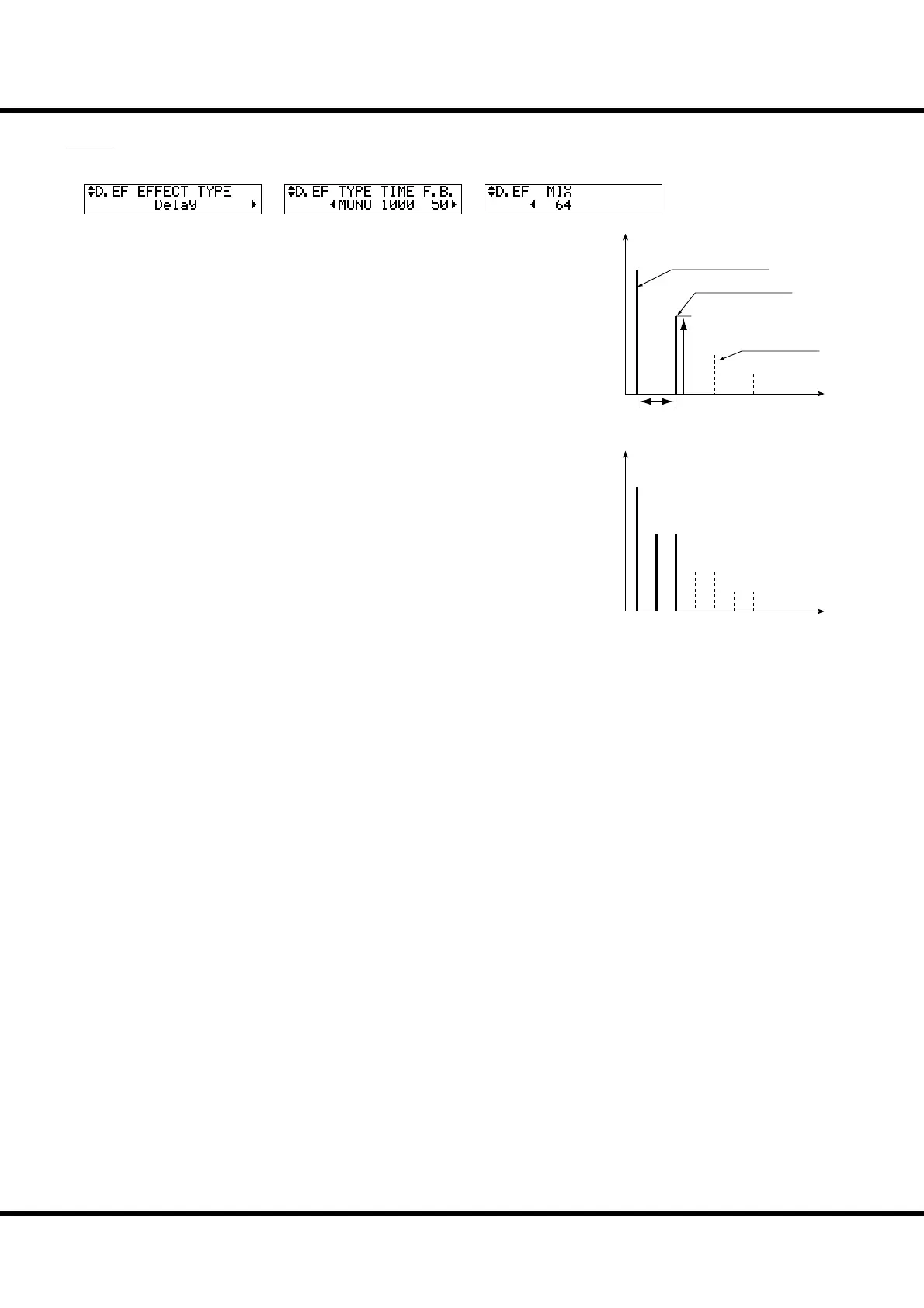99
Setting the Parameters
EFFECTS OF THE EXTRA VOICE SECTION
OVERDRIVE
⓬ OVERDRIVE - SWITCH
Turns the Overdrive eff ect of Extra Voice section “ON/OFF”.
NOTE: While this parameter is “ON”, the stereo sound of “Stereo Grand” etc. becomes monaural.
⓭ OVERDRIVE - DRIVE
Controls the distortion amount. e distortion becomes greater as the value is increased.
ere is no knob linked with this eff ect, diff erent from the organ section, so the setting
is possible only in this mode.
⓮ OVERDRIVE - EXPRESSION
⓯ OVERDRIVE - PREAMP
e functions of these parameters are the same as those of the organ section.
MULTI-EFFECTS
⓰ EFFECT TYPE
andtheothereffectparameters
e functions of these parameters are the same as those of the organ section.
❹❺❻❼
❽
❺ DELAY - TYPE
Select the type of delay here.
MONO:
A simply delayed sound.
RtoL, LtoR:
The delay is alternated in the stereo eld. At RtoL the delayed sound comes from the right, and
at LtoR from the left. Your results may vary when used in a mono idiom, or through a Leslie
Speaker.
❻ DELAY - TIME
Adjusts the delay time. It is linked with the [EFFECT AMOUNT] on the top panel.
e setting range is 10 to 1000 ms.
❼ DELAY - FEED-BACK
Sets the repetition amount of the eff ect sound.
e setting range is 0 to 127. e repetition becomes greater as the value is increased.
❽ DELAY - MIX
Adjusts the volume balance between the “dry” and the eff ect sound.
e setting range is 0 to 127. At 0, only the “dry” is heard. e eff ect level becomes
greater as the value is increased. At 64 the ratio between the “dry” and the eff ect sounds
becomes 1:1. At 127 only the eff ect sound is heard.
Time
Level
Time
Level
LR
LR
LR
TYPE = PAN
TYPE = MONO
Mix
Original Signal
Eect Signal
Feedback
Delay Time
Delay
is is for adding echo eff ects.
NOTE: All the parameters in these modes
are Patch Parameters. They are re-
corded into the Patch.
