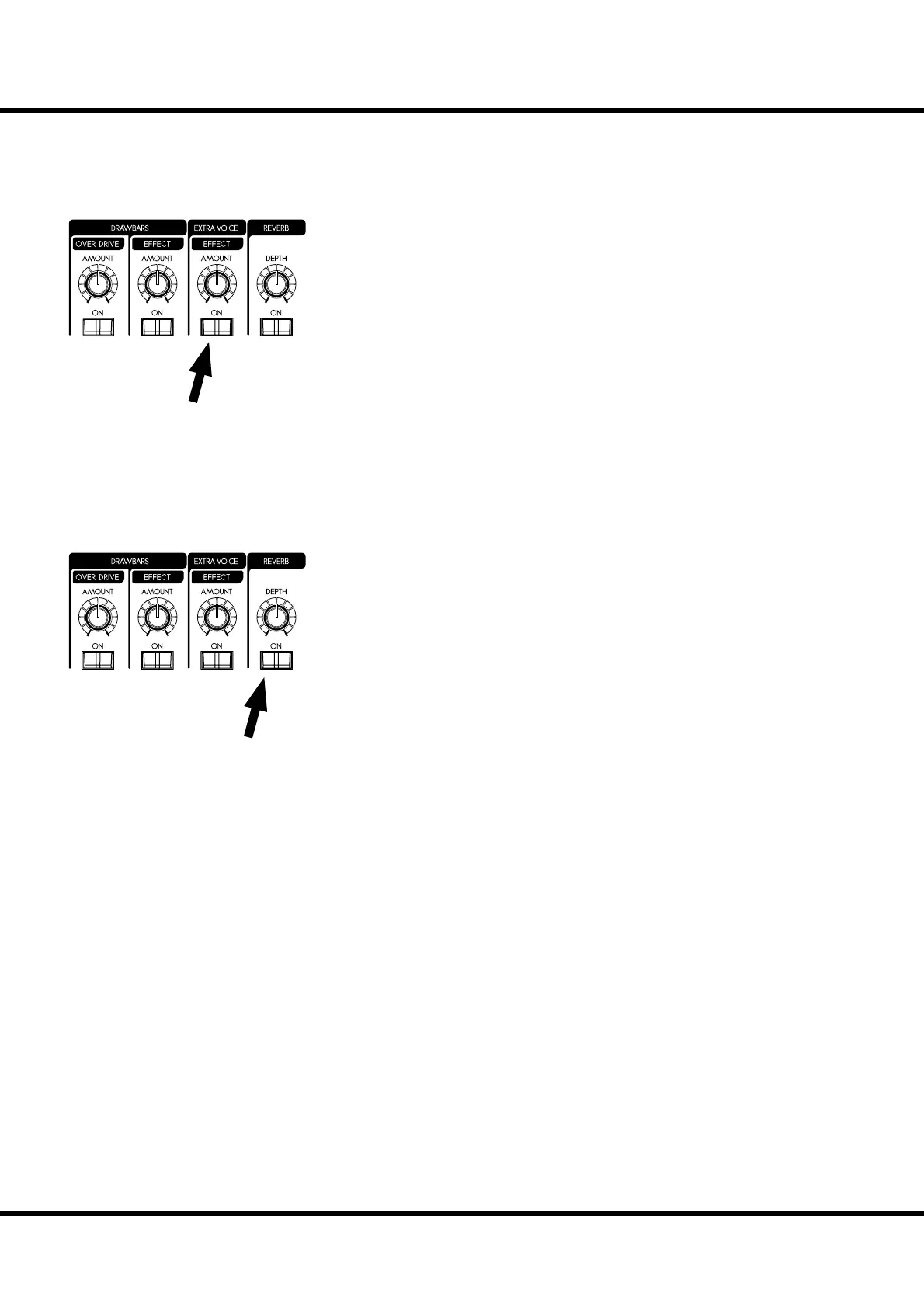*#1
Sk1
/
Sk2
Owner’s Manual
32
ADD EFFECTS TO THE EXTRA VOICE SECTION
MULTI-EFFECTS
e most suitable eff ects for each Extra Voice are automatically called when selecting
that voice.
[ON] button
Adds eff ects to the Extra Voices. When “ON” the light is illuminated.
[AMOUNT] knob
Adjusts the amount of eff ect added. Turning the knob clockwise increases the amount.
ADD REVERB TO BOTH SECTIONS
REVERB
e SK1/SK2’s Digital Reverberation is common to both Organ and Extra Voice
sections.
[ON] button
Turns the Reverb eff ect ON.
[DEPTH] knob
Adjusts the amount of Reverb added. Turning the knob clockwise increases the
amount.
TRY CREATING YOUR OWN SOUND - continued
