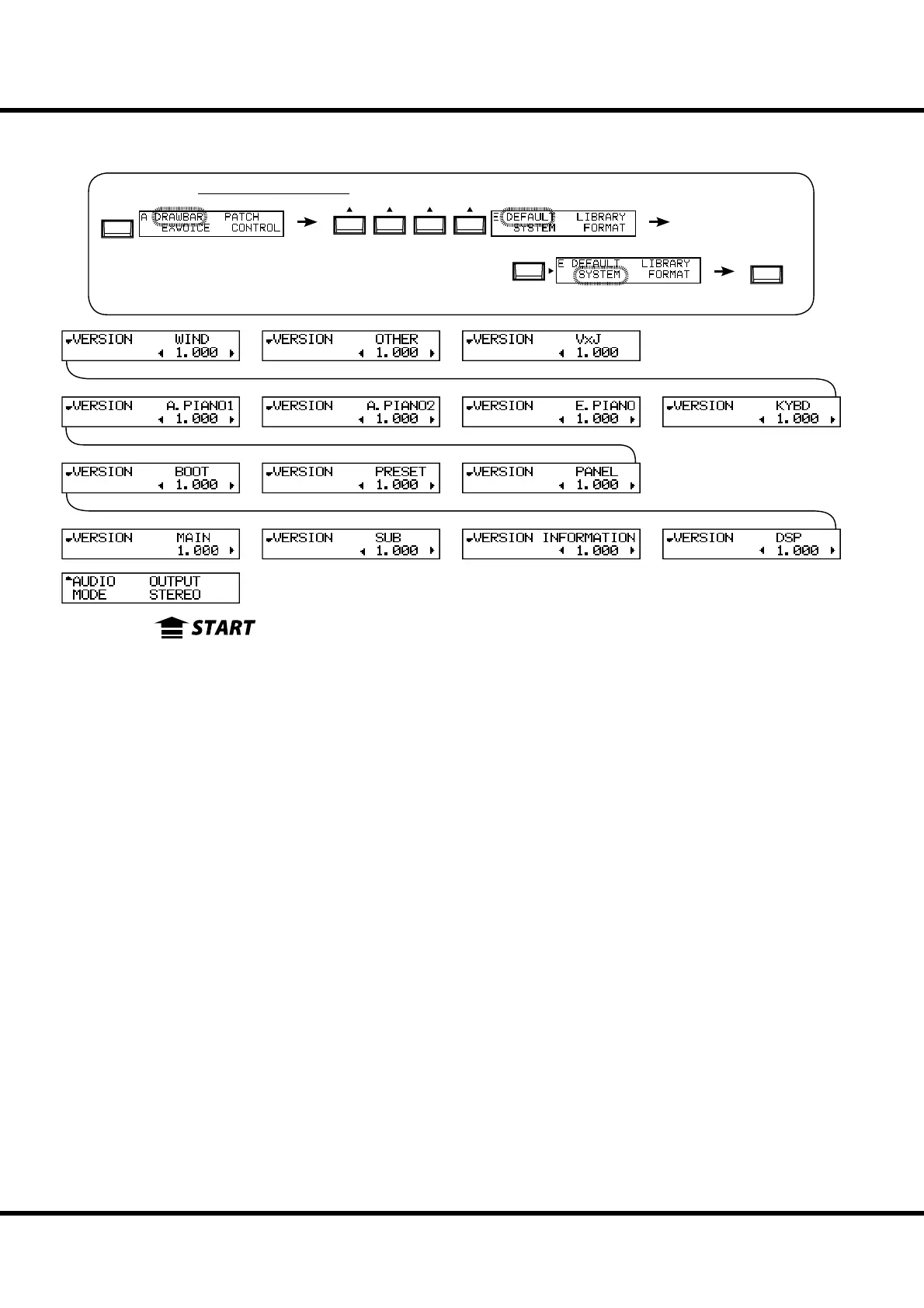*#1
Sk1
/
Sk2
Owner’s Manual
104
SYSTEM
In this mode,the audio output mode and the System information of the SK1/SK2 is
displayed.
To locate this mode:
❶ AUDIO MODE - OUTPUT
Sets the audio mode of output jacks.
STEREO
Use this if it is stereo connection. You can get the maximum stereophonic sound e ects.
MONO
Use this if it is mono connection. Though it makes no stereophonic sound e ects, it avoids “drop out” by
sounding opposite channel.
❷ VERSION - MAIN PROGRAM
❸ VERSION - SUB-PROGRAM
❹ VERSION - VOICE INFORMATION
❺ VERSION - D. S. P.
❻ VERSION - BOOTSTRAP PROGRAM
❼ VERSION - FACTORY PRESET
❽ VERSION - CONTROL PANEL
❾ VERSION - EXV (A. Piano 1)
❿ VERSION - EXV (A. Piano 2)
⓫ VERSION - EXV (E. Piano)
⓬ VERSION - EXV (Keyboard)
⓭ VERSION - EXV (Wind)
⓮ VERSION - EXV (Others)
⓯ VERSION - EXV (VxJ)
ese are display only and not intended for System update use.
See “Function mode” (P. 68) for operation details.
MENU/
EXIT
ENTER
❸❹❺
❻❼
❶
❽
❾❿⓫⓬
⓭⓮⓯
❷
