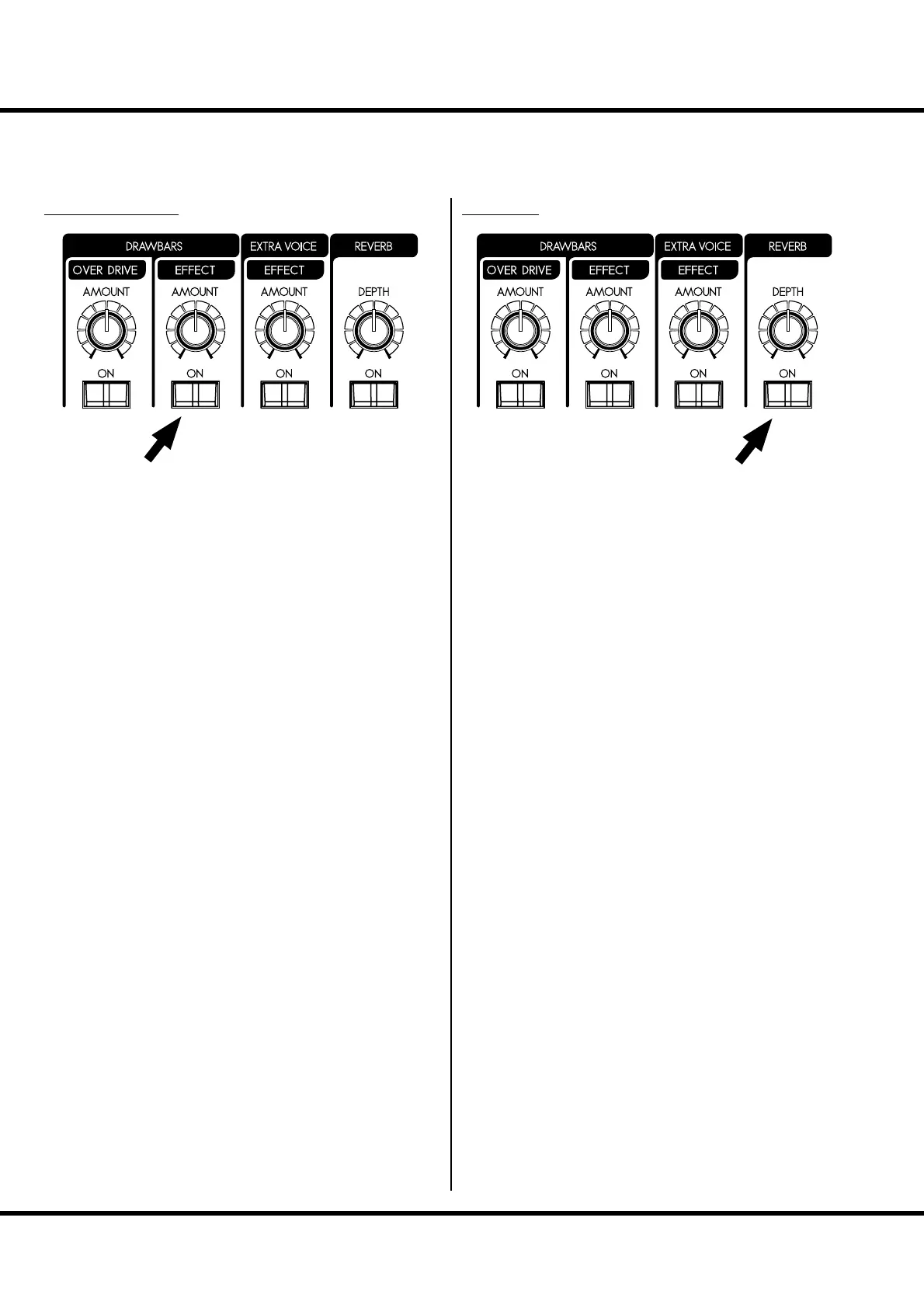*#1
Sk1
/
Sk2
Owner’s Manual
54
MULTI-EFFECTS, REVERB
e SK1/SK2 has on-board Digital Multi-Eff ects and Reverb to enhance the Organ
section.
e Digital Reverb is common to both Organ and Extra Voice
sections.
[REVERB ON] button
To engage the Reverb, press this button and the light will go
ON.
[REVERB DEPTH] knob
Adjusts the depth of the Reverb.
NOTE: You can ne-tune the time etc. of the Reverb. (P.101)
MULTI-EFFECTS
[EFFECT ON] button
To engage the Muti-Eff ects. Press this button and the light will
go ON.
[EFFECT AMOUNT] knob
Adjusts the amount of the Multi-Eff ects.
NOTE: There are numerous parameters in the Multi-E ects. The de-
tailed settings of the parameters are adjusted on the control
panel. (P. 92)
REVERB
