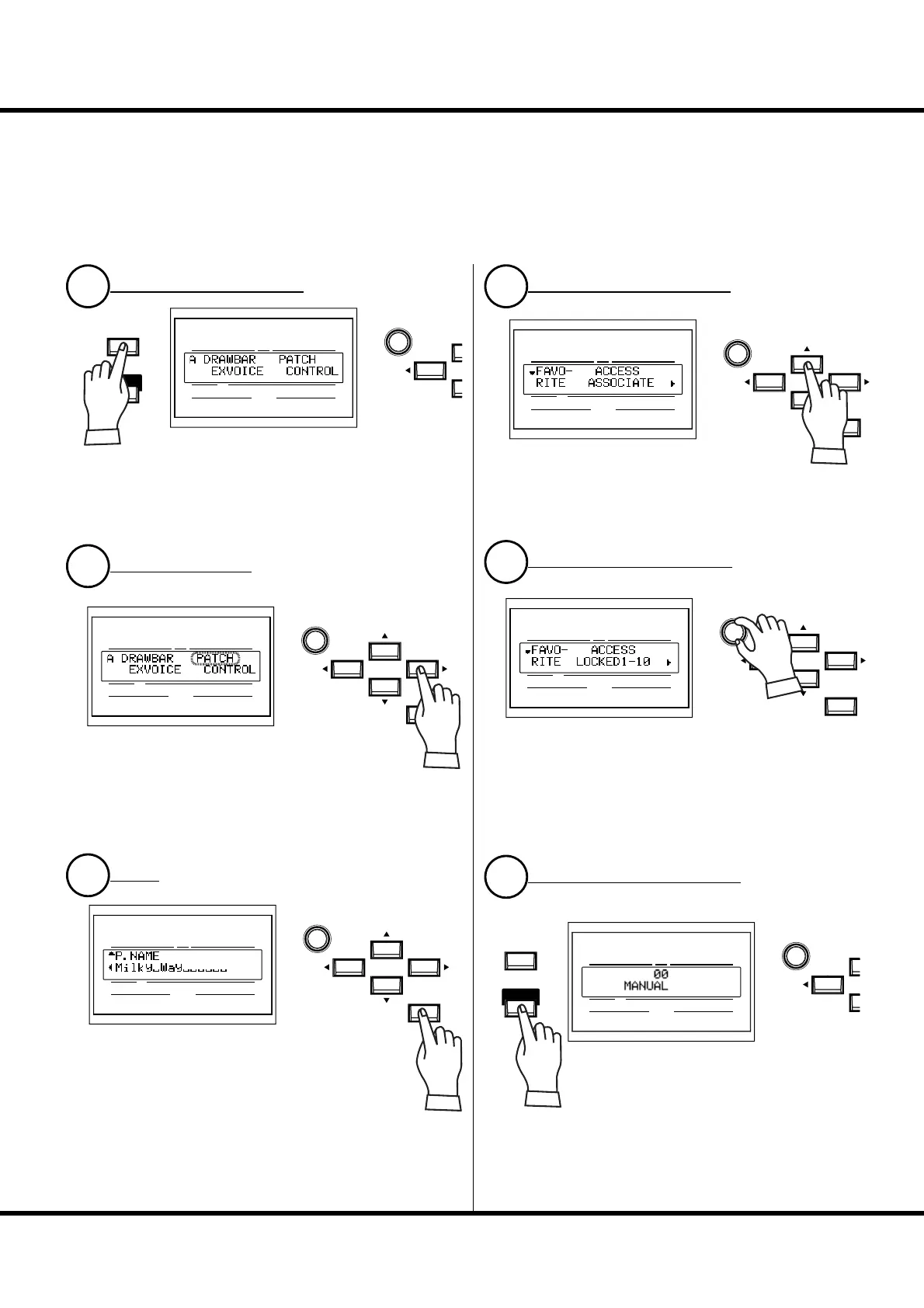25
Getting Ready To Play
You can record a Favorite Patch with a procedure similar to the Hammond XB/XK
series organs, by holding the [RECORD] button, and pressing the selected favorite
button - after doing the following procedure.
UPPER
PEDAL
LOWER
NUMBER NAME
PAT CH
ENTER
VA L U E
UPPER
PEDAL
LOWER
NUMBER NAME
PAT CH
VA L U E
MENU/
EXIT
PLAY
1
LOCATE THE MENU MODE
2
SELECT THE PATCH
3
ENTER
4
GO TO THE FAVORITE PAGE
5
SET VALUE TO LOCKED1-10
6
RETURN TO THE PLAY MODE
Press the [MENU/EXIT] button. e MENU mode appears.
Repeat-press the menu button until the “A” menu appears (if
necessary)
Press the [X] buttons to select the
PATCH option (it will blink).
Press the [ENTER] button to select the
patch function mode.
Press the [S] button twice. e Favorite page appears.
Turn the [VALUE] knob and set the value of the item RE-
CORD to “LOCKED1-10”.
Press the [PLAY] button. Returning to the
PLAY mode.
UPPER
PEDAL
LOWER
NUMBER NAME
PAT CH
VA L U E
MENU/
EXIT
PLAY
UPPER
PEDAL
LOWER
NUMBER NAME
PAT CH
ENTER
VA L U E
UPPER
PEDAL
LOWER
NUMBER NAME
PAT CH
ENTER
VA L U E
UPPER
PEDAL
LOWER
NUMBER NAME
PAT CH
ENTER
VA L U E
Column: RECORD FAVORITES LIKE PRESET BUTTONS