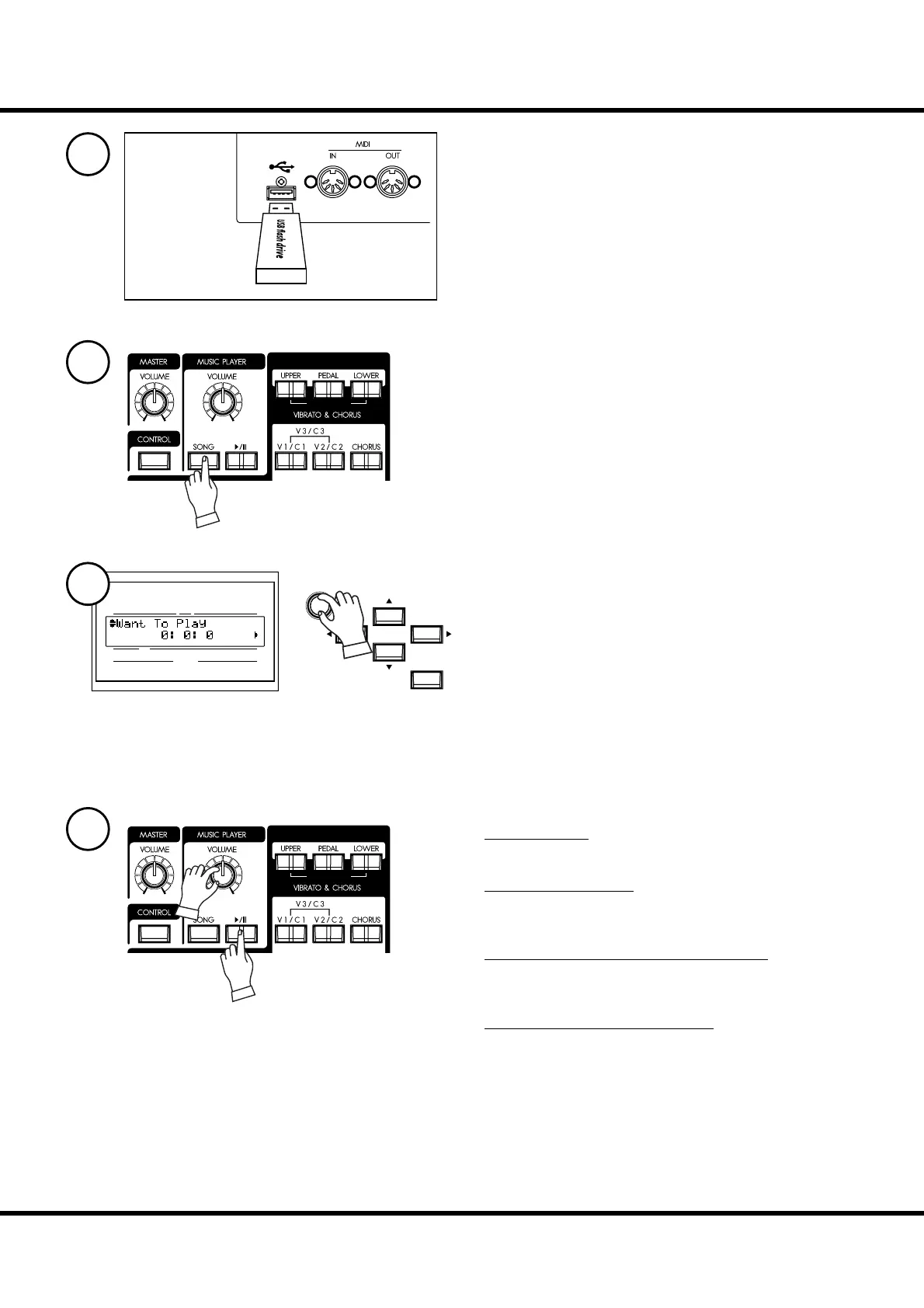129
Music Player
USB
FLASH DRIVE
OPERATION OF THE MUSIC PLAYER
Insert the USB fl ash drive to the USB FLASH DRIVE jack.
Wait until the display “Confirming USB. Please
wait.” disappears.
Press the [SONG] button to display the song list.
You can locate the song list mode pressing the [MENU/EXIT]
- Page D - PLAYER - [ENTER].
Select the audio fi le you want to play with the [VALUE] knob
or the [S],[T] buttons.
TO PLAYBACK
Press the [1/2] button (LED On). e play starts.
TEMPORARY PAUSE
Press the [1/2] button again (LED Blink). e play temporar-
ily stops.
TO RETURN TO THE TOP OF THE SONG
Press the [SONG] button in the song list mode ([1/2]LED
Off ).
TO ADJUST THE PLAY VOLUME
Adjust volume with the [VOLUME] knob (3). It adjusts inde-
pendently of the [MASTER VOLUME] knob (1).
DRAWBARS SELECT
ORGAN TYPE
UPPER
PEDAL
LOWER
NUMBER NAME
PAT CH
ENTER
VA L U E
DRAWBARS SELECT
ORGAN TYPE
1
2
3
4
❶
❸