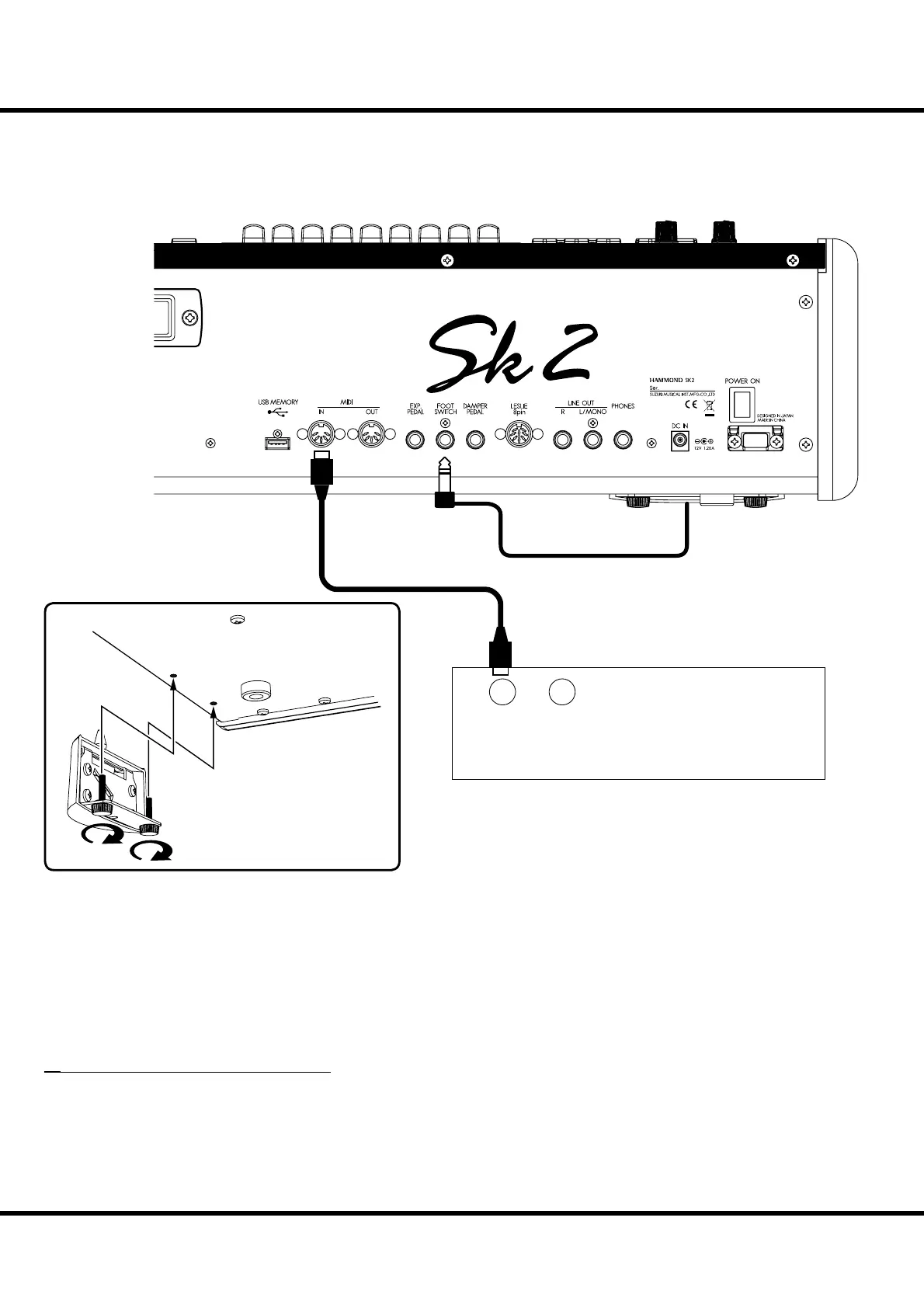*#1
Sk1
/
Sk2
Owner’s Manual
20
SK2: PEDALBOARD
MIDI Pedalboard
INOUT
1. Connect the MIDI OUT of the MIDI pedalboard to the MIDI IN of this unit with a
MIDI cable.
2. When using a Leslie Switch CU-1, connect the CU-1 to the FOOT SWITCH jack.
NOTE: This illustration shows only the keyboard expansion. See P.16 for the basic hook up of the power
source, audio, etc.
3. Switch ON the power of this unit and call the MIDI template “Pedal KBD”. (P. 114)
4. When using the CU-1, set the CONTROL - FOOT DEVICE” at “CU-1”. (P. 78)
RECOMMENDABLE MIDI KEYBOARD
e following MIDI pedal keyboards (compliant with the SK2) are available from our sales
dealers:
MIDI pedal-board XPK-100 (13 keys)
MIDI pedal-board XPK-200 (20 keys)
Both models have a MIDI merge function.
EXPAND THE KEYBOARD - continued
MOUNTING THE CU-1 (optional)