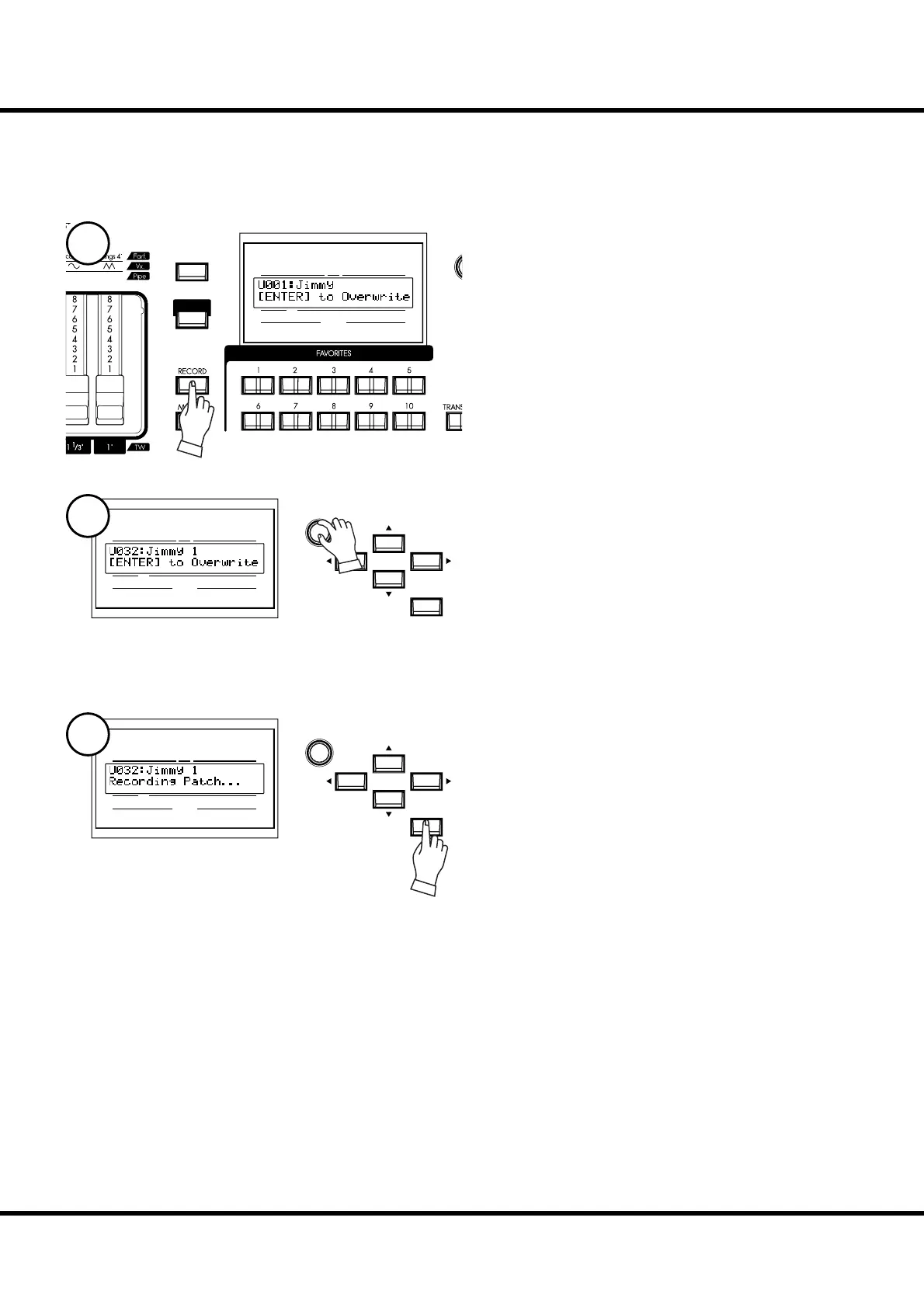35
Getting Ready To Play
Press the [RECORD] button.
A question “Which patch do you want to record?” appears in
the display.
Press the [ENTER] button.
e Patch Number is decided and “Recording Patch” is
displayed. When the recording process completes, the display
returns to the previous mode.
e recorded patch is automatically selected.
NOTE: The user created patch data is not lost when the power is
turned o and/or disconnected.
RECORD THE PATCH TO MEMORY
All the previous settings can be recorded to any Patch within the range of U001 to U100.
Example: RECORD TO U032
Select the patch number, this time U032, to record, using the
[VALUE] knob.
UPPER
PEDAL
LOWER
NUMBER NAME
PAT CH
VA L U E
MENU/
EXIT
PLAY
ixture
III
Hautbois
8'
UPPER
PEDAL
LOWER
NUMBER NAME
PAT CH
ENTER
VA L U E
UPPER
PEDAL
LOWER
NUMBER NAME
PAT CH
ENTER
VA L U E
1
2
3