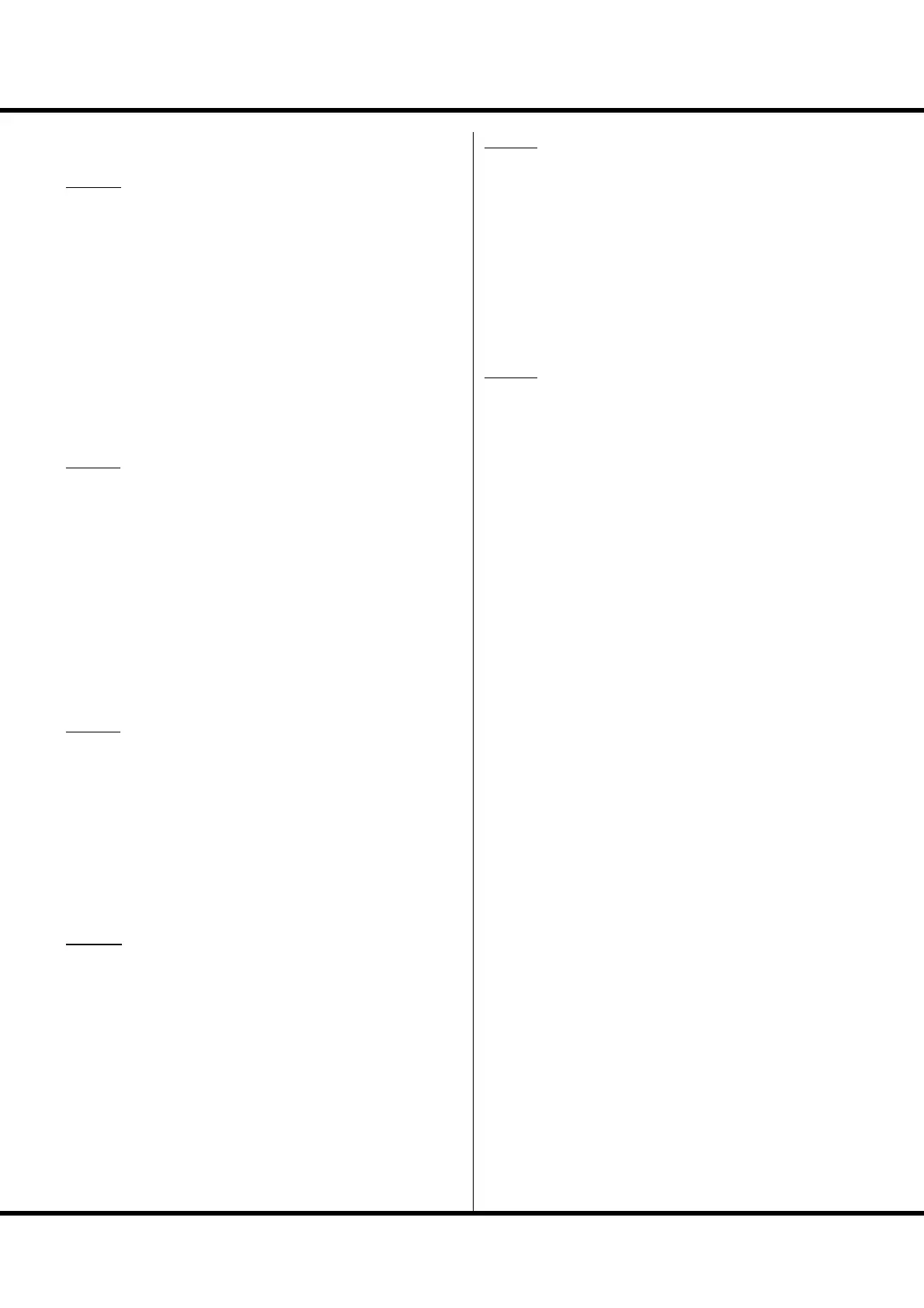67
Using the Control Panel
MENU AND THE CONTENTS
PAGE A
1. DRAWBAR
Sets the parameters for each of the Organ section’s Drawbars.
(P. 74)
2. EXVOICE
Selects the Extra Voice instrument, plus, its range and volume.
(P. 77)
3. PATCH
For naming the patch, setting which parameters will load and
assignment of Favorites. (P. 76)
4. CONTROL
For setting the controllers, such as the Expression Pedal and
Foot Switch. (P. 78)
PAGE B
1. CUST. TW
For custom setting of the tone wheel sets of the Lower and Up-
per part. (P. 78)
2. PERCUSS
For custom setting the percussion parameters. (P. 82)
3. VIB & CHO
For custom setting the speed and depth of the Vibrato & Cho-
rus. (P. 83)
4. LESLIE
For adjusting the built-in Leslie eff ect and sets the external Les-
lie speaker. (P. 84)
PAGE C
1. O. D./EFF
Adjust the Overdrive and the Multi-Eff ects here. (P. 92)
2. EQUALIZ
For setting the parameters of the Equalizer. (P. 100)
3. REVERB
For setting the parameters of the Reverb. (P. 101)
4. TUNE
Set the tuning of the entire keyboard. (P. 102)
PAGE D
1. ZONE
For setting the Internal Zone/External Zone. (P. 112)
2. MIDI
For setting the basic MIDI operations. (P. 114)
3. SET-UP
For saving/loading the set-up to/from the USB Flash Drive.
(P. 118)
4. PLAYER
For operating the Music Player. (P. 129)
PAGE E
1. DEFAULT
For returning to the factory default setting. (P. 103)
2. SYSTEM
For setting the System Parameter(s) and displaying the infor-
mation. (P. 104)
3. LIBRARY
For controlling the Sound Library of the Extra Voices. (P. 133)
4. FORMAT
For initializing the USB Flash Drive. (P. 119)
PAGE F
1. PIPE
For custom setting of the Pipes. (P. 90)