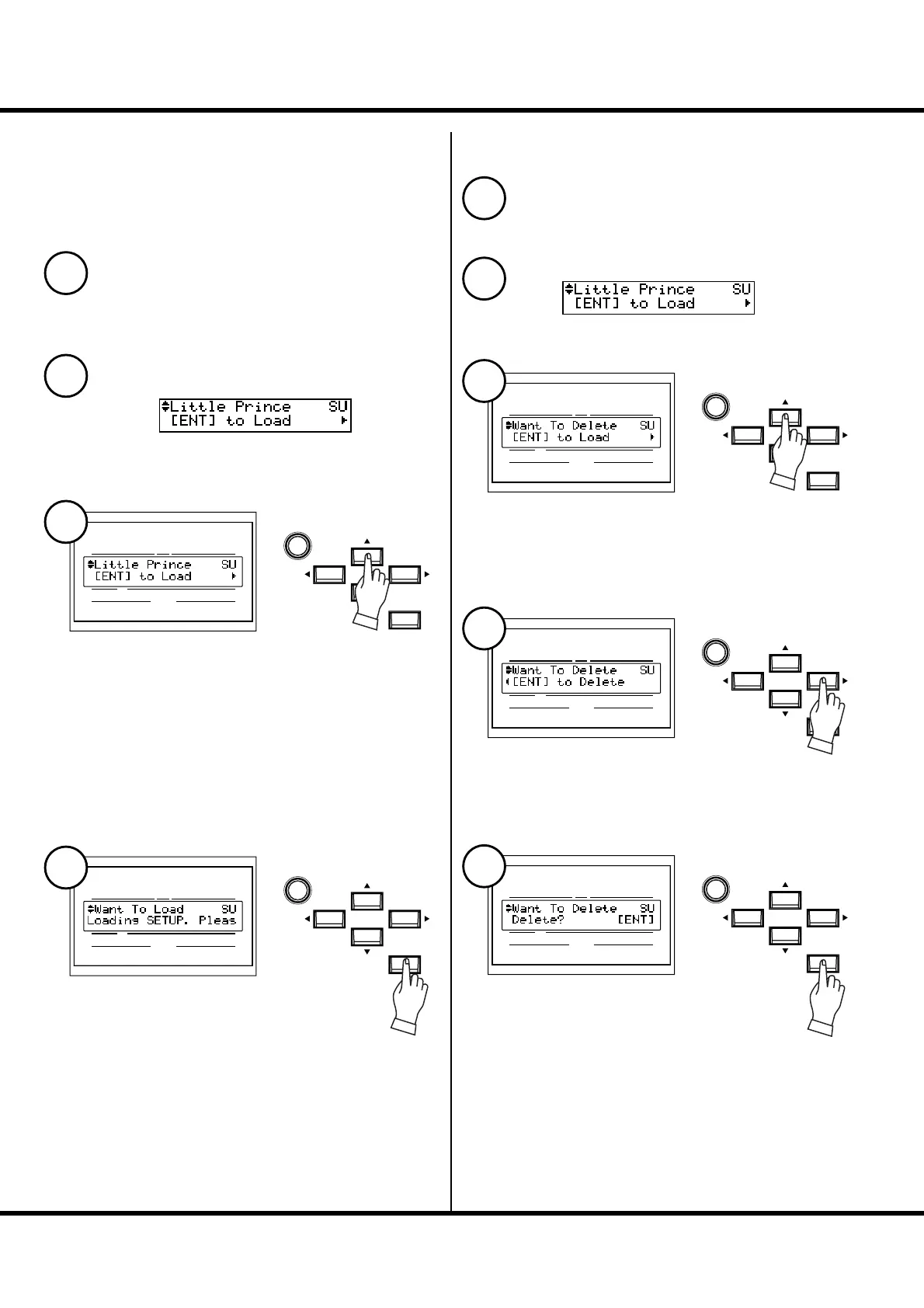*#1
Sk1
/
Sk2
Owner’s Manual
122
LOAD THE SETUP
Locate the SETUP mode.
Select the Setup fi le to load with the [S],[T] buttons or the
[VALUE] knob.
If you do this operation, the settings in this keyboard
are replaced with the newly loaded setups. You
should save important data beforehand (p. 120).
Check the USB fl ash drive is correctly inserted.
Press the [ENTER] button. e Setup is loaded.
In case of the WHOLE fi le, loading can take up to a maximum
3 hours.
DELETE THE SETUP
Check the USB fl ash drive is correctly inserted.
Locate the SETUP mode.
Select the setup fi le to delete with the [S],[T] buttons or the
[VALUE] knob.
Press [X] button twice. “[ENT] to Delete” is displayed.
Press the [ENTER] button. “Delete?” is displayed. Now press
the [ENTER] button again. e setup is deleted.
NOTE: If you do not with to delete the setup, touch the [MENU/EXIT]
button.
UPPER
PEDAL
LOWER
NUMBER NAME
PAT CH
ENTER
VA L U E
UPPER
PEDAL
LOWER
NUMBER NAME
PAT CH
ENTER
VA L U E
UPPER
PEDAL
LOWER
NUMBER NAME
PAT CH
ENTER
VA L U E
UPPER
PEDAL
LOWER
NUMBER NAME
PAT CH
ENTER
VA L U E
UPPER
PEDAL
LOWER
NUMBER NAME
PAT CH
ENTER
VA L U E
1
2
3
4
1
2
3
4
5
