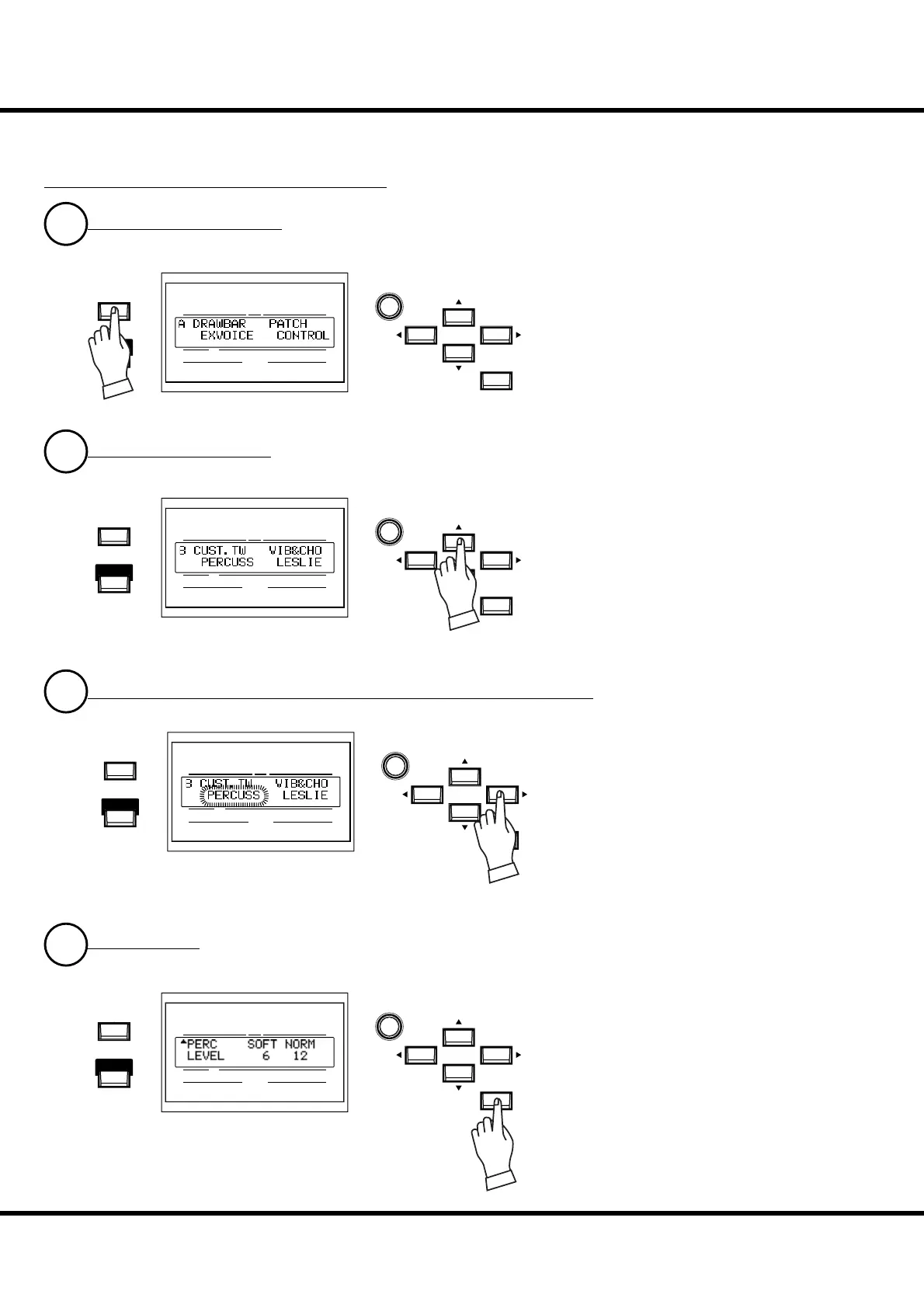*#1
Sk1
/
Sk2
Owner’s Manual
70
PARAMETER OPERATION EXAMPLE:
ADJUST THE [FAST] PERCUSSION DECAY TIME
1
LOCATE THE MENU MODE
Press the [MENU/EXIT] button.
e MENU mode is displayed.
2
SELECT THE MENU PAGE
Move the cursor to “PERCUSS” using the
[W],[X] buttons.
4
PRESS [ENTER]
Press the [ENTER] button. e display
shows the fi rst page of the Percussion func-
tion mode.
3
MOVE THE CURSOR TO THE FUNCTION MODE YOU WISH TO LOCATE
Locate the “PERCUSS” page using the
[S],[T] buttons.
“PERCUSS” is on Page B.
UPPER
PEDAL
LOWER
NUMBER NAME
PAT CH
ENTER
VA L U E
MENU/
EXIT
PLAY
UPPER
PEDAL
LOWER
NUMBER NAME
PAT CH
ENTER
VA L U E
MENU/
EXIT
PLAY
UPPER
PEDAL
LOWER
NUMBER NAME
PAT CH
ENTER
VA L U E
MENU/
EXIT
PLAY
UPPER
PEDAL
LOWER
NUMBER NAME
PAT CH
ENTER
VA L U E
MENU/
EXIT
PLAY