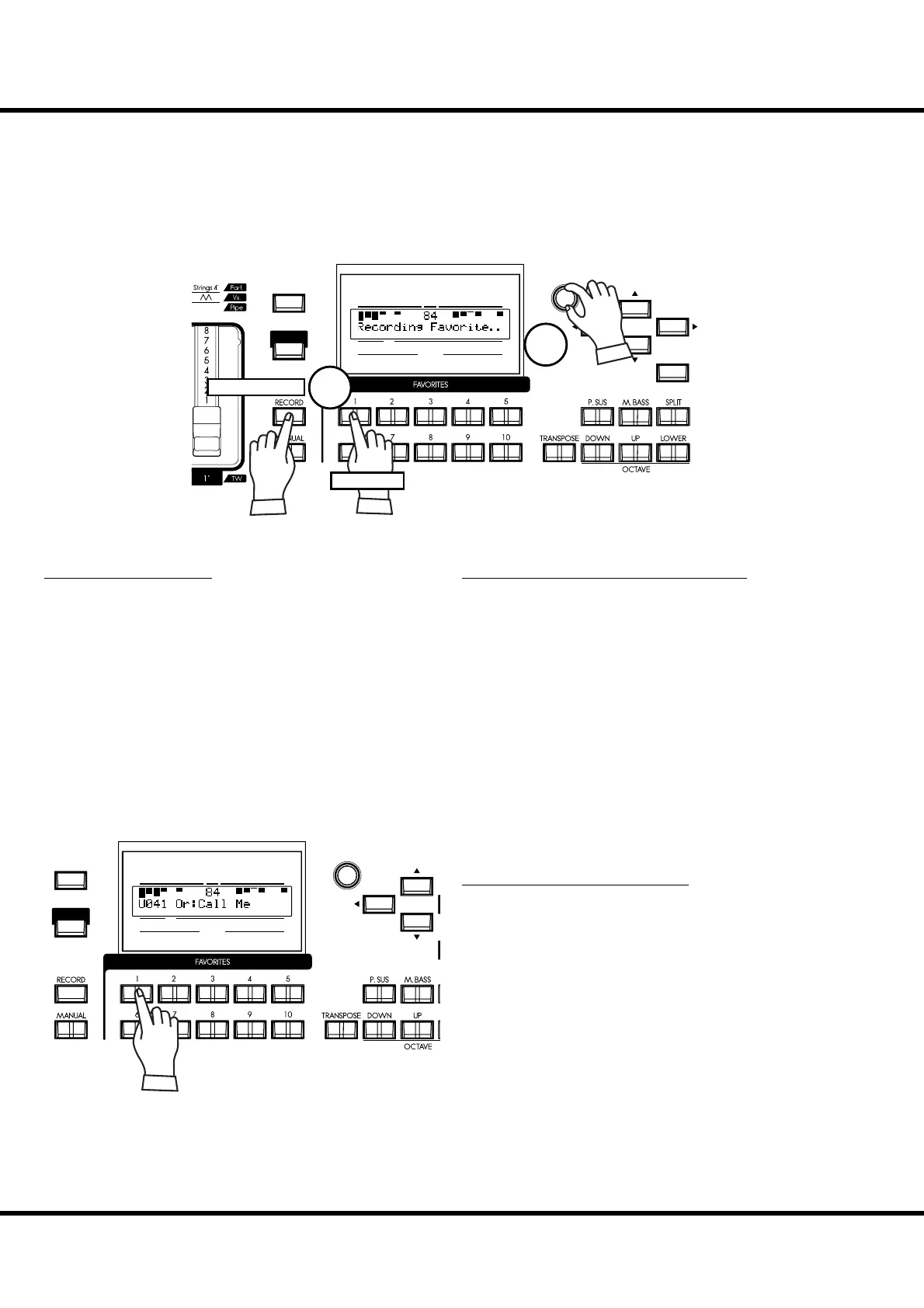*#1
Sk1
/
Sk2
Owner’s Manual
24
REGISTER FAVORITE PATCHES ( FAVORITES)
Patches are selected with the [VALUE] knob. On stage, it is convenient to have your favorite patches avail-
able immediately. Here’s how:
REGISTER PATCHES TO FAVORITES
1. SELECT THE PATCH
Select the patch you want to register to a favorite button as
shown on the previous page
2. SELECT THE BUTTON TO REGISTER
Press the desired Favorite button, holding down the [RE-
CORD] button. “Recording Favorite..” is displayed
for a moment and the selected Favorite button blinks momen-
tarily. Your favorite is stored. Repeat as desired.
HOW TO CALL FAVORITES
SELECT THE DESIRED BUTTON
Press the Favorite button you wish to recall. e Favorite but-
ton lights and the corresponding patch is called.
UPPER
PEDAL
LOWER
NUMBER NAME
PAT CH
ENTER
VA L U E
MENU/
EXIT
PLAY
Hautbois
8'
UPPER
PEDAL
LOWER
NUMBER NAME
PAT CH
VA L U E
MENU/
EXIT
PLAY
1
2
Press and hold
Press