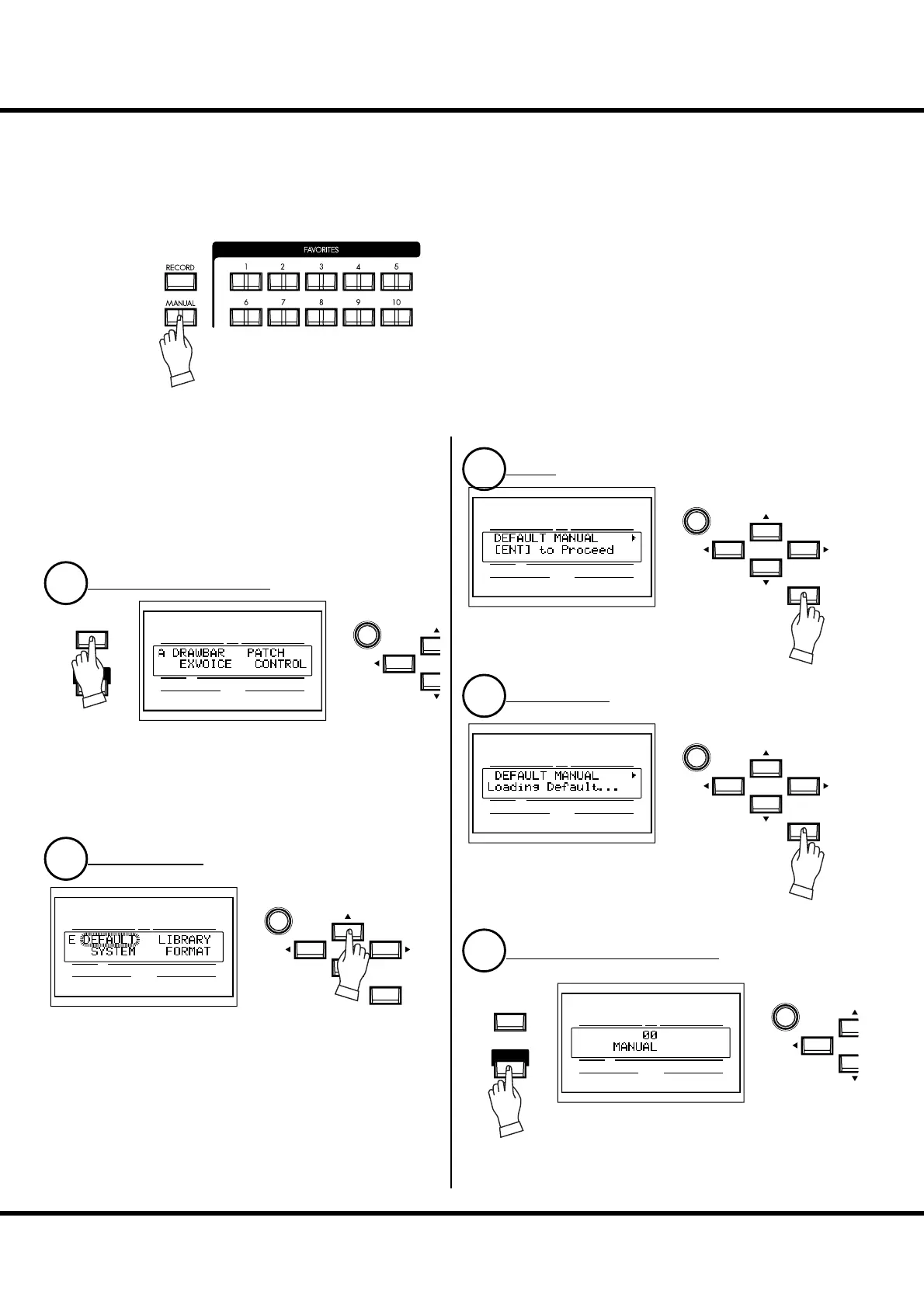*#1
Sk1
/
Sk2
Owner’s Manual
28
TRY CREATING YOUR OWN SOUND
In this section you’ll learn how to create your own sound. In this example, the Organ and
Extra Voices are combined (Jazz Organ and Electric Piano).
SELECT [ MANUAL]
First, select the [MANUAL] button (LED lit).
e [MANUAL] button makes all the current control panel
settings active, allowing for real-time registration, and the cre-
ation of new patches.
NOTE: To return to the Patch, press the [MANUAL] button again (LED
o ).
Column: INITIALIZE THE INTERNAL SETTINGS [MANUAL]
When the MANUAL button is pressed, not only the current
panel settings become active, but the internal settings do as
well. is is the procedure to return them to the DEFAULT
Status.
GO TO THE MENU MODE
Select the [MENU/EXIT] button. e Menu mode appears.
If the display is diff erent from the above illustration, select the
[MENU/EXIT] button again.
LOCATE PAGE E
Press the [S] button 4 times reaching Page E. e DEFAULT
entry is blinking.
ENTER
Press the [ENTER] button. is brings up the
MANUAL page of the DEFAULT function mode.
ENTER AGAIN
Press the [ENTER] button. e contents of
MANUAL are initialized.
RETURN TO THE PLAY MODE
Press the [PLAY] button. is returns the SK1/SK2
to the Play mode.
UPPER
PEDAL
LOWER
NUMBER NAME
PAT CH
VA L U E
MENU/
EXIT
PLAY
UPPER
PEDAL
LOWER
NUMBER NAME
PAT CH
ENTER
VA L U E
UPPER
PEDAL
LOWER
NUMBER NAME
PAT CH
ENTER
VA L U E
UPPER
PEDAL
LOWER
NUMBER NAME
PAT CH
ENTER
VA L U E
UPPER
PEDAL
LOWER
NUMBER NAME
PAT CH
VA L U E
MENU/
EXIT
PLAY
1
2
3
4
5
