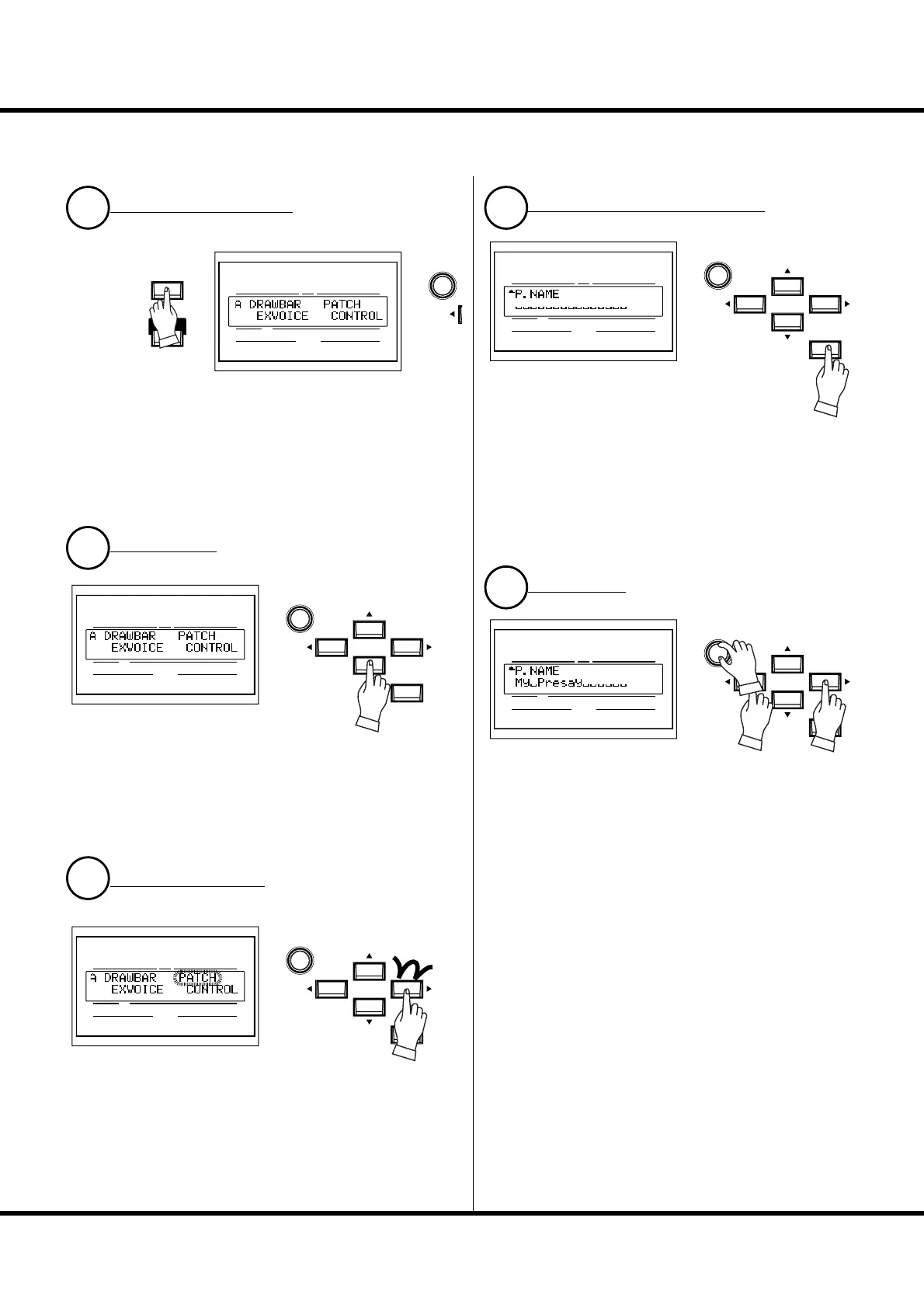61
Setting Up
NAME THE PRESENT SETTING
GO TO THE MENU MODE
Press the [MENU/EXIT] button.
Menu mode will be displayed.
GO TO PAGE A
If Page A is not displayed, go to Page A by pressing [T]
button.
GO TO PATCH FUNCTION MODE
Press [ENTER] and go to PATCH function mode.
INPUT NAME
You can enter a name using up to 15 letters.
[W],[X] buttons: Moves the cursor.
[VALUE] knob: Selects letters.
e Characters available are the Capital and small English Al-
phabet, signs and digits.
e name input here is not captured until you record the patch
(as explained on the next page).
UPPER
PEDAL
LOWER
NUMBER NAME
PAT CH
VA L U E
MENU/
EXIT
PLAY
UPPER
PEDAL
LOWER
NUMBER NAME
PAT CH
ENTER
VA L U E
UPPER
PEDAL
LOWER
NUMBER NAME
PAT CH
ENTER
VA L U E
UPPER
PEDAL
LOWER
NUMBER NAME
PAT CH
ENTER
VA L U E
SELECT THE “PATCH”
Press [X] button twice and move the cursor to
“PATCH”.
UPPER
PEDAL
LOWER
NUMBER NAME
PAT CH
ENTER
VA L U E
1
2
3
4
2