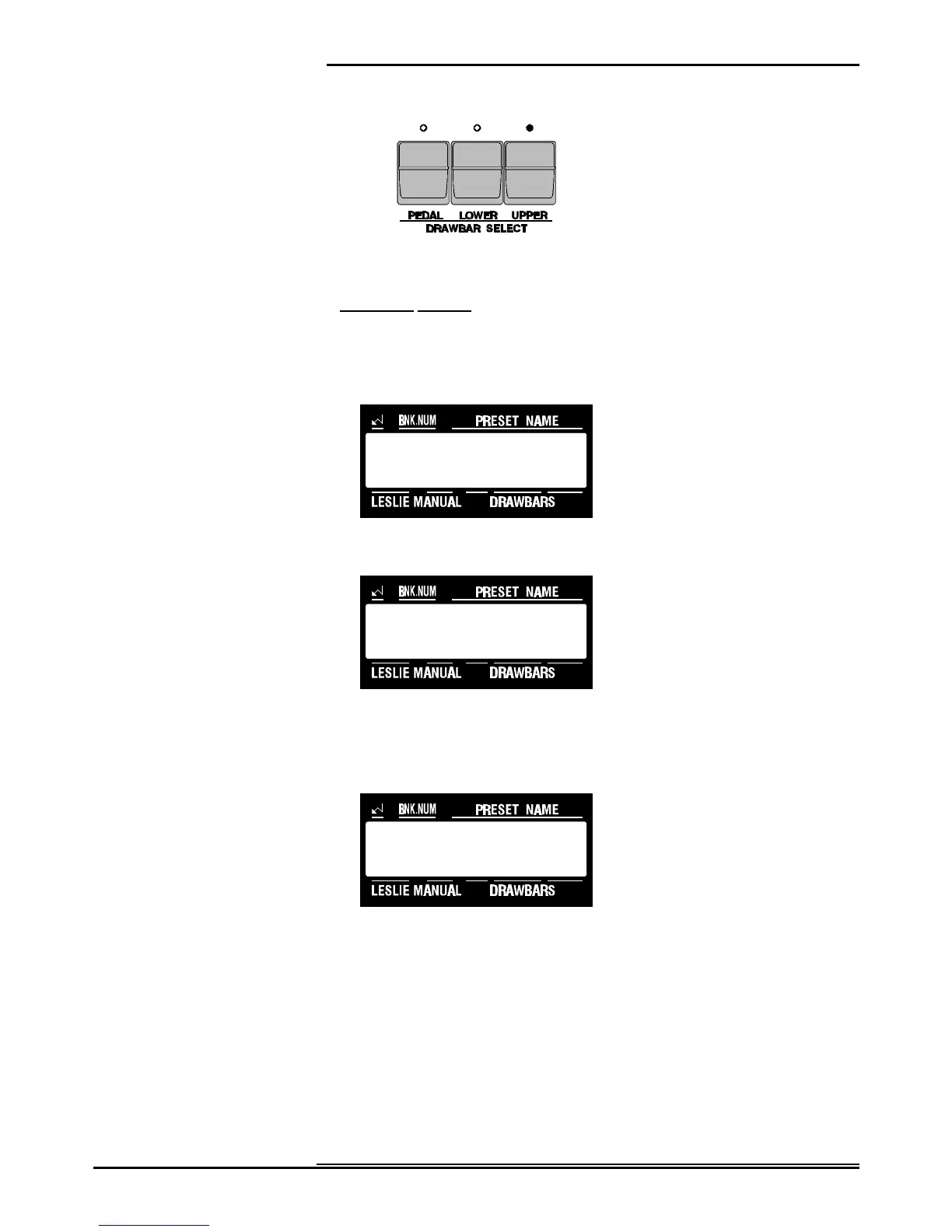8 Information Center Display
Hammond XK-2 Quick Features Guide
A-/ CANCEL
L#1 UM
A-/ CANCEL
L#1 LM
A-/ CANCEL
L#1 PK
DRAWBAR SELECT Touch Buttons
These Touch Buttons allow you to use the XK-2's Drawbar set to control sounds for Upper Manual, Lower Manual and
Pedal. If an LED above a Touch Button is lit, the Drawbars will control the tones represented by that Touch Button.
One of the Touch Buttons in the DRAWBAR SELECT section is always “ON” (red LED lit). Use the Touch Button that
is currently “ON” to select Graphic or Numeric Drawbar Display.
TRY THIS:
1. After first turning the XK-2 “ON”, the Information Center Display should look similar to this:
2. From the above display, touch the LOWER Select Touch Button. The Information Center Display
should now look similar to this:
Now you see the Drawbar Display for the Lower Manual. (LM). To see the Graphic Display, touch the LOWER
Select Touch Button again.
1. Now, touch the PEDAL Select Touch Button. The Information Center Display should now look similar
to this:
Now you see the Drawbar Display for the Pedal Keyboard. (PK). To see the Graphic Display, touch the PEDAL Select
Touch Button again.
Notice that only two (2) Drawbar settings are shown in the Information Center Display. On most Hammond Organs with
two manuals and pedals, there are two Drawbars for controlling the Pedal tones - one at “16'" pitch and the other at “8'”
pitch. The XK-2 recreates this by using the Sub-Fundamental Drawbar (marked “16'”) and the Fundamental Drawbar
(marked “8'”) to control the Pedal sounds.
