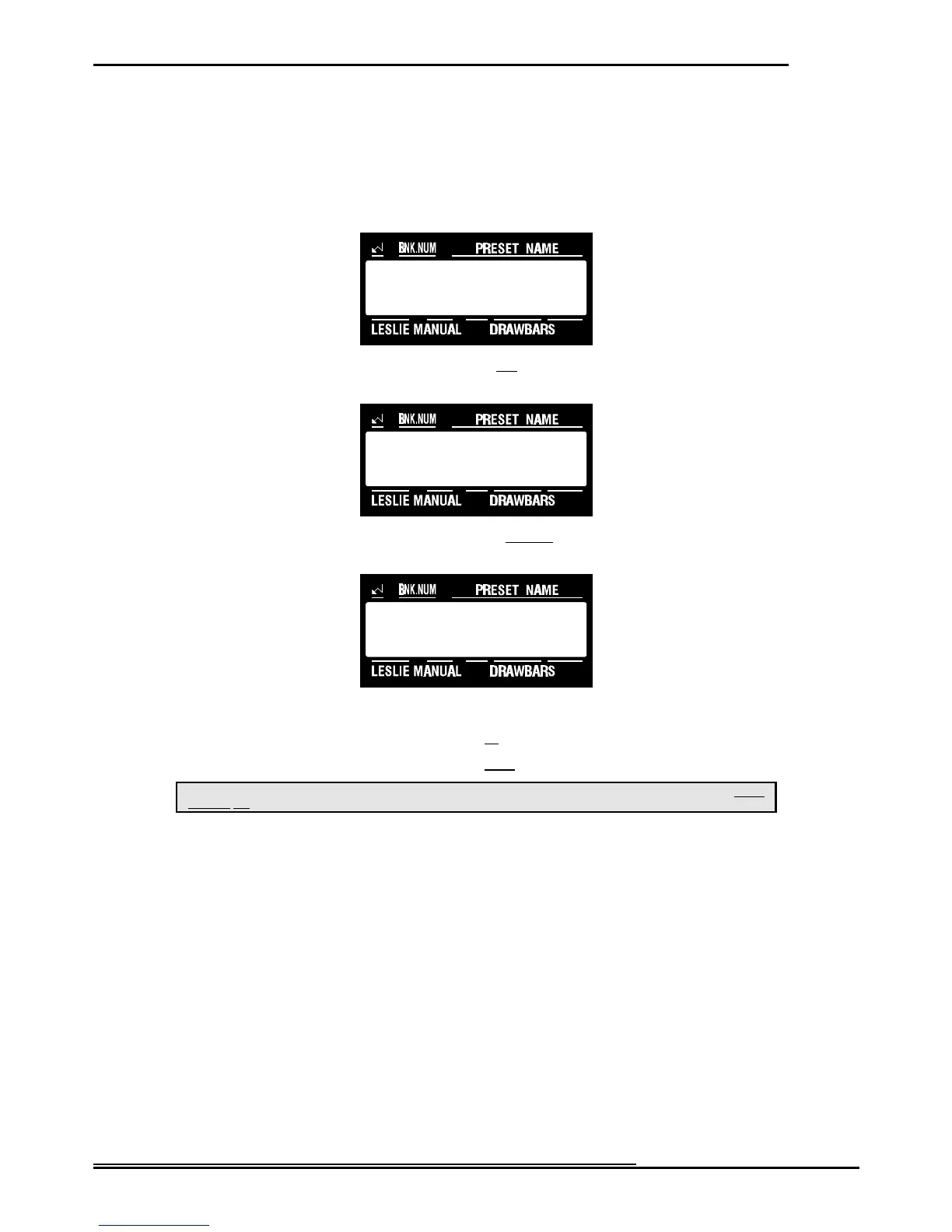73MIDI
Hammond XK-2 Quick Features Guide
Select
EDIT PARAMETER
{10 MIDI1
UM CHANNEL 1
{29 MIDI20
VOLUME min. 40
MIDI Minimum Volume
This Advanced Feature allows you to assign the minimum amount of MIDI Volume. The default setting is "40.”
TRY THIS:
1. Touch the EDIT Select Touch Button. The red LED will light, and the Information Center Display
should look like this:
2. Touch the SYSTEM Select Touch Button two times. The Information Center Display should look like
this:
3. Touch the PAGE “<” Select Touch Button nineteen times. The Information Center Display should look
like this:
4. Now select the option you wish by doing the following:
Use the VALUE ">" Select Touch Button to scroll up through the MIDI Channel numbers.
Use the VALUE "?" Select Touch Button to scroll down through the MIDI Channel numbers.
This is a System Parameter, and this data CAN NOT be stored to a Preset. To see a total listing of all System Parameters, see the System
Parameter List.
NOTE: You can exit by touching the EDIT Select Touch Button.
