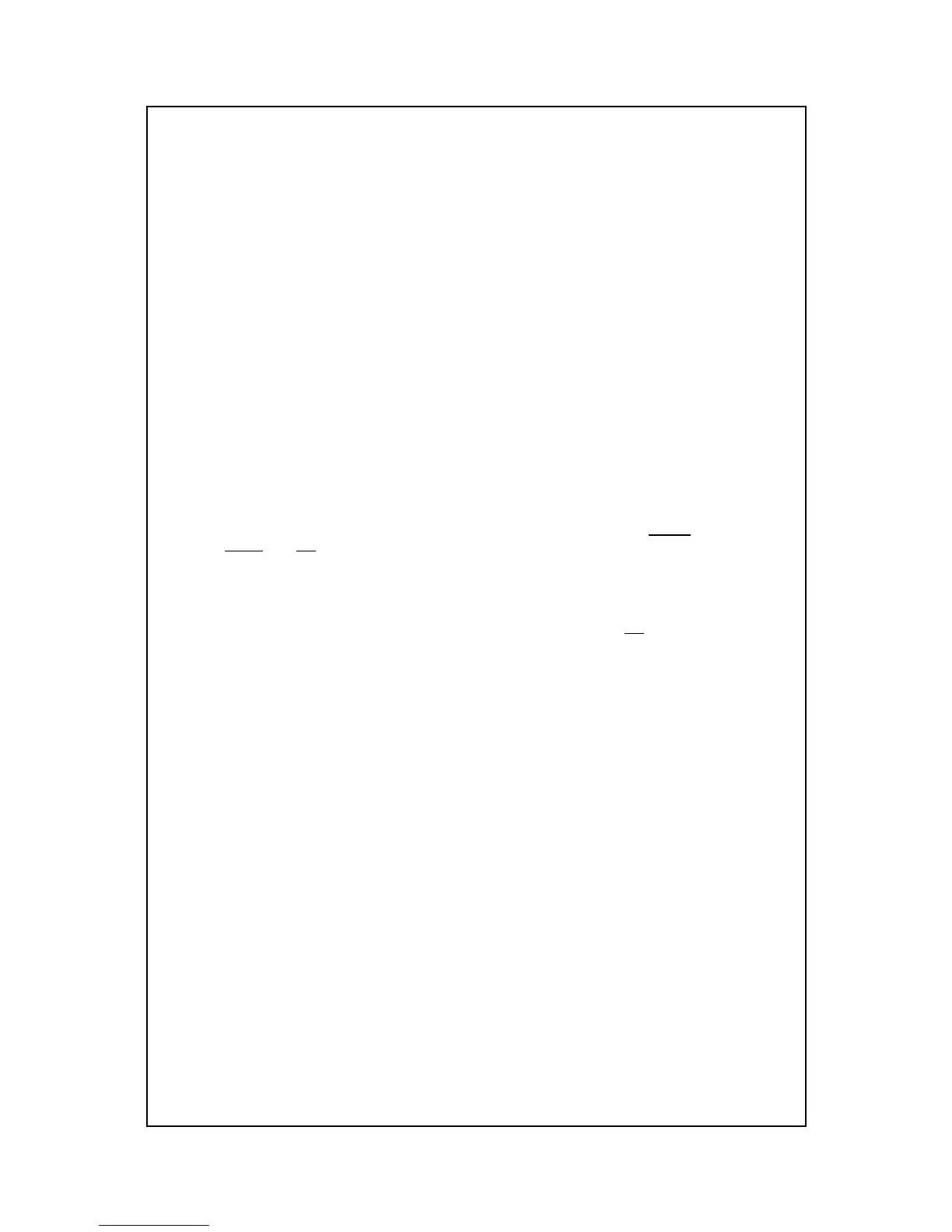IMPORTANT - READ THIS FIRST
Your Hammond XK-2 Drawbar Keyboard is designed to give you the true and
authentic sound of Hammond Harmonic Drawbars, as well as provide you a large
variety of features to allow great flexibility in how you want to use the keyboard.
This Quick Reference Guide is designed to explain the operating features of your
Hammond XK-2 as simply and graphically as possible.
Because we want to make this manual, as well as the keyboard itself, as easy to
understand as possible, the explanations in this manual are grouped by subject
matter, and not in the order in which they necessarily appear in the Information
Center Display (the screen in the center of the front panel). For example, all
functions pertaining to Drawbars are grouped together, all Percussion features are
treated as a group, and so on.
Also, each feature is treated as an explanation unto itself, and does not require you
to already have prior working knowledge of some other feature. The explanations
are presented such that, if you follow the steps outlined, the message you see in the
Information Center Display screen will be identical to that shown in the manual at
that stage of the explanation.
Do not be daunted by the number of steps required to perform each operation.
Each step is simple. Simply bear these things in mind:
1. Read each step carefully.
2. Don't skip any of the steps.
3. Don't perform the steps out of sequence.
With these guidelines, you are well on your way to mastering all of the many sounds
and features of your Hammond XK-2.