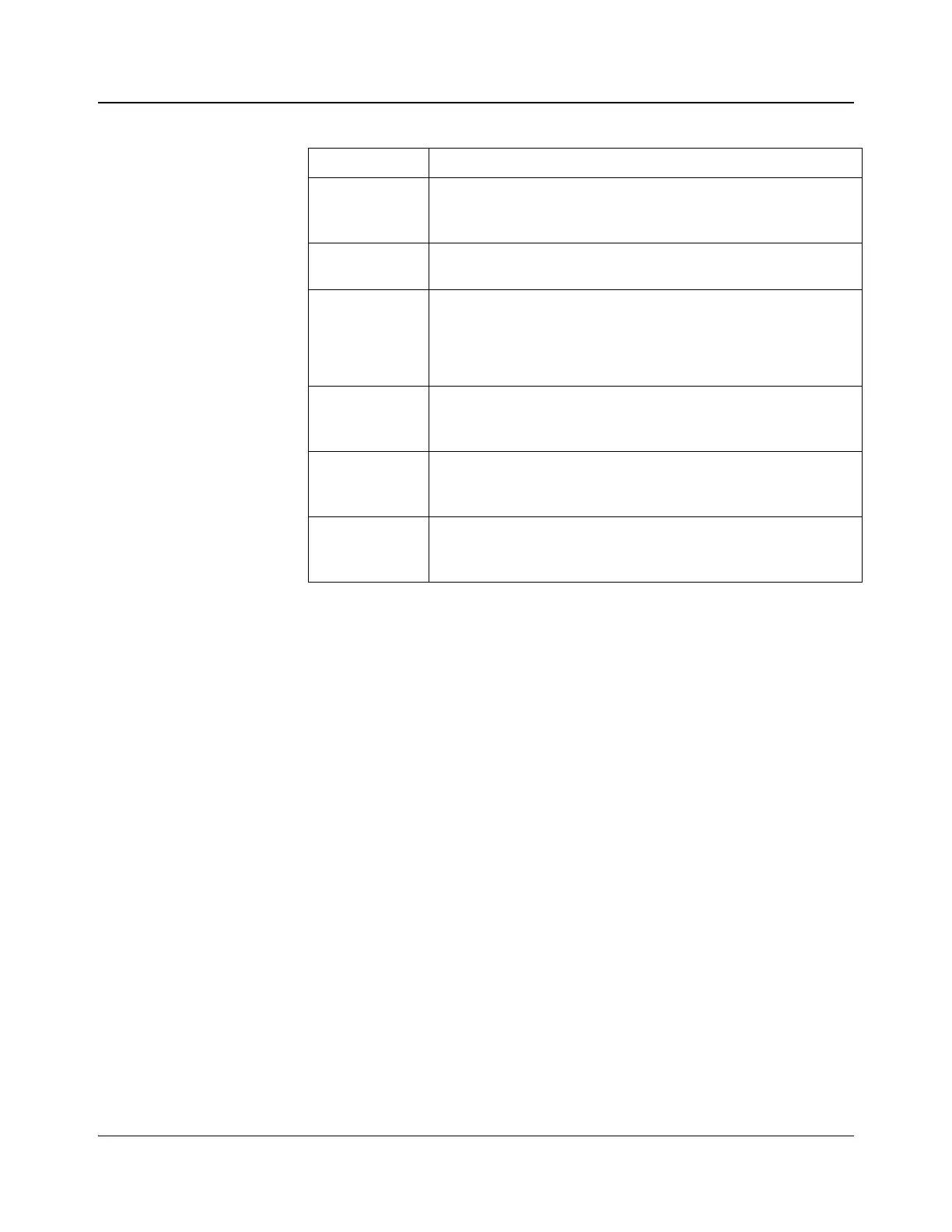ACO6800+ Installation and Operation Manual 5
Copyright © 2009, Harris Corporation
Chapter 1: Introduction
Table 1-2. Generic 6800+ Module Features
Feature Description
Module status
LEDs
Various color and lighting combinations of these LEDs indicate the
module state. See page 41, page 52, page 64, and page 99 for more
information.
Mode select
rotary switch
This switch selects between various control and feedback
parameters.
Navigation
toggle switch
This switch navigates up and down through the available control
parameters:
• Down: Moves down through the parameters
• Up: Moves up through the parameters
Control LEDs Various lighting combinations of these Control LEDs (sometimes
referred to as “Bank Select LEDs”) indicate the currently selected
bank. See “Bank Select LEDs” on page 19 for more information.
Monitoring
LEDs
Each 6800+ module has a number of LEDs assigned to indicate
varying states/functions. See page 42, page 53, page 65, and
page 100 for descriptions of these LEDs.
Jumpers This module has Remote/Local jumper, for selecting either local or
remote control of the module (default is Remote). The
BSCAN/Normal jumper must be left in the Normal position.