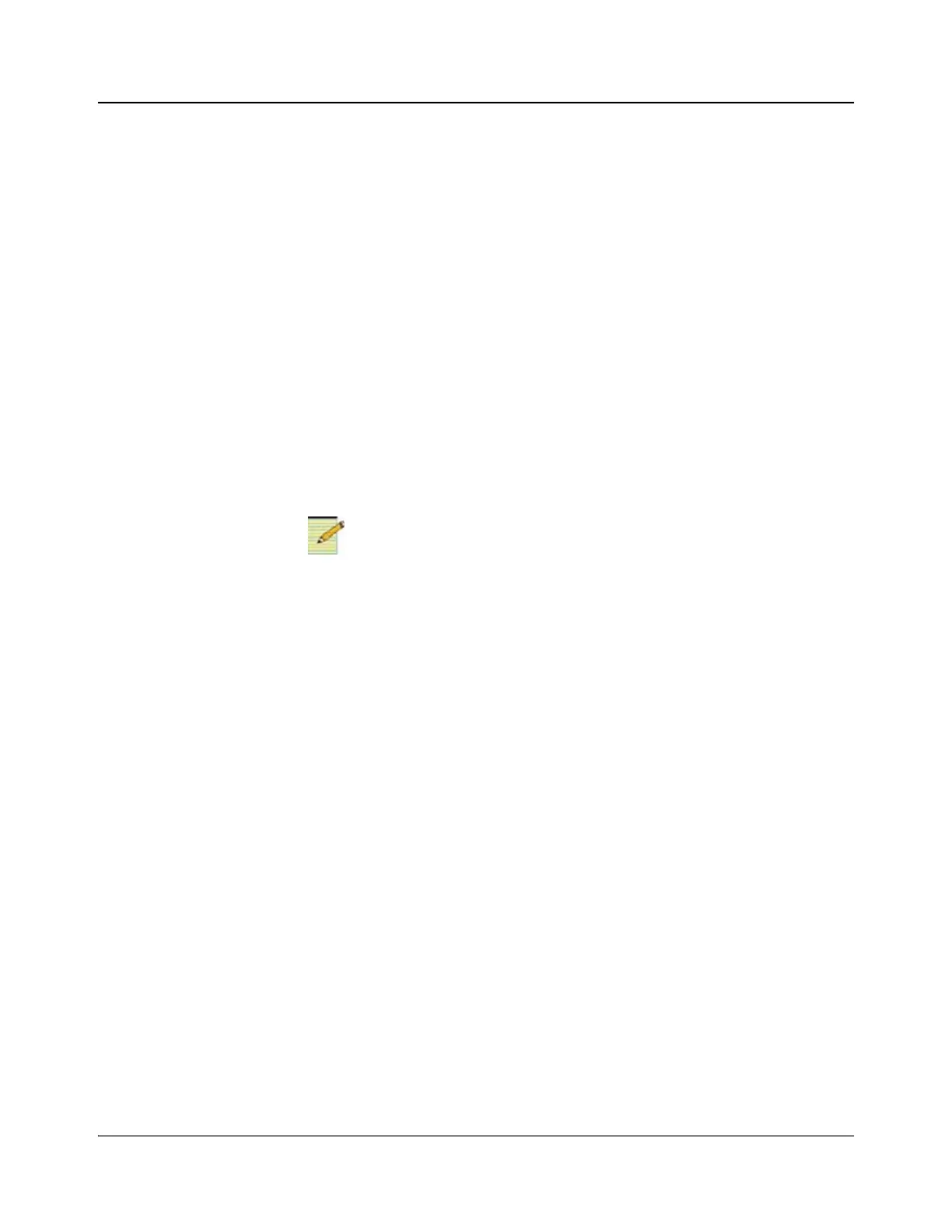16 ACO6800+ Installation and Operation Manual
Copyright © 2009, Harris Corporation
Chapter 3: Configuration and Operation
Operating Notes
When you set the control parameters on the ACO6800+, observe the following:
• If you make changes to certain parameters, other related parameters may
also be affected.
• When you change a parameter, the effect is immediate. However, the
module requires up to 20 seconds to save the latest change. After 20
seconds, the new settings are saved and will be restored if the module loses
power and must be restarted.
• For best results, terminate any unused coaxial output connectors with a 75Ω
connector.
Adding a License Key
ACO6800+ISD, ACO6800+DSD, and ACO6800+ IDSD modules can be
converted to one another through use of a license key. It is not possible to
upgrade to an ACO6800+ISCST or ACO6800+ASID module.
For assistance with a license key, or to purchase a license key, contact your
Sales representative. See “Checking the Packing List” on page 12.
To enter a license key, your CCS software must be in Control mode. Follow
these steps:
1. Select the ACO6800+ module in the Navigation pane.
2. Right-click, and then select Control to open the module’s Control window.
3. If it is not already selected, click on the Parameters tab.
4. Select General in the tree view, and then type your license key in the
License Key field.
If your license key is valid, the Installed Options field displays the features that
are activated on the module.